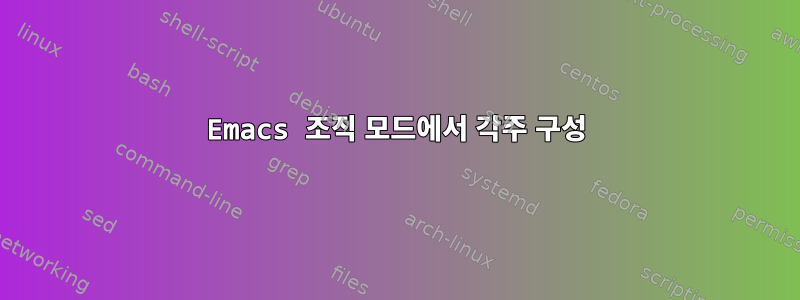
게시물을 팔로우했습니다.emacs org 모드의 각주: [n]을 비활성화하고 [fn:]을 유지하는 방법은 무엇입니까?몇 달 전만 해도 제가 말했듯이 저는 그 대답이 정답이라고 생각하지 않았습니다.
하지만 숫자 각주([n] 형식)를 무시하는 방법을 알고 싶습니다.
조직 모드 문서에는 "간단한 숫자 각주 태그입니다. footnote.el과 호환되지만 "[1]"과 같은 항목이 쉽게 코드 조각의 일부가 될 수 있으므로 권장되지 않습니다."라고 나와 있습니다. 안타깝게도 이를 변경하는 방법은 설명되어 있지 않습니다.
답변1
수정하여 이 문제를 해결했습니다.org/lisp/org-footnote.el
- 'org-footnote-re' 정의의 행을 주석 처리하세요.
(defconst org-footnote-re
;; Only [1]-like footnotes are closed in this regexp, as footnotes
;; from other types might contain square brackets (i.e. links) in
;; their definition.
;;
;; `org-re' is used for regexp compatibility with XEmacs.
(concat "\\[\\(?:"
;; Match inline footnotes.
(org-re "fn:\\([-_[:word:]]+\\)?:\\|")
;; Match other footnotes.
"\\(?:\\([0-9]+\\)\\]\\)\\|" ; <-------- comment out this line
(org-re "\\(fn:[-_[:word:]]+\\)")
"\\)")
"Regular expression for matching footnotes.")
- 여기서 "org-re" 함수의 매개변수를 변경하세요.
(defconst org-footnote-definition-re
(org-re "^\\[\\([0-9]+\\|fn:[-_[:word:]]+\\)\\]")
"Regular expression matching the definition of a footnote.")
문자열 변경
"^\\[\\([0-9]+\\|fn:[-_[:word:]]+\\)\\]"
도착하다
"^\\[\\(fn:[-_[:word:]]+\\)\\]"


