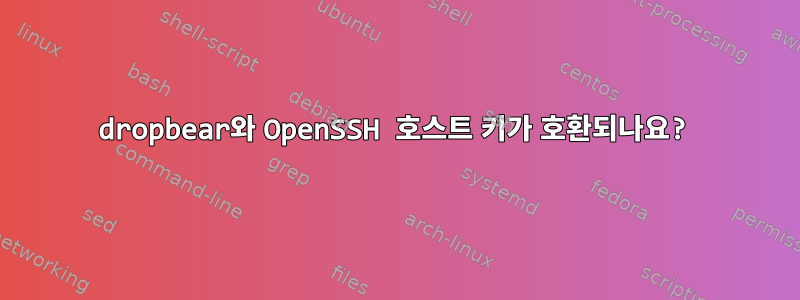
제목이 기본적으로 모든 것을 말해줍니다. 하지만 참고하세요:호스트 키, 로그인 키 대신.
기본적으로 호환되지 않는 경우 서로 변환할 수 있는 방법이 있습니까? 이 경우 어떤 단계를 수행해야 합니까?
근거: 시작이 실패할 경우 initrd 범위 내에서 dropbear 인스턴스를 시작할 수 있으면 좋겠지만 이는 (initramfs-tools 후크를 통해) 호스트에 일반적으로 설치되는 OpenSSH의 호스트 키를 통합하여 달성할 수 있습니다.
답변1
내가 언급한 오해 이후주인대신에 키로그인키, 내가 직접 파헤쳐보기로 했어요. 중요한 점은 형식이 다음과 같은지 여부를 결정하는 것입니다.호환 가능, 그들이 다른지 여부가 아닙니다(나는 그들이 다르다는 것을 압니다).
OpenSSH가 이미 설치된 시스템에 dropbear를 설치하려는 시도는 확실히 실패했지만 이것이 연습의 요점은 아닙니다. 설치 중(실패 전) 출력은 다음과 같습니다.
Converting existing OpenSSH RSA host key to Dropbear format.
따라서 하위 폴더에서 빠른 "-ing"을 사용하면 다음이 apt-get source dropbear생성됩니다.grepdebian
dropbear.postinst: echo "Converting existing OpenSSH RSA host key to Dropbear format."
희망이 있습니다. 스크립트의 관련 줄은 dropbear.postinst다음과 같습니다.
echo "Converting existing OpenSSH RSA host key to Dropbear format."
/usr/lib/dropbear/dropbearconvert openssh dropbear \
/etc/ssh/ssh_host_rsa_key /etc/dropbear/dropbear_rsa_host_key
분명히 소스 코드에 소스 파일이 있고 페이지 와 함께 제공되는 이라는 dropbear도구가 함께 제공됩니다 . 이 매뉴얼 페이지의 온라인 버전을 제공할 수 없기 때문에 요점은 다음과 같습니다.dropbearconvert.cmandropbearconvert(1)
SYNOPSIS
dropbearconvert input_type output_type input_file output_file
[...]
OPTIONS
input type
Either dropbear or openssh
output type
Either dropbear or openssh
input file
An existing Dropbear or OpenSSH private key file
output file
The path to write the converted private key file


