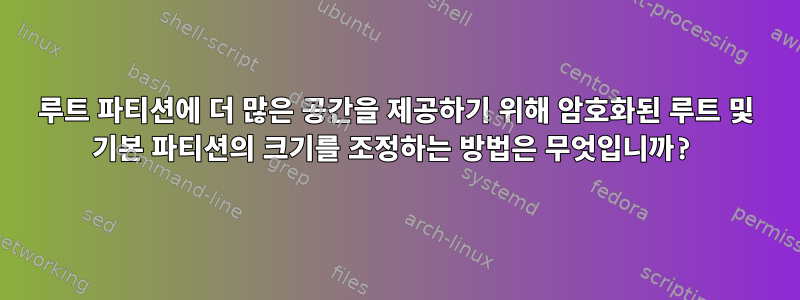
/(루트) 파티션을 확장해야 하는데 /home 파티션에 공간이 너무 많습니다. 어떻게 해야 합니까? 드라이브는 LUKS를 사용하여 암호화됩니다.
내 시스템은 Fedora 20입니다.
다른 주제가 있어요여기system-config-lvm에 대한 언급이 있지만 저장소에 설치되지 않았거나 위치가 없기 때문에 오래된 도구인 것 같습니다. Gparted는 LUKS 암호화를 지원하지 않기 때문에 작동하지 않습니다.
이것은:
~]$ sudo fdisk -l
Disk /dev/sda: 465.8 GiB, 500107862016 bytes, 976773168 sectors
Units: sectors of 1 * 512 = 512 bytes
Sector size (logical/physical): 512 bytes / 4096 bytes
I/O size (minimum/optimal): 4096 bytes / 4096 bytes
Disklabel type: gpt
Disk identifier: 7AE6E531-9898-4C7C-8C35-41B4FDB9374A
Device Start End Size Type
/dev/sda1 2048 411647 200M EFI System
/dev/sda2 411648 1435647 500M Microsoft basic data
/dev/sda3 1435648 976773119 465.1G Microsoft basic data
Disk /dev/mapper/luks-e69b0b4c-a8e0-425f-988d-8c635729503b: 465.1 GiB, 499370688512 bytes, 975333376 sectors
Units: sectors of 1 * 512 = 512 bytes
Sector size (logical/physical): 512 bytes / 4096 bytes
I/O size (minimum/optimal): 4096 bytes / 4096 bytes
Disk /dev/mapper/fedora_hostname-swap: 3.8 GiB, 4043309056 bytes, 7897088 sectors
Units: sectors of 1 * 512 = 512 bytes
Sector size (logical/physical): 512 bytes / 4096 bytes
I/O size (minimum/optimal): 4096 bytes / 4096 bytes
Disk /dev/mapper/fedora_hostname-root: 50 GiB, 53687091200 bytes, 104857600 sectors
Units: sectors of 1 * 512 = 512 bytes
Sector size (logical/physical): 512 bytes / 4096 bytes
I/O size (minimum/optimal): 4096 bytes / 4096 bytes
Disk /dev/mapper/luks-b7af1bce-82c4-4921-aac1-bce701e30256: 50 GiB, 53684994048 bytes, 104853504 sectors
Units: sectors of 1 * 512 = 512 bytes
Sector size (logical/physical): 512 bytes / 4096 bytes
I/O size (minimum/optimal): 4096 bytes / 4096 bytes
Disk /dev/mapper/fedora_hostname-home: 411.3 GiB, 441639239680 bytes, 862576640 sectors
Units: sectors of 1 * 512 = 512 bytes
Sector size (logical/physical): 512 bytes / 4096 bytes
I/O size (minimum/optimal): 4096 bytes / 4096 bytes
이것은:
~]$ df -h
Filesystem Size Used Avail Use% Mounted on
/dev/dm-3 50G 45G 2.0G 96% /
devtmpfs 1.9G 0 1.9G 0% /dev
tmpfs 1.9G 80K 1.9G 1% /dev/shm
tmpfs 1.9G 9.0M 1.9G 1% /run
tmpfs 1.9G 0 1.9G 0% /sys/fs/cgroup
tmpfs 1.9G 20K 1.9G 1% /tmp
/dev/sda2 477M 131M 317M 30% /boot
/dev/sda1 200M 9.6M 191M 5% /boot/efi
/dev/mapper/fedora_hostname-home 405G 202G 183G 53% /home
이것은:
]$ sudo lvdisplay
--- Logical volume ---
LV Path /dev/fedora_hostname/swap
LV Name swap
VG Name fedora_hostname
LV UUID qQQRVR-toXX-J0M7-lTH5-d8Lr-AUq3-EHJ6A4
LV Write Access read/write
LV Creation host, time hostname.lan, 2014-03-24 15:51:10 +0000
LV Status available
# open 2
LV Size 3.77 GiB
Current LE 964
Segments 1
Allocation inherit
Read ahead sectors auto
- currently set to 256
Block device 253:1
--- Logical volume ---
LV Path /dev/fedora_hostname/home
LV Name home
VG Name fedora_hostname
LV UUID In2lRz-16ul-VhH5-SQOE-yqlt-tMB3-5JM7ea
LV Write Access read/write
LV Creation host, time hostname.lan, 2014-03-24 15:51:10 +0000
LV Status available
# open 1
LV Size 411.31 GiB
Current LE 105295
Segments 1
Allocation inherit
Read ahead sectors auto
- currently set to 256
Block device 253:4
--- Logical volume ---
LV Path /dev/fedora_hostname/root
LV Name root
VG Name fedora_hostname
LV UUID bBWzcC-nhhd-s8km-MMGi-uGQ0-8yBv-HClQgp
LV Write Access read/write
LV Creation host, time hostname.lan, 2014-03-24 15:51:16 +0000
LV Status available
# open 1
LV Size 50.00 GiB
Current LE 12800
Segments 1
Allocation inherit
Read ahead sectors auto
- currently set to 256
Block device 253:2
답변1
대답은 거짓말이것철사....
발췌:
따라서 단계는 다음과 같습니다.
/home "파일 시스템"을 축소합니다. (예를 들어 ext4라면 resize2fs를 이용해 크기를 조정해야 합니다.)
lvreduce를 사용하여 /home LVM 파티션(/dev/mapper/fedora_hostname-home)의 크기를 줄여 /home 축소 파일 시스템을 완전히 포함하도록 합니다.
축소된 파일 시스템이 /home LVM 파티션보다 작은 경우 파일 시스템의 크기를 다시 조정하여 LVM 논리 볼륨을 완전히 채울 수 있습니다. 저는 주로 이 방법을 사용하기 때문에 정확한 치수를 계산할 필요가 없습니다! :피
(위의 각 단계를 완료한 후 /home을 마운트하여 올바르게 마운트되었는지, 데이터가 있는지 확인할 수 있습니다. 그렇지 않은 경우(예: 잘못된 매개변수로 인해) 문제의 단계로 되돌릴 수 있습니다.
확장/파티션 단계는 다음과 같습니다.
/LVM 파티션(/dev/mapper/fedora_hostname-root)을 확장하여 사용 가능한 공간을 채웁니다(lvextend 사용).
/LUKS 파티션을 확장하여 /dev/mapper/fedora_hostname-root LVM 파티션을 채웁니다(cryptsetup 크기 조정 사용).
- /LUKS 파티션을 채우기 위해 /filesystem을 확장합니다(예: ext2/3/4인 경우 resize2fs 사용).


