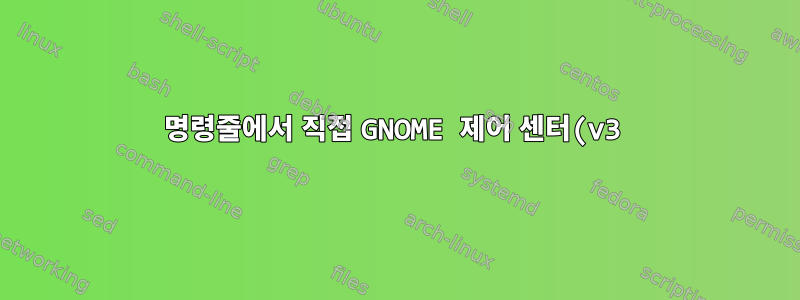%EC%9D%98%20%ED%95%98%EC%9C%84%20%EC%95%A0%ED%94%8C%EB%A6%BF%EC%9D%84%20%EC%8B%9C%EC%9E%91%ED%95%98%EB%8A%94%20%EB%B0%A9%EB%B2%95%EC%9D%80%20%EB%AC%B4%EC%97%87%EC%9E%85%EB%8B%88%EA%B9%8C%3F.png)
GNOME 제어 센터(일명 "설정")를 시작한 다음 UI를 통해 탐색하는 대신 명령줄에서 직접 이러한 애플릿을 시작하는 방법이 있습니까?
답변1
다음 명령에 애플릿 이름을 추가하면 그놈 제어 센터에서 애플릿에 액세스할 수 있습니다.
$ gnome-control-center <applet name>
예
사운드 애플릿을 시작하시겠습니까?
$ gnome-control-center sound

프린터 애플릿을 시작하시겠습니까?

이 애플릿의 이름은 무엇입니까?
$ gnome-control-center -l
Available panels:
background
bluetooth
color
datetime
display
info
keyboard
mouse
network
notifications
online-accounts
power
printers
privacy
region
search
sharing
sound
universal-access
user-accounts
wacom


