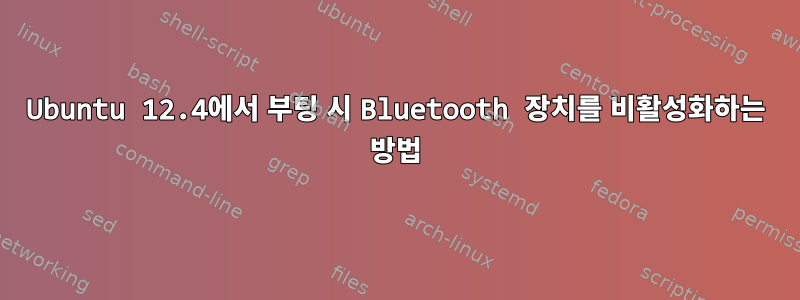
Ubuntu 12.4에서 부팅 시 블루투스 장치를 비활성화하는 방법에 대해 /etc/init/bluetooth.conf파일에 액세스하고 해당 #start on started dbus줄에 주석을 달았습니다. 그러나 컴퓨터가 시작되면 Bluetooth 장치는 계속 실행 중입니다.
시스템 시작 시 블루투스 장치를 비활성화하는 방법은 무엇입니까?
답변1
시작 시 Bluetooth 서비스가 비활성화됩니다.
# bluez - bluetooth daemon
description "bluetooth daemon"
#start on started dbus
stop on runlevel [0123456]
bluetooth.conf파일을 편집하는 동안 오류가 발생한 것 같습니다. 댓글을 남기시나요 stop on stopping dbus?
Bluetooth 장치를 끄려면 부팅 시 로드되는 커널 모듈에서 Bluetooth 장치를 제거해 보십시오. 편집하고 /etc/modprobe.d/blacklist.conf다음 줄을 추가하세요.
blacklist bluetooth
답변2
다음 줄을 추가해 볼 수 있습니다.
sudo hciconfig hci0 down
명령 /etc/rc.local앞에 exit. 를 사용하여 이 파일을 편집할 수 있습니다 sudo nano /etc/rc.local.


