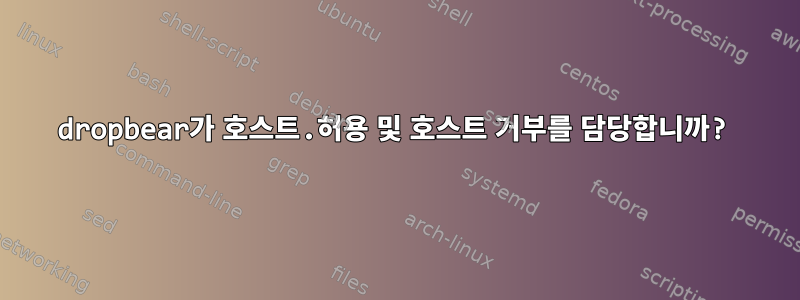
dropbear저는 Debian(실제로는 Raspbian)에서 SSH 데몬으로 실행하고 있습니다. 설정하려고 하는데
# /etc/hosts.allow
dropbear:192.168.1.1
# my static ip from which I SSH connect to the device
그리고
# /etc/hosts.deny
ALL:ALL
# block all others
그런 다음 전체 장치를 재부팅했습니다. 다른 IP 주소에서 또는 원격으로 장치에 계속 SSH를 통해 연결할 수 있습니다. 내 구성 파일이 잘못되었거나 dropbear이 두 파일이 지원되지 않습니까?
답변1
/etc/hosts.allowDropbear 에는 및 에 대한 지원이 포함되어 있지 않습니다 /etc/hosts.deny. 이 파일은 다음에서 제공됩니다.TCP 래퍼libwrapDropbear에서는 사용되지 않는 라이브러리( )입니다. 일부 타사 패키지는 TCP 래퍼를 지원하기 위해 Dropbear를 패치했지만 데비안은 지원하지 않습니다.
다음과 같이 Dropbear를 시작할 수 있습니다.tcpdTCP 래퍼 지원을 받으세요.
/usr/sbin/tcpd /usr/sbin/dropbear -i
IP 주소만으로 필터링하려면 iptables를 사용하면 됩니다.
iptables -A INPUT -p tcp ! --dport 22 -j DROP
답변2
노력하다:
# /etc/hosts.deny
sshd:ALL:spawn /bin/echo the ip %h tried to access `/bin/date`>> /var/log/ssh.log
그리고
# /etc/hosts.allow
sshd:192.168.1.1
그래도 작동하지 않으면 이 방법으로 dropbear를 다시 사용해 보세요.
# /etc/hosts.deny
dropear:ALL:spawn /bin/echo the ip %h tried to access `/bin/date`>> /var/log/ssh.log
그리고
# /etc/hosts.allow
dropbear:192.168.1.1
그리고 dropbear가 tcp/wrappers를 지원하는지 확인하세요.
ldd /path/to/dropbear
찾다libwrap.so.0 → /lib/libwrap.so.0


