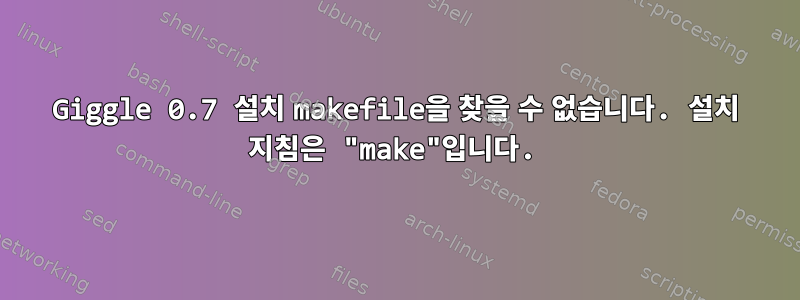
설치 지침을 따르려고 노력해 왔습니다 giggle-0.7. INSTALL문서 에서 :
이 패키지를 컴파일하는 가장 쉬운 방법은 다음과 같습니다.
cd' to the directory containing the package's source code and type./configure'는 시스템에 대한 패키지를 구성합니다."configure"를 실행하는 데 시간이 걸릴 수 있습니다. 실행 시 검사 중인 기능을 알려주는 일부 메시지가 인쇄됩니다.
패키지를 컴파일하려면 "make"를 입력하세요.
불행하게도 이를 실행한 후에는 make루트 패키지 디렉터리에 make 파일이 없다는 것이 분명합니다. Makefile.amand 가 있지만 and Makefile.in를 실행해도 아무 작업도 수행되지 않습니다.make Makefile.ammake Makefile.in
소스는 tar 파일입니다.이 gnome.org 페이지.
도움을 주시면 감사하겠습니다.
운영체제 1개 수정
에 설치 중입니다 CentOS 6.5.
2개의 config.log를 편집하세요.
뭔가 잘못되었다는 첫 번째 신호는 다음과 같습니다 config.log.
configure:4058: checking for gcc option to accept ISO C99 configure:4207: gcc -c -g -O2 conftest.c >&5 conftest.c:61: error: expected ';', ',' or ')' before 'text' conftest.c: In function 'main': conftest.c:115: error: expected '=', ',', ';', 'asm' or '__attribute__' before 'newvar' conftest.c:115: error: 'newvar' undeclared (first use in this function) conftest.c:115: error: (Each undeclared identifier is reported only once conftest.c:115: error: for each function it appears in.) conftest.c:125: error: 'for' loop initial declarations are only allowed in C99 mode conftest.c:125: note: use option -std=c99 or -std=gnu99 to compile your code configure:4207: $? = 1 configure: failed program was: | /* confdefs.h */ | #define PACKAGE_NAME "Giggle" | #define PACKAGE_TARNAME "giggle" | #define PACKAGE_VERSION "0.7" | #define PACKAGE_STRING "Giggle 0.7"
현재 이 문제를 고칠 수 있는지 알아보고 있습니다. 그 중 더(또는 전부) 게시해야 하는지 알려주시기 바랍니다 config.log.
답변1
구성 스크립트의 작업은 Makefile을 생성하는 것입니다. 스크립트 를 Makefile실행한 후 그렇지 않은 경우 :configureconfigure
- 당신이 말한 것처럼 "부드럽게 실행"되지 않았습니다
- 잘못 쓰여진
구성 스크립트에 .라는 파일이 있어야 합니다. config.log구성이 성공적으로 완료되지 않은 이유를 나타내는 오류가 있는지 확인하세요.


