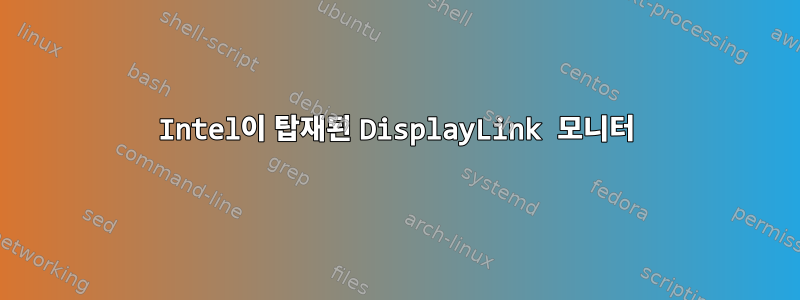
사용자 정의 Xorg 프로필을 사용하는 USB DisplayLink 장치가 있습니다. 나는 saucy X 서버와 설치된 커널 덕분에 saucy의 X 서버를 사용하여 Ubuntu 12.04 amd64를 실행하고 있습니다.
sudo apt-get install --install-recommends xserver-xorg-lts-raring
저는 다음 커널과 X 버전을 실행하고 있습니다.
X.Org X Server 1.14.5
Release Date: 2013-12-12
X Protocol Version 11, Revision 0
Build Operating System: Linux 2.6.42-37-generic x86_64 Ubuntu
Current Operating System: Linux chromeriver-laptop-tkocheran 3.11.0-20-generic #35~precise1-Ubuntu SMP Fri May 2 21:32:55 UTC 2014 x86_64
Kernel command line: BOOT_IMAGE=/vmlinuz-3.11.0-20-generic root=/dev/mapper/vgcryptotop-lvcryptotoproot ro cryptopts=target=cryptotop,source=/dev/disk/by-uuid/c7278631-aca2-47dd-a48f-44c1a5380e5f,lvm=vgcryptotop acpi_backlight=vendor dell_laptop.backlight=0 quiet splash
Build Date: 06 January 2014 01:37:48PM
xorg-server 2:1.14.5-1ubuntu2~saucy1~precise2 (For technical support please see http://www.ubuntu.com/support)
Current version of pixman: 0.30.2
Before reporting problems, check http://wiki.x.org
to make sure that you have the latest version.
핵심:
3.11.0-20-generic
현재 겪고 있는 문제는 외부 DisplayPort와 외부 USB DisplayLink 모니터를 동시에 사용할 수 없다는 것입니다. 나는 사용할 수 있다누구나USB DisplayLink 모니터또는DisplayPort가 표시되지만 동시에 둘 다 표시되지는 않습니다.
이것은 내 /etc/X11/xorg.conf 파일입니다:
Section "ServerLayout"
Identifier "Server Layout"
Screen 0 "DisplayLinkScreen" 0 0
Screen 1 "DefaultScreen" LeftOf "DisplayLinkScreen"
#Option "Xinerama" "On"
EndSection
Section "Device"
Identifier "Configured Video Device"
Driver "intel"
EndSection
Section "Monitor"
Identifier "Configured Monitor"
EndSection
Section "Screen"
Identifier "DefaultScreen"
Monitor "Configured Monitor"
Device "Configured Video Device"
#DefaultDepth 16
SubSection "Display"
Depth 16
Modes "1920x1080"
EndSubSection
EndSection
Section "Device"
Identifier "DisplayLinkDevice"
driver "fbdev"
Option "fbdev" "/dev/fb1"
EndSection
Section "Monitor"
Identifier "DisplayLinkMonitor"
EndSection
Section "Screen"
Identifier "DisplayLinkScreen"
Device "DisplayLinkDevice"
Monitor "DisplayLinkMonitor"
#DefaultDepth 16
SubSection "Display"
Depth 16
Modes "1920x1080"
EndSubSection
EndSection
아이디어는 간단합니다. 듀얼 모니터 시스템을 갖추는 것입니다. 두 모니터가 모두 부팅되지 않는 이유에 대한 아이디어가 있습니까? 현재 위 설정에서는 DisplayLink USB 모니터만 실행되고 Intel 모니터는 콘솔 출력만 표시됩니다.


