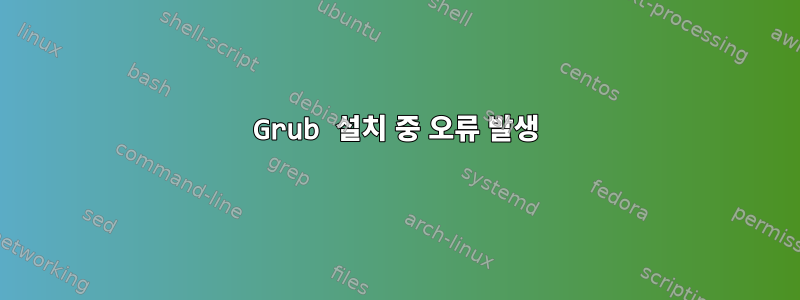
grub을 설치하려고 하는데 오류가 발생합니다.
Warning This GPT partition label contains no BIOS boot partition:
embedding won't be possible
GPT 파티션을 사용하고 있으며 파일 시스템은 ext3입니다. 실행하면 gdisk -lSSD의 첫 번째 파티션 시작 섹터(예: /sda)가 2040인 것으로 표시됩니다.
디스크가 처음 512바이트에서 부팅되지 않기 때문에 이 오류가 발생합니까?
그렇지 않은 경우 이 오류의 원인은 무엇입니까?
아치 설치를 완료하기 위해 노력 중입니다.
parted -l:
Warning: /dev/sda contains GPT signatures, indicating that it has a GTP table.
However, it does not have a valid fake msdos partition table, as it should.
Perhaps it was corrupted -- possibly by a program that doesn't understand GTP
partition tables. Or prehaps you deleted the GPT table, and are now using an
msdos partition table. Is this a GPT partition table?
Yes/No: yes
Error: The backup GPT table is not at the end of the disk, as it should be. This might mean that another operating system believes the disk is smaller. Fix, by moving the backup to the end (and removing the old backup)?
Fix/Ignore/Cancel? Fix
Warning: Not all of the space available to /dev/sda appears to be used, you can fix the GPT to use all of the sapce (an extra 6576128 blocks) or continue with the current setting?
Fix/Ignore/Cancel? Fix
Error: Unable to satisfy all constraints on the partition.
Model: Verbatim (scsi)
Disk /dev/sda: 3932MB
Sector size (logical/physical): 512B/512B
Partition Table: unknown
Disk Flags:
Model: ATA TOSHIBA THNSNH12 (scsi)
Disk /dev/sdb: 120GB
Sector size (logical/physical): 512B/512B
Partition Table: loop
Disk Flags:
Number Start End Size File system Flags
1 0.00B 120GB 120GB ext3
내 드라이브는 이제 /dev/sdb모든 것을 지우고 설치를 다시 시작하면 됩니다.
답변1
첫 번째 파티션은 2040에서 시작할 수 있지만 grub 설치에서 문제가 되는 bios_grub 플래그가 있어야 합니다.
이렇게 하면 parted -l /dev/sda다음과 같은 결과가 나타납니다.
Model: ATA Samsung SSD 840 (scsi)
Disk /dev/sda: 250GB
Sector size (logical/physical): 512B/512B
Partition Table: gpt
Number Start End Size File system Name Flags
1 1049kB 2097kB 1049kB bios_grub
2 2097kB 2150MB 2147MB ext2
3 2150MB 36,5GB 34,4GB btrfs


