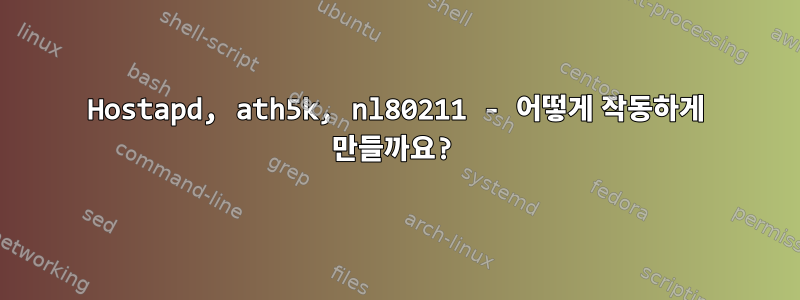
Manjaro Linux(Arch 기반)를 실행하는 Asus 노트북에 이 네트워크 어댑터가 있고 모든 것이 최신 상태입니다(커널: 3.10.11).
> lspci -k | grep -A 3 -i "network"
lspci: Unable to load libkmod resources: error -12
07:00.0 Ethernet controller: Qualcomm Atheros AR242x / AR542x Wireless Network Adapter (PCI-Express) (rev 01)
Subsystem: AzureWave AW-GE780 802.11bg Wireless Mini PCIe Card
Kernel driver in use: ath5k
iwconfig다음을 제공합니다:
> iwconfig
wlp7s0 IEEE 802.11bg ESSID:off/any
Mode:Managed Access Point: Not-Associated Tx-Power=20 dBm
Retry long limit:7 RTS thr:off Fragment thr:off
Power Management:off
제가 hostapd설치한 것은 2.0 입니다. 내 최소 구성은 다음과 같습니다.
interface=wlp7s0
driver=nl80211
hw_mode=g
ssid=test
channel=6
실행하면
> hostapd test.conf
Configuration file: test.conf
Could not set interface wlp7s0 flags (UP): Operation not permitted
nl80211 driver initialization failed.
달리다 sudo:
sudo hostapd test.conf
Configuration file: test.conf
nl80211: Failed to set interface wlp7s0 into AP mode
nl80211 driver initialization failed.
여기에 문제가 있나요? 노트북을 AP로 작동시키려면 어떻게 해야 합니까?
답변1
나는 방금 답을 찾았습니다 (몇 시간의 인터넷 검색 끝에 우분투에 관한 개인 블로그 게시물의 작지만 매우 중요한 문장에서):
비활성화(데몬을 중지하거나 프로세스를 종료함을 의미) networkmanager(또는 일부 배포판에서는 network-manager) (W)LAN 어댑터를 제어하여 다른 프로그램이 이를 사용하지 못하도록 방지합니다.
이 작업이 완료되면 hostapd적절한 초기화를 통해 액세스 포인트를 생성할 수 있습니다 nl80211.


