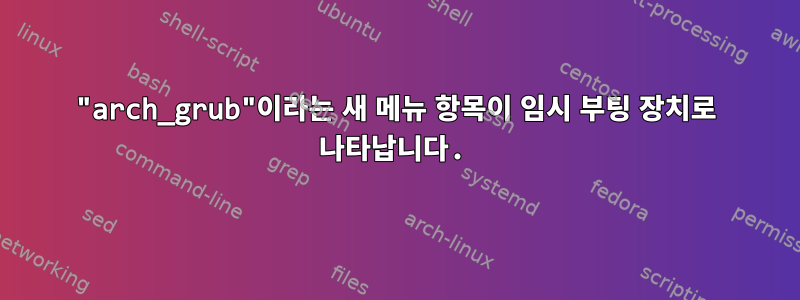
우분투와 아치를 설치했습니다. 아치를 몇 번 다시 설치했습니다. 지금은 잘 작동합니다. 한번은 부팅 과정에서 Arch를 재설치할 때 BIOS에서 "임시 부팅 장치 선택" 옵션을 선택했을 때 새 메뉴 항목("Hdd", "Usb", "Dvd" 사이)이 나타나는 것을 보았습니다. arch_grub. 나중에 시동 복구 유틸리티를 실행했지만 이 메뉴 항목이 여전히 남아 있습니다.
어떻게 제거합니까?
$ sudo fdisk -l
[sudo] password for alex:
Disk /dev/sda: 1000.2 GB, 1000204886016 bytes
255 heads, 63 sectors/track, 121601 cylinders, total 1953525168 sectors
Units = sectors of 1 * 512 = 512 bytes
Sector size (logical/physical): 512 bytes / 4096 bytes
I/O size (minimum/optimal): 4096 bytes / 4096 bytes
Disk identifier: 0x000a1bc4
Device Boot Start End Blocks Id System
/dev/sda1 526336 382824447 191149056 83 Linux
/dev/sda2 2048 526335 262144 b W95 FAT32
/dev/sda3 382826494 1953523711 785348609 5 Extended
Partition 3 does not start on physical sector boundary.
/dev/sda5 1946028032 1953523711 3747840 82 Linux swap / Solaris
/dev/sda6 * 382834688 1946025983 781595648 83 Linux
Partition table entries are not in disk order
그리고
$ lsblk
NAME MAJ:MIN RM SIZE RO TYPE MOUNTPOINT
sda 8:0 0 931.5G 0 disk
├─sda1 8:1 0 182.3G 0 part /media/alex/arch
├─sda2 8:2 0 256M 0 part /media/alex/arch_boot
├─sda3 8:3 0 1K 0 part
├─sda5 8:5 0 3.6G 0 part [SWAP]
└─sda6 8:6 0 745.4G 0 part /
sr0 11:0 1 1024M 0 rom


