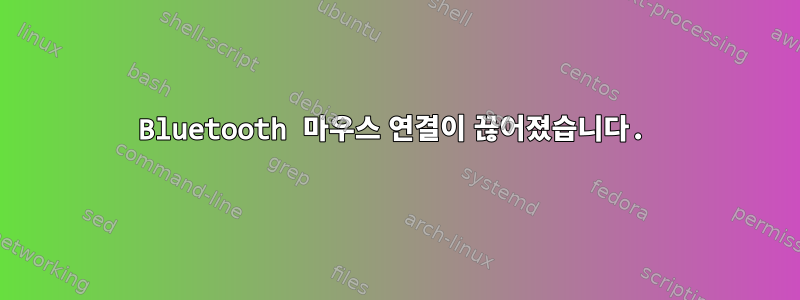
저는 Debian Jessie(테스트)를 사용하고 있습니다. 페어링하여 잘 사용할 수 있는 블루투스 마우스(Microsoft Sculpt Comfort)가 있지만 일정 시간(약 10분) 동안 사용하지 않으면 작동이 중지되어 수동으로 터치해야 합니다.검색 가능하게 설정마우스 버튼을 누르고 명령줄에서 다시 페어링하세요.
OS X에서 사용해 본 것과 동일한 마우스가 작동하므로 하드웨어 문제는 아닙니다.
커널 3.14.12-1 (2014-07-11)
다음 명령으로 마우스를 페어링합니다.
sudo hidd --connect 30:59:B7:72:A5:A7
올바르게 페어링되면 다음과 같습니다./var/log/시스템 로그산출
Jan 7 15:22:42 desktop hidd: New HID device 30:59:B7:72:A5:A7 (Microsoft Bluetooth Mouse )
Jan 7 15:22:42 desktop kernel: [103877.102083] hid-generic 0005:045E:07A2.0009: unknown main item tag 0x0
Jan 7 15:22:42 desktop kernel: [103877.102481] input: Microsoft Bluetooth Mouse as /devices/pci0000:00/0000:00:02.0/usb2/2-3/2-3:1.0/bluetooth/hci0/hci0:42/0005:045E:07A2.0009/input/input51
Jan 7 15:22:42 desktop kernel: [103877.102884] hid-generic 0005:045E:07A2.0009: input,hidraw3: BLUETOOTH HID v1.29 Mouse [Microsoft Bluetooth Mouse ] on 00:15:83:c8:52:19
유휴 시간이 지나면 동일한 로그 파일에 다음이 인쇄됩니다.
Jan 7 15:34:34 desktop acpid: input device has been disconnected, fd 20
마우스 버튼을 클릭하거나 이동하면 다음이 인쇄됩니다.
Jan 7 15:49:55 desktop bluetoothd[650]: Refusing input device connect: No such file or directory (2)
Jan 7 15:49:56 desktop bluetoothd[650]: Refusing connection from 30:59:B7:72:A5:A7: unknown device
이는 마우스가 여전히 작동하고 있으며 OS에 다시 연결하라고 지시하고 있지만 그럴 수 없음을 나타내는 것 같습니다.
이것은udevadm 정보 -p회신하다:
P: /devices/pci0000:00/0000:00:02.0/usb2/2-3/2-3:1.0/bluetooth/hci0/hci0:42/0005:045E:07A2.0004/input/input22
E: ABS=100000000
E: DEVPATH=/devices/pci0000:00/0000:00:02.0/usb2/2-3/2-3:1.0/bluetooth/hci0/hci0:42/0005:045E:07A2.0004/input/input22
E: EV=10001f
E: ID_FOR_SEAT=input-pci-0000_00_02_0-usb-0_3_1_0
E: ID_INPUT=1
E: ID_INPUT_KEY=1
E: ID_INPUT_KEYBOARD=1
E: ID_INPUT_MOUSE=1
E: ID_PATH=pci-0000:00:02.0-usb-0:3:1.0
E: ID_PATH_TAG=pci-0000_00_02_0-usb-0_3_1_0
E: KEY=4837fff072ff32d bf54444600000000 1f0001 30f908b17c007 ffe77bfad9415fff febeffdff3cfffff fffffffffffffffe
E: MODALIAS=input:b0005v045Ep07A2e0129-e0,1,2,3,4,14, k71,72,73,74,75,77,79,7A,7B,7C,7D,7E,7F,80,81,82,83,84,85,86,87,88,89,8A,8B,8C,8E,90,96,98,9B,9C,9E,9F,A1,A3,A4,A5,A6,A7,A8,A9,AB,AC,AD,AE,B0, B1,B2,B5,B6,B7,B8,B9,BA,BB,BC,BD,BE,BF,C0,C1,C2,CE,CF,D0,D1,D2,D4,D8,D9,DB,DF,E4,E7,E8,E9,EA,EB,F0,F1,100,110,111,112,113,114,161,162,166,16A,1 6E,172,174,176,178,179,17A,17B,17C,17D,17F,180,182,183,185,188,189,18C,18D,18E,18F,190,191,192,193,195,198,199,19A,1A0,1A1,1A2,1A3,1A4,1A5,1A6, 1A7,1A8,1A9,1AA,1AB,1AC,1AD,1AE,1B0,1B1,1B7,1BA,r0,1,6,7,8,9,a20,m4,lsfw
E: MSC=10
E: NAME="Microsoft Bluetooth Mouse "
E: PHYS="00:15:83:c8:52:19"
E: PRODUCT=5/45e/7a2/129
E: PROP=0
E: REL=3c3
E: SUBSYSTEM=input
E: TAGS=:seat:
E: UNIQ="30:59:b7:72:a5:a7"
E: USEC_INITIALIZED=55796705
답변1
이 문제에 대한 해결책은 3가지가 있습니다. 어쩌면 두 가지를 결합해도 문제가 해결될 수도 있습니다.
솔루션 1
파일을 편집하고 블록 내에서 매개변수를 설정하십시오 /etc/bluetooth/input.conf.IdleTimeout=0[General]
root@nwdesktop:~# vim /etc/bluetooth/input.conf
# Configuration file for the input service
# This section contains options which are not specific to any
# particular interface
[General]
# Set idle timeout (in minutes) before the connection will
# be disconnect (defaults to 0 for no timeout)
IdleTimeout=0
Bluetooth 서비스를 다시 시작하십시오.
root@nwdesktop:~# /etc/init.d/bluetooth restart
* Stopping bluetooth [ OK ]
* Starting bluetooth [ OK ]
이렇게 하면 Bluetooth 마우스 및 키보드 시간 초과로 인한 연결 끊김을 방지할 수 있습니다.
솔루션 2
자동 마우스 정지를 방지하기 위해 udev 규칙 만들기
root@nwdesktop:~# vi /etc/udev/rules.d/91-local.rules
ACTION=="add", SUBSYSTEM=="bluetooth", ATTR{product}=="Microsoft Bluetooth Mouse ", ATTR{power/control}="on"
root@nwdesktop:~# # udevadm control --reload-rules
해결 방법 3
이것이 자랑스럽진 않지만... hidd connect 명령을 사용하여 스크립트를 생성합니다:
user@nwdesktop:~# vi /home/user/recconect.sh
#!/bin/bash
sudo hidd --connect 30:59:B7:72:A5:A7
이제 crontab에 다음을 추가하세요.
root@nwdesktop:~# vi /etc/crontab
*/10 * * * * root /home/user/recconect.sh
건배.
답변2
Sony MDR-ZX550BN 무선 헤드폰을 활성화(연결)하기 위해 내가 해야 할 일은 /etc/bluetooth/input.conf에 있는 것뿐이었습니다.
줄 추가/주석 해제:
#사용자 공간 입력 구성 파일에서 HID 프로토콜 처리를 활성화합니다.
#기본값은 false입니다(HIDP는 HIDP 커널 모듈에서 처리됨).
사용자 공간HID=true
자연스럽게 서비스를 다시 시작합니다 /etc/init.d/bluetooth restart
PS 저는 Debian 8 Jessie를 사용하고 있습니다.
답변3
로그를 살펴보면, 연결이 끊어질 때마다 UPower 디버그 메시지가 포함된 줄이 표시되는 것을 발견했습니다. xfce4-power-manager는 때때로 이 데몬을 사용하여 트랙패드의 배터리 수준을 폴링하는 것으로 보입니다. 이 문제를 해결한 방법은 UPower와 xfce4-power-manager를 완전히 비활성화하고 제거하는 것이었습니다.


