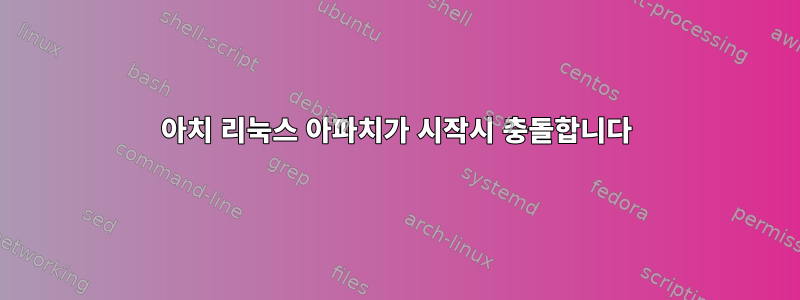
Arch Linux가 설치된 Raspberry Pi B+가 있고 부팅 시 Apache 웹 서버가 시작되지 않습니다.
[xxx@rpi ~]# systemctl status -l httpd
* httpd.service - Apache Web Server
Loaded: loaded (/usr/lib/systemd/system/httpd.service; enabled; vendor preset: disabled)
Active: failed (Result: exit-code) since Thu 1970-01-01 01:00:23 CET; 45 years 0 months ago
Process: 177 ExecStart=/usr/bin/apachectl start (code=exited, status=134)
Jan 01 01:00:23 rpi apachectl[177]: Assertion 'canonical' failed at src/nss-myhostname/nss-myhostname.c:204, function fill_in_hostent(). Aborting.
Jan 01 01:00:23 rpi apachectl[177]: /usr/bin/apachectl: line 79: 185 Aborted (core dumped) $HTTPD -k $ARGV
Jan 01 01:00:23 rpi systemd[1]: httpd.service: control process exited, code=exited status=134
Jan 01 01:00:23 rpi systemd[1]: Failed to start Apache Web Server.
Jan 01 01:00:23 rpi systemd[1]: Unit httpd.service entered failed state.
Jan 01 01:00:23 rpi systemd[1]: httpd.service failed.
Jan 01 01:00:24 rpi systemd-coredump[208]: Process 185 (httpd) of user 0 dumped core.
[xxx@rpi ~]#
그러나 SSH 터미널에서 Apache를 다시 시작하면(시스템을 다시 시작하고 SSH 로그인 후) Apache가 정상적으로 실행됩니다.
[xxx@rpi ~]# systemctl restart httpd && systemctl status -l httpd
* httpd.service - Apache Web Server
Loaded: loaded (/usr/lib/systemd/system/httpd.service; enabled; vendor preset: disabled)
Active: active (running) since Mon 2015-01-05 02:48:46 CET; 336ms ago
Process: 420 ExecStart=/usr/bin/apachectl start (code=exited, status=0/SUCCESS)
Main PID: 424 (httpd)
CGroup: /system.slice/httpd.service
|-424 /usr/bin/httpd -k start
|-426 /usr/bin/httpd -k start
|-427 /usr/bin/httpd -k start
|-428 /usr/bin/httpd -k start
|-429 /usr/bin/httpd -k start
`-430 /usr/bin/httpd -k start
Jan 05 02:48:44 rpi apachectl[420]: AH00558: httpd: Could not reliably determine the server's fully qualified domain name, using 192.168.0.154. Set the 'ServerName' directive globally to suppress this message
Jan 05 02:48:45 rpi systemd[1]: PID file /run/httpd/httpd.pid not readable (yet?) after start.
Jan 05 02:48:46 rpi systemd[1]: Started Apache Web Server.
[xxx@rpi ~]#
무슨 일이 일어났나요( Linux octopustest 3.12.35-1-ARCH #1 PREEMPT Tue Dec 23 07:14:51 MST 2014 armv6l GNU/Linux커널과 를 실행하는 중 Apache/2.4.10)?
답변1
나에게 도움이 된 매우 간단한 수정 사항이 있습니다. /etc/hosts 파일을 편집해야 하는데 가능하면 항상 피해야 하지만 제가 가진 모든 문제가 해결되었습니다. 이 오류는 Apache, Eclipse 및 기타 응용 프로그램을 포함하여 프로그램이 인터넷에 액세스하여 정보를 검색하려고 시도하는 경우 발생합니다. 이는 애플리케이션 자체의 버그로 인해 발생하는 경우도 있지만 /etc/hosts 파일에 프로그램에 필요한 특정 요소가 누락되어 발생하는 로컬 문제일 수도 있습니다.
sudoers이러한 단계 중 일부를 완료하려면 관리자 액세스 권한이 필요하거나 이 그룹에 속해야 합니다.
먼저 다음 명령을 사용하여 호스트 파일을 엽니다. sudo nano /etc/hosts. 호스트 파일은 다음과 같아야 합니다. 이는 내 파일의 직접 복사본입니다.
#
# /etc/hosts: static lookup table for host names
#
#<ip-address> <hostname.domain.org> <hostname>
127.0.0.1 localhost.localdomain localhost BEN-PC-ARCH
::1 localhost.localdomain localhost BEN-PC-ARCH
# End of file
localhost.localdomain에 127.0.0.1을 반영한다는 점을 제외하면 동일한 작업을 수행하는 두 번째 줄이 있습니다. 이유가 무엇이든 /etc/hosts파일에 추가하면 문제가 해결됩니다.


