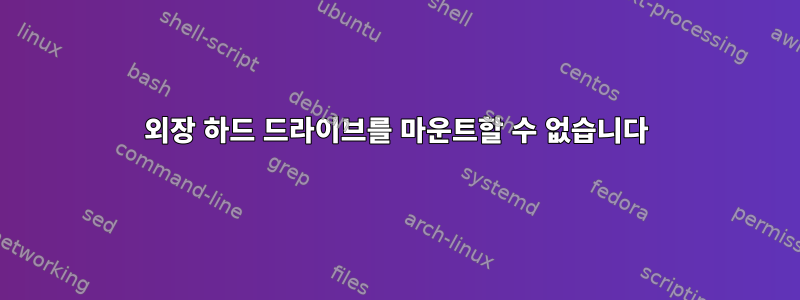
저는 Debian과 Windows(더 오랫동안)를 사용하고 있습니다.
Windows에 외부 디스크를 마운트했지만 Linux에서 다시 마운트하려고 하면 동일한 오류가 계속 발생합니다.
Error mounting: mount exited with exit code 1: helper failed with:
Unprivileged user can not mount NTFS block devices using the external FUSE
library. Either mount the volume as root, or rebuild NTFS-3G with integrated
FUSE support and make it setuid root. Please see more information at
http://tuxera.com/community/ntfs-3g-faq/#unprivileged
명령줄을 사용하여 설치를 시도했지만 또 다른 오류가 발생했습니다.
:~$ sudo mount -t ntfs /dev/sda1 /media
Mount is denied because the NTFS volume is already exclusively opened.
The volume may be already mounted, or another software may use it which
could be identified for example by the help of the 'fuser' command.
답변1
이것은 내가 다양한 출처에서 가져온 것입니다(예:http://tuxera.com/community/ntfs-3g-faq/#unprivileged) - 꽤 길지만 적어도 wheezy와 jessie에게는 효과가 있습니다.
- 터미널 열기
다운로드 소스:
$ apt-get source ntfs-3g패키지 소스 디렉터리를 입력하세요(이름은 다를 수 있음).
$ cd ntfs-3g-2014.2.15AR.2내부를 사용하도록 패키지 구성을 변경합니다
fuse.$ sed -i -e "s/--with-fuse=external/--with-fuse=internal/" debian/rules패키지 빌드
$ sudo apt-get build-dep ntfs-3g $ fakeroot debian/rules binary때때로 빌드가 실패하므로 정리하고 다시 실행하십시오. 이제 작동할 것입니다.
$ fakeroot debian/rules clean $ fakeroot debian/rules binary생성된 패키지를 설치합니다(이름은 다를 수 있음).
$ sudo dpkg -i ../ntfs-3g_2014.2.15AR.2-1+deb8u2_amd64.deb이제 setuid로 구성해야 합니다
ntfs-3g(이것은 위험하므로 수행 중인 작업을 알아야 합니다).$ sudo dpkg-reconfigure ntfs-3gsetuid 에 응답
yes하거나 작동하지 않으면 수동으로 수행하십시오.$ chmod 4755 $(which ntfs-3g)데비안을 업그레이드할 때마다 이 모든 작업을 반복하지 않으려면 다음을
ntfs-3g유지하도록 설정하세요:$ echo "ntfs-3g hold" | sudo dpkg --set-selections
답변2
이 포럼에서 답을 찾았습니다협회, 드라이브를 루트로 설치하는 것이 좋습니다:
mount -t ntfs /dev/sdb1 /mnt


