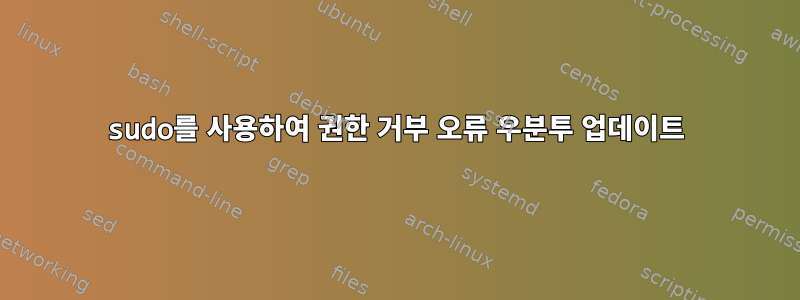
다음 명령을 실행하면 권한 거부 오류가 발생합니다.우분투 서버 14.04.1 LTS
sudo apt-get update && apt-get dist-upgrade
오류는 다음과 같습니다
Get:16 http://az1.clouds.archive.ubuntu.com trusty-updates/main Sources [149 kB]
Get:17 http://az1.clouds.archive.ubuntu.com trusty-updates/universe Sources [95.6 kB]
Get:18 http://az1.clouds.archive.ubuntu.com trusty-updates/main amd64 Packages [387 kB]
Get:19 http://az1.clouds.archive.ubuntu.com trusty-updates/universe amd64 Packages [229 kB]
Get:20 http://az1.clouds.archive.ubuntu.com trusty-updates/main Translation-en [181 kB]
Get:21 http://az1.clouds.archive.ubuntu.com trusty-updates/universe Translation-en [117 kB]
Ign http://az1.clouds.archive.ubuntu.com trusty/main Translation-en_US
Ign http://az1.clouds.archive.ubuntu.com trusty/universe Translation-en_US
Fetched 9,268 kB in 25s (370 kB/s)
Reading package lists... Done
E: Could not open lock file /var/lib/dpkg/lock - open (13: Permission denied)
E: Unable to lock the administration directory (/var/lib/dpkg/), are you root?
Juno 설치에 언급된 단계를 따르고 있습니다.오픈 스택가이드
답변1
를 사용하여 이 두 명령을 실행해야 합니다 sudo. 실행 중이지만 그렇지 않은 sudo apt-get update경우 다음을 시도해 보세요.apt-get dist-upgradesudo
sudo apt-get update && sudo apt-get dist-upgrade


