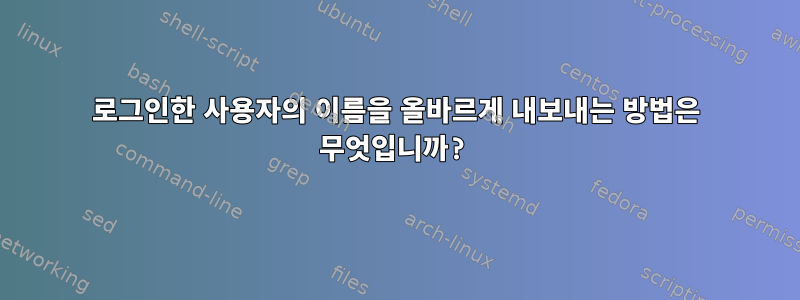
여기에 다음 스크립트가 있습니다.
#!/bin/bash
#some initial variables
DLURL=https://raw.github.com/horvan/drubuntu/master
DIRURL=/opt/.drubuntu
#Get files to run the installation
wget -O $DIRURL/install.sh $DLURL/scripts/install/install.sh > /dev/null 2>&1
wget -O $DIRURL/functions.sh $DLURL/scripts/install/functions.sh > /dev/null 2>&1
wget -O $DIRURL/filetemplates.sh $DLURL/scripts/install/filetemplates.sh > /dev/null 2>&1
export nameofuser=`echo $USER`
.install.sh
sudo bash "$DIRURL"/install.sh 2> errors.txt
실행 후의 값은 $nameofuser사용자 이름과 같은 것이 아니지만root.
로그인한 사용자의 이름이 일치하는지 어떻게 확인합니까?
답변1
사용
export nameofuser=`who am i | awk '{print $1}'`또는
export nameofuser=`logname`sudo 등을 사용하여 스크립트를 호출하면 $USER가 변경될 수 있기 때문입니다.


