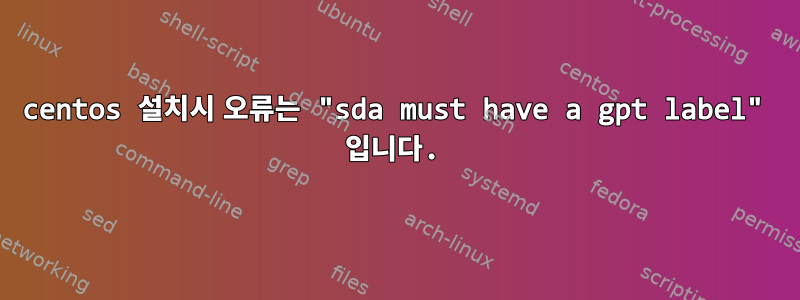
Win 7 듀얼 부팅을 사용하여 CentOS 6.4를 설치하려고 하면 "sda must have gpt label" 오류가 발생합니다. 문제를 해결하는 방법을 모르겠고 하드 드라이브를 다시 파티션하고 싶지 않습니다.
답변1
BIOS에서 UEFI 비활성화(수동) 또는 GPT 파티션 테이블을 생성합니다( gparted또는 gdisk).
생성의 예아치스 위키:
# gdisk /dev/sdX o # create new empty GUID partition table n # partition 1 [enter], from beginning [enter], to 100GiB [+100GiB], linux fs type [enter] n # partition 2 [enter], from beginning [enter], to 108GiB [+8GiB], linux swap [8200] w # write table to disk and exit
parted또 다른 옵션은 설치 프로세스 중에 유틸리티를 사용하는 것입니다 . "parted" 유틸리티를 사용하여 명령줄을 입력하려면 설치 중에 "CTRL+ALT+F2"를 입력하세요.
parted
(헤어지다) print /dev/sda
(헤어지다) select /dev/sda
(헤어지다) mklabel gpt
(헤어지다) yes
(헤어지다) print /dev/sda
(헤어지다)quit
그런 다음 CTRL+ALT+F1을 사용하여 설치 프로세스로 돌아갑니다.


