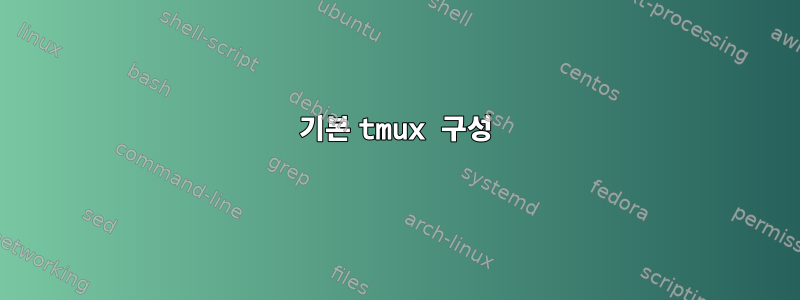
일부 파일을 시험해 보았지만 .tmux.conf이제 원래/기본 구성으로 돌아가고 싶습니다. 어떻게 해야 합니까? 나는 성공하지 못한 채 기본 파일을 찾고 있었습니다.
답변1
다음은 버전 1.51에서 가져온 기본 옵션 목록입니다.window-options.cOpenBSD-현재 tmux 소스 코드(이것은 개발 버전이며 종종 sourceforge와 동기화됩니다).
# Server options.
buffer-limit 20
escape-time 500
exit-unattached 0
focus-events 0
message-limit 100
quiet 0
set-clipboard 1
terminal-overrides "*256col*:colors=256,xterm*:XT:Ms=\\E]52;%p1%s;%p2%s\\007:Cs=\\E]12;%p1%s\\007:Cr=\\E]112\\007:Ss=\\E[%p1%d q:Se=\\E[2 q,screen*:XT"
# Session options.
assume-paste-time 1,
base-index 0
bell-action any
bell-on-alert 0
default-command ""
default-shell _PATH_BSHELL
default-terminal "screen"
destroy-unattached 0
detach-on-destroy 1
display-panes-active-colour 1
display-panes-colour 4
display-panes-time 1000
display-time 750
history-limit 2000
lock-after-time 0
lock-command "lock -np"
lock-server 1
message-attr 0,
message-bg 3,
message-command-attr 0,
message-command-bg 0,
message-command-fg 3,
message-command-style "bg=black,fg=yellow"
message-fg 0,
message-style "bg=yellow,fg=black"
mouse-resize-pane 0
mouse-select-pane 0
mouse-select-window 0
mouse-utf8 0
pane-active-border-bg 8,
pane-active-border-fg 2,
pane-active-border-style "fg=green"
pane-border-bg 8,
pane-border-fg 8,
pane-border-style "default"
prefix C-b
prefix2 KEYC_NONE,
renumber-windows 0
repeat-time 500
set-remain-on-exit 0
set-titles 0
set-titles-string "#S:#I:#W - \"#T\""
status 1
status-attr 0,
status-bg 2,
status-fg 0,
status-interval 15
status-justify 0
status-keys emacs
status-left "[#S] "
status-left-attr 0,
status-left-bg 8,
status-left-fg 8,
status-left-length 10
status-left-style "default"
status-position 1
status-right " \"#{=22:pane_title}\" %H:%M %d-%b-%y"
status-right-attr 0,
status-right-bg 8,
status-right-fg 8,
status-right-length 40
status-right-style "default"
status-style "bg=green,fg=black"
status-utf8 0 # overridden in main()
update-environment "DISPLAY SSH_ASKPASS SSH_AUTH_SOCK SSH_AGENT_PID SSH_CONNECTION WINDOWID XAUTHORITY"
visual-activity 0
visual-bell 0
visual-silence 0
word-separators " -_@"
# Window options.
aggressive-resize 0
allow-rename 1
alternate-screen 1
automatic-rename 1
automatic-rename-format "#{?pane_in_mode,[tmux],#{pane_current_command}}#{?pane_dead,[dead],}"
c0-change-trigger 250,
c0-change-interval 100,
clock-mode-colour 4
clock-mode-style 1
force-height 0
force-width 0
main-pane-height 24
main-pane-width 80
mode-attr 0,
mode-bg 3,
mode-fg 0,
mode-keys emacs
mode-mouse 0
mode-style "bg=yellow,fg=black"
monitor-activity 0
monitor-silence 0
other-pane-height 0
other-pane-width 0
pane-base-index 0
remain-on-exit 0
synchronize-panes 0
utf8 0 # overridden in main()
wrap-search 1
xterm-keys 0
# XXX: not sure how to transcribe these
window-status-activity-attr GRID_ATTR_REVERSE,
window-status-activity-bg 8,
window-status-activity-fg 8,
window-status-activity-style "reverse"
window-status-attr 0,
window-status-bell-attr GRID_ATTR_REVERSE,
window-status-bell-bg 8,
window-status-bell-fg 8,
window-status-bell-style "reverse"
window-status-bg 8,
window-status-current-attr 0,
window-status-current-bg 8,
window-status-current-fg 8,
window-status-current-format "#I:#W#F"
window-status-current-style "default"
window-status-fg 8,
window-status-format "#I:#W#F"
window-status-last-attr 0,
window-status-last-bg 8,
window-status-last-fg 8,
window-status-last-style "default"
window-status-separator " "
window-status-style "default"
key-bindings.c의 기본 키 바인딩
bind C-b send-prefix
bind C-o rotate-window
bind C-z suspend-client
bind Space next-layout
bind ! break-pane
bind '\"' split-window
bind '#' list-buffers
bind '$' command-prompt -I'#S' \"rename-session '%%'\"
bind % split-window -h
bind & confirm-before -p\"kill-window #W? (y/n)\" kill-window
bind \"'\" command-prompt -pindex \"select-window -t ':%%'\"
bind ( switch-client -p
bind ) switch-client -n
bind , command-prompt -I'#W' \"rename-window '%%'\"
bind - delete-buffer
bind . command-prompt \"move-window -t '%%'\"
bind 0 select-window -t:0
bind 1 select-window -t:1
bind 2 select-window -t:2
bind 3 select-window -t:3
bind 4 select-window -t:4
bind 5 select-window -t:5
bind 6 select-window -t:6
bind 7 select-window -t:7
bind 8 select-window -t:8
bind 9 select-window -t:9
bind : command-prompt
bind \\; last-pane
bind = choose-buffer
bind ? list-keys
bind D choose-client
bind L switch-client -l
bind [ copy-mode
bind ] paste-buffer
bind c new-window
bind d detach-client
bind f command-prompt \"find-window '%%'\"
bind i display-message
bind l last-window
bind n next-window
bind o select-pane -t:.+
bind p previous-window
bind q display-panes
bind r refresh-client
bind s choose-tree
bind t clock-mode
bind w choose-window
bind x confirm-before -p\"kill-pane #P? (y/n)\" kill-pane
bind z resize-pane -Z
bind { swap-pane -U
bind } swap-pane -D
bind '~' show-messages
bind PPage copy-mode -u
bind -r Up select-pane -U
bind -r Down select-pane -D
bind -r Left select-pane -L
bind -r Right select-pane -R
bind M-1 select-layout even-horizontal
bind M-2 select-layout even-vertical
bind M-3 select-layout main-horizontal
bind M-4 select-layout main-vertical
bind M-5 select-layout tiled
bind M-n next-window -a
bind M-o rotate-window -D
bind M-p previous-window -a
bind -r M-Up resize-pane -U 5
bind -r M-Down resize-pane -D 5
bind -r M-Left resize-pane -L 5
bind -r M-Right resize-pane -R 5
bind -r C-Up resize-pane -U
bind -r C-Down resize-pane -D
bind -r C-Left resize-pane -L
bind -r C-Right resize-pane -R
다음에 정의된 추가 키 바인딩(vi 및 emacs 복사 모드 및 상태 줄 편집 키)이 있습니다.mode-keys.c굳이 추출하진 않았어요.
답변2
다음을 사용하여 기본 설정을 얻을 수 있습니다.
$ tmux -f /dev/null show-options -s \; show-options -g \; list-keys > tmux.defaults.conf
이는 -f /dev/null빈 구성 파일을 지정하므로 소스 코드에 하드코딩된 내용으로 끝납니다.
파일로 캡처한 후에는이론적으로, 소스 파일로 사용:
$ tmux unbind-key -a
$ tmux source-file tmux.defaults.conf
나는 말했다이론적으로tmux.conf추출된 콘텐츠 를 올바르게 가져오려면 먼저 추출된 콘텐츠에서 이스케이프해야 하기 때문입니다 . unbind-key로드 할 수 있습니다 tmux.conf. 옵션을 일괄적으로 지우는 방법이 있는지 잘 모르겠습니다.
답변3
다른 답변에는 답변을 암시하는 매우 유용한 정보가 포함되어 있지만 아직 질문에 완전하고 명확하게 답변하지는 않은 것 같습니다.
tmux 매뉴얼 페이지를 올바르게 이해했다면 .reset을 사용하여 주어진 옵션을 기본값으로 재설정할 수 있습니다 tmux set -u -g <option>.
모든 옵션을 한 번에 복원하는 유일한 방법은 tmux를 다시 설치하는 것입니다.
제공된 참조 ariane(또는 적어도 그 일부)은 세션, 서버 및 창 옵션에 대해 tmux show -g, 및 를 사용하여 tmux show -g -stmux를 설치한 직후 생성된 것 같습니다.tmux show -g -w
답변4
tmux컴파일된 값에서 기본값을 가져온 /etc/tmux.conf다음 이를 재정의합니다 ~/.tmux.conf. 후자가 없으면 다른 값에서만 작동합니다. 즉, 삭제 ~/.tmux.conf하거나 비워 둘 수 있습니다.
Ubuntu 12.04와 Linux Mint 17 모두에 기본 파일이 있는 것 같습니다 /etc/tmux.conf(이 경우 컴파일된 기본값이 사용됩니다).


