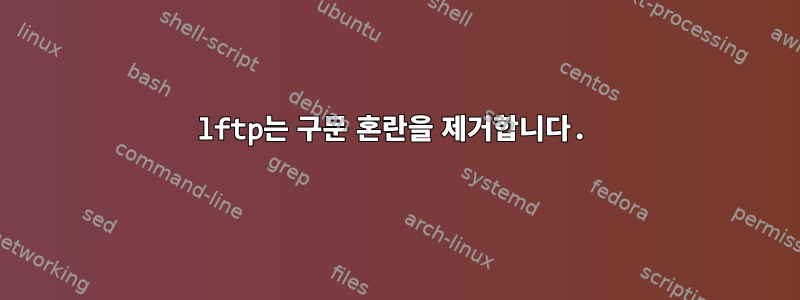
해당 웹 사이트에서 lftp에 대해 제공된 구문 설명이 혼란스럽습니다.
-x RX, --exclude=RX exclude matching files
-X GP, --exclude-glob=GP exclude matching files
미러링 프로세스에서 특정 파일을 어떻게 제외합니까?
--exclude filea --exclude fileb --exclude filec
--exclude filea fileb filec
--exclude ./filea ./fileb filec
Google에서도 검색했지만 제외 문의 예를 찾을 수 없나요? !
답변1
-x RX와 일치하는 Regular eXpression경우 egrep()및 일치 -X GX하는 Glob Pattern경우는 본질적으로 일반적인 문자 일치입니다.*. 예를 들어:
# To exclude .svn directories use:
mirror -e -x ^\.svn/$ /myhome/ /elsewhere
# To exclude all folders starting with a dot:
mirror -e -x /\..+/$ /myhome/ /elsewhere
# To exclude all *.bin AND *.so files:
mirror -e -X *.bin -X *.so /myhome/ /elsewhere
보시다시피, 제가 아는 한 목록을 제공할 수 없기 때문에 각 파일 유형에 대해 -X를 사용해야 합니다.
답변2
내 (검증되고 유효한) 의견은 다음과 같습니다.
포함되지 않습니다:
- 숨겨진 폴더 및 파일(.git도 포함)
- scripts/ - 폴더(저는 저장합니다
deploy.sh) - 다양한 활성/위험/준비/피상적 파일(참고: 파이프 | 연산자 make(her: 내부, 작은따옴표)가 있는 regExp가 필요함)
배포.sh
#!/usr/bin/env bash
# switch to script parent dir == project dir
cd "$(dirname $(dirname $0))"
if ! [[ "$PWD" =~ \/myproject$ ]]; then
echo "you are not in the myproject folder!"
exit 1
fi
# a (relatively) good place to store your credits (outside repo, ...)
read FTPCREDITS < ~/.ssh/creds/FTPCREDITS
if [ -z "$FTPCREDITS" ]; then
echo "Could NOT read credits. Exiting."
exit 2
fi
좋아요, 마지막으로:
lftp -c "set ftp:list-options -a; \
open $FTPCREDITS; \
lcd .; \
mirror --reverse --delete --use-cache --verbose --allow-chown \
--allow-suid --no-umask --parallel=2 \
-x '^\.' -x '^script\/' \
-x '\.(psd|rev|log|cmd|bat|pif|scr|exe|c?sh|reg|vb?|ws?)$' \
; \
close -a;"
테스트에 적합:
--dry-run(자연)./script/deploy.sh | grep Transferring더 많은 관련 콘텐츠 보기


