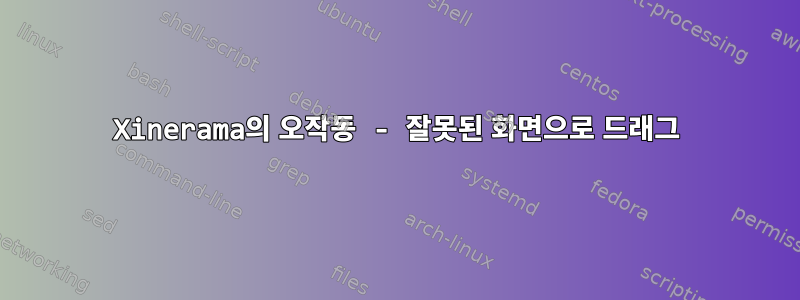
나는 새로운 데비안 워크스테이션을 설정하고 있습니다. 저는 3개의 화면을 실행하는 AMD HD 7870을 사용합니다. 세 화면을 모두 올바르게 표시하는 데 시간이 좀 걸렸습니다. 첫 번째 단계는 fglrx 드라이버(여기에 명시된 바와 같이).
현재 내 모니터는 내가 원하는 방식으로 배열되어 있으며 해결해야 할 문제는 두 가지뿐입니다.
1) 기본 모니터를 변경할 수 없는 것 같습니다. xorg.conf의 모니터 섹션에 "기본" 플래그를 추가하는 방법에 대한 포럼 게시물을 보았지만 작동하지 않는 것 같습니다. 나는 이것을 가지고 살 수 있지만 그것을 고칠 방법을 찾고 싶습니다.
2) 더 큰 문제 - 마우스가 어느 화면에 있는지 혼란스러워 보입니다. 창의 메뉴 표시줄을 클릭하면 즉시 화면 오른쪽 맨 오른쪽으로 이동합니다. 원하는 위치로 이동할 수 있는 유일한 방법은 Alt 키를 누른 채 클릭하고 드래그하는 것입니다. 정기적으로 클릭하고 드래그한다는 것은 매번 오른쪽에서 끌어당기는 것을 의미합니다. 왜냐하면 클릭하여 이동하자마자 즉시 오른쪽으로 이동하기 때문입니다.
기타 관련 이상한 점 - 파일 관리자에서 파일을 끌어다 놓으려고 했지만 다른 화면에서 두 번째 창을 열 때까지 아무데도 가지 않았습니다. 끌어서 놓은 파일은 다른 화면에 나타나며 마우스가 여전히 첫 번째 화면에 있지만 두 번째 창에 배치한 위치에 배치됩니다.
Xinerama를 비활성화하면 이러한 문제가 사라집니다. 문제는 Xinerama를 비활성화하면 화면 3개 중 2개가 완전히 흰색으로 나타나고 앱을 끌어다 놓을 수 없어 어느 정도 쓸모 없게 된다는 것입니다.
이에 대해 생각을 갖고 계신 분이라면 정말 감사하겠습니다. 아래는 내 xorg.conf 파일입니다. 다른 필요한 사항이 있으면 알려주시기 바랍니다. 미리 감사드립니다.
Section "ServerLayout"
Identifier "aticonfig Layout"
Screen 0 "aticonfig-Screen[0]-0" 0 0
Screen "aticonfig-Screen[0]-1" LeftOf "aticonfig-Screen[0]-2"
Screen "aticonfig-Screen[0]-2" LeftOf "aticonfig-Screen[0]-0"
EndSection
Section "Module"
EndSection
Section "ServerFlags"
Option "Xinerama" "on"
EndSection
Section "Extensions"
Option "Composite" "Enable"
EndSection
Section "Monitor"
Identifier "aticonfig-Monitor[0]-0"
Option "VendorName" "ATI Proprietary Driver"
Option "ModelName" "Generic Autodetecting Monitor"
Option "DPMS" "true"
EndSection
Section "Monitor"
Identifier "aticonfig-Monitor[0]-1"
Option "VendorName" "ATI Proprietary Driver"
Option "ModelName" "Generic Autodetecting Monitor"
Option "DPMS" "true"
EndSection
Section "Monitor"
Identifier "aticonfig-Monitor[0]-2"
Option "VendorName" "ATI Proprietary Driver"
Option "ModelName" "Generic Autodetecting Monitor"
Option "DPMS" "true"
EndSection
Section "Device"
Identifier "aticonfig-Device[0]-0"
Driver "fglrx"
BusID "PCI:1:0:0"
Screen 0
EndSection
Section "Device"
Identifier "aticonfig-Device[0]-1"
Driver "fglrx"
BusID "PCI:1:0:0"
Screen 1
EndSection
Section "Device"
Identifier "aticonfig-Device[0]-2"
Driver "fglrx"
BusID "PCI:1:0:0"
Screen 2
EndSection
Section "Screen"
Identifier "aticonfig-Screen[0]-0"
Device "aticonfig-Device[0]-0"
Monitor "aticonfig-Monitor[0]-0"
DefaultDepth 24
SubSection "Display"
Viewport 0 0
Depth 24
Modes "1920x1080_60.00"
EndSubSection
EndSection
Section "Screen"
Identifier "aticonfig-Screen[0]-1"
Device "aticonfig-Device[0]-1"
Monitor "aticonfig-Monitor[0]-1"
DefaultDepth 24
SubSection "Display"
Viewport 0 0
Depth 24
Modes "1920x1080_60.00"
EndSubSection
EndSection
Section "Screen"
Identifier "aticonfig-Screen[0]-2"
Device "aticonfig-Device[0]-2"
Monitor "aticonfig-Monitor[0]-2"
DefaultDepth 24
SubSection "Display"
Viewport 0 0
Depth 24
Modes "1920x1080_60.00"
EndSubSection
EndSection
답변1
"확장" 섹션 옵션 "복합" "활성화" EndSection
이것이 귀하의 문제입니다 --> XINERAMA가 3D 효과와 작동하지 않습니다. compiz 효과를 제거하면 xinerama는 기본적으로 훌륭하게 작동합니다.


