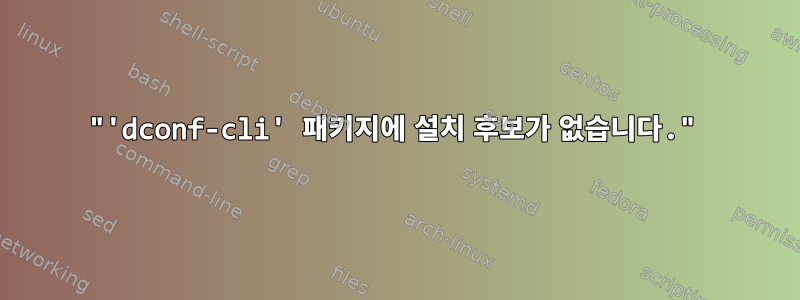
나는 이것을 사용하여 내 그놈 터미널(데비안에서)을 색칠할 수 있기를 원합니다.팩, 설치 지침에서는 먼저 설치하라는 메시지를 표시 sudo apt-get install dconf-cli하지만 그렇게 하면 오류가 발생합니다.
sudo apt-get install dconf-cli
Reading package lists... Done
Building dependency tree
Reading state information... Done
Package dconf-cli is not available, but is referred to by another package.
This may mean that the package is missing, has been obsoleted, or
is only available from another source
E: Package 'dconf-cli' has no installation candidate
시냅틱 패키지 관리자에서도 패키지를 찾을 수 없습니다. 이것을 어떻게 설치하나요? 나는 apt-cache policy dconf-cli또한 다음을 실행했습니다.
apt-cache policy dconf-cli
dconf-cli:
Installed: (none)
Candidate: (none)
Version table:
답변1
가능한 이유는 두 가지입니다.
- 이 경우 Debian stable(Wheezy)을 사용하고 있습니다.이 플랜을 사용할 수 없습니다. 이 경우 당신은저장소 추가아니면 시스템을 Jessie로 업그레이드하세요. 이것이 가장 가능성이 높은 이유입니다.
- Test(Jessie)/Unstable을 사용하고 있는데, 이 경우 해당 섹션이 없거나
main오래된 패키지 목록이 있습니다.testing main또는unstable main(테스트를 jessie로 대체할 수 있음)이 포함된 줄이 있는지 확인 하고 실행하여apt-get update목록이 실제인지 확인하세요. 그래도 문제가 해결되지 않으면 거울을 교체하세요.
출시일이 가까워지니 이제 Jessie로 업그레이드할 예정입니다.
찾고 있는 바이너리는 이전에 dconf-tools에서 제공되었을 수 있습니다.
d-conf (0.16.0-2) experimental; urgency=low
[ Sebastien Bacher ]
* debian/control.in, debian/dconf-editor.install,
debian/dconf-cli.install, debian/dconf-tools.install:
- split dconf-tools in dconf-cli and dconf-editor, the dconf command
line utility is used outside GNOME/GTK environments and shouldn't
require gtk. Keep the dconf-tools binary as a transitional one so
users upgrading still have the editor.
[...]
-- Sebastien Bacher <[email protected]> Fri, 31 May 2013 17:48:50 +0100


