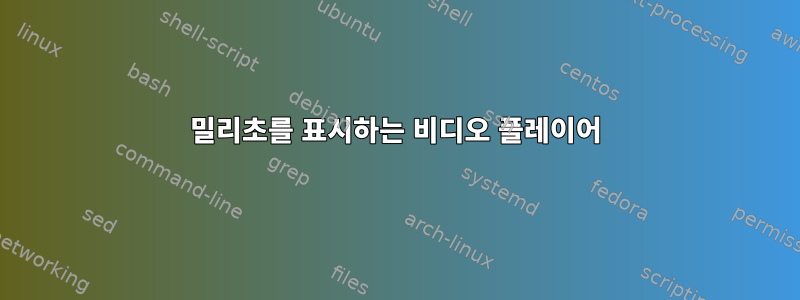
경과된 밀리초를 표시할 수 있는 비디오 플레이어가 Linux에 있습니까?
하나 있다VLC 확장, 그러나 링크의 설명에 따르면 최신 버전에서는 작동하지 않습니다.
답변1
플레이어다음을 수행할 수 있어야 합니다.
mplayer -osdlevel 3 -osd-fractions 1 filename
매개변수 세부사항은 매뉴얼을 참조하십시오.
-osd-fractions <0-2>
Set how fractions of seconds of the current timestamp are printed on the OSD:
0 Do not display fractions (default).
1 Show the first two decimals.
2 Show approximated frame count within current second. This frame count is
not accurate but only an approximation. For variable fps, the approxima‐
tion is known to be far off the correct frame count.
테스트에는 mplayer 1.3.0을 사용하세요.
답변2
SMPlayer.
상태 표시줄에서:
옵션->상태 표시줄
- 현재 시간을 밀리초 단위로 표시
OSD(온스크린 디스플레이):
보기->OSD
- 표시 시간(밀리초)
- 볼륨 + 검색 + 타이머
OSD의 경우 설치가 필요할 수 있습니다.유틸리티 차량. ~할 수 있게 하다유틸리티 차량존재하다멀티미디어 플레이어여기:
옵션 - 기본 설정 - 일반 - 멀티미디어 엔진 - mpv
답변3
VLC v2.0.x에서만 작동하는 시간 확장이라는 VLC 확장이 있습니다. 여기서 튜토리얼을 확인하실 수 있습니다http://www.latestsolution.com/2016/06/Show-VLC-Timing-In-Millisecond.html
답변4
다음 명령을 사용하여 터미널에서 mplayer를 실행하세요.mplayer -osd-fractions 1 yourfile


