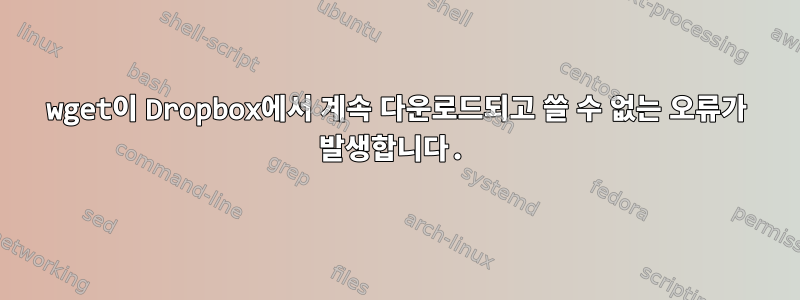
wget을 사용하여 Dropbox에서 다운로드를 재개하고 싶습니다. 파일을 다운로드하는 중이에요
wget -O SQLyog.exe "https://www.dropbox.com/s/dfv2z0le0c2bo7z/SQLyog-9.3.3-0Trial.exe?dl=1"
..........
Length: 15775640 (15M) [application/x-msdos-program]
Saving to: ‘SQLyog.exe’
5% [====> ] 810,391 12.3KB/s eta 18m 39s
이제 파일의 크기는
lh SQLyog.exe
-rw-rw-r-- 1 prayagupd prayagupd 1008K Dec 18 18:01 SQLyog.exe
중단 후 다음 명령을 사용하여 다운로드를 재개하려고 하면,
## with shortened url
wget -O SQLyog.exe --continue "http://bit.ly/1x22r8H"
## or with actual url
wget -O SQLyog.exe --continue "https://www.dropbox.com/s/dfv2z0le0c2bo7z/SQLyog-9.3.3-0Trial.exe?dl=1"
..........
Length: 15775640 (15M) [application/x-msdos-program]
Saving to: ‘SQLyog.exe’
0% [ ] 0 --.-K/s in 0s
Cannot write to ‘SQLyog.exe’ (Success).
그것은 나에게 말한다쓸 수 없다, 뭐 있니나는 그것을 잃었다이것을 복원합니까, 아니면 내 스크립트 자체가 잘못 되었습니까?

저도 시도해봤는데 --tries=0같은 오류가 나더라구요,
wget -O SQLyog.exe --continue --tries=0 "https://www.dropbox.com/s/dfv2z0le0c2bo7z/SQLyog-9.3.3-0Trial.exe?dl=1"
wget --trust-server-names -O SQLyog.exe --continue --tries=0 "https://www.dropbox.com/s/dfv2z0le0c2bo7z/SQLyog-9.3.3-0Trial.exe?dl=1"
파일 이름( -O SQLyog.exe)이 없으면 임의의 파일에 저장되지만 처음부터 다시 다운로드가 시작됩니다.
하지만 다른 링크에서 복원을 시도했는데 제대로 작동했습니다.
wget -O ubuntu-14.10-server-powerpc.iso http://www.mirrorservice.org/sites/cdimage.ubuntu.com/cdimage/releases/14.10/release/ubuntu-14.10-server-powerpc.iso
이어서,
wget -O ubuntu-14.10-server-powerpc.iso --continue http://www.mirrorservice.org/sites/cdimage.ubuntu.com/cdimage/releases/14.10/release/ubuntu-14.10-server-powerpc.iso
Dropbox 서버가 이 복구 서비스를 허용하지 않는지 확실하지 않습니다.


