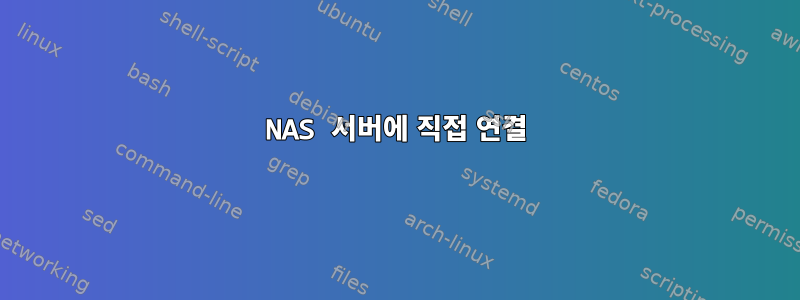
나에겐 테쿠스가 있다나스서버를 Linux 시스템에 직접 연결하려고 합니다. 이 기기에는 두 개의 네트워크 카드가 있습니다.
sudo ifconfig -a
eth0 Link encap:Ethernet HWaddr bc:30:5b:b9:38:bd
inet addr:12.97.33.70 Bcast:12.97.255.255 Mask:255.255.0.0
inet6 addr: fe80::be30:5bff:feb9:38bd/64 Scope:Link
UP BROADCAST RUNNING MULTICAST MTU:1500 Metric:1
RX packets:6454 errors:0 dropped:0 overruns:0 frame:0
TX packets:4019 errors:0 dropped:0 overruns:0 carrier:0
collisions:0 txqueuelen:1000
RX bytes:2702341 (2.7 MB) TX bytes:689534 (689.5 KB)
Interrupt:17
eth1 Link encap:Ethernet HWaddr 00:10:18:8a:b8:c0
inet addr:192.168.1.101 Bcast:192.168.1.255 Mask:255.255.255.0
UP BROADCAST MULTICAST MTU:1500 Metric:1
RX packets:0 errors:0 dropped:0 overruns:0 frame:0
TX packets:0 errors:0 dropped:0 overruns:0 carrier:0
collisions:0 txqueuelen:1000
RX bytes:0 (0.0 B) TX bytes:0 (0.0 B)
Interrupt:56
lo Link encap:Local Loopback
inet addr:127.0.0.1 Mask:255.0.0.0
inet6 addr: ::1/128 Scope:Host
UP LOOPBACK RUNNING MTU:65536 Metric:1
RX packets:1060 errors:0 dropped:0 overruns:0 frame:0
TX packets:1060 errors:0 dropped:0 overruns:0 carrier:0
collisions:0 txqueuelen:0
RX bytes:126169 (126.1 KB) TX bytes:126169 (126.1 KB)
다음을 수행하여 두 번째 네트워크 카드(eth1)의 IP 주소, 넷마스크 및 게이트웨이를 설정했습니다.
sudo ifconfig eth1 192.168.1.101 netmask 255.255.255.0
sudo route add default gw 192.168.1.1 eth1
route -n
Kernel IP routing table
Destination Gateway Genmask Flags Metric Ref Use Iface
0.0.0.0 192.168.1.1 0.0.0.0 UG 0 0 0 eth1
169.254.0.0 0.0.0.0 255.255.0.0 U 1000 0 0 eth1
192.168.1.0 0.0.0.0 255.255.255.0 U 0 0 0 eth1
이제 다음을 통해 NAS 서버에 액세스할 수 있습니다.
http://192.168.1.100
하지만 할 수 없습니다. 브라우저에서는 웹 페이지를 사용할 수 없다고 말하고 더 나쁜 것은 이 명령을 실행한 후 eth0에서 인터넷 연결이 즉시 끊어진다는 것입니다.
결과 ip link:
ip link
1: lo: <LOOPBACK,UP,LOWER_UP> mtu 65536 qdisc noqueue state UNKNOWN mode DEFAULT group default
link/loopback 00:00:00:00:00:00 brd 00:00:00:00:00:00
2: eth0: <BROADCAST,MULTICAST,UP,LOWER_UP> mtu 1500 qdisc mq state UP mode DEFAULT group default qlen 1000
link/ether bc:30:5b:b9:38:bd brd ff:ff:ff:ff:ff:ff
3: eth1: <NO-CARRIER,BROADCAST,MULTICAST,UP> mtu 1500 qdisc mq state DOWN mode DEFAULT group default qlen 1000
link/ether 00:10:18:8a:b8:c0 brd ff:ff:ff:ff:ff:ff
이 문제를 해결하는 방법에 대한 아이디어가 있습니까?


