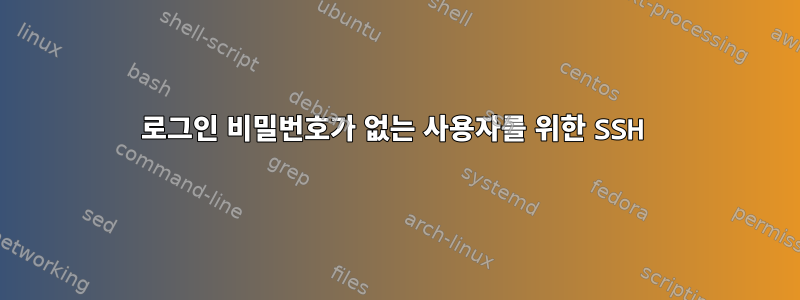
비밀번호 없이 사용자를 만들었습니다
$getent passwd logcoll
logcoll:x:998:999:Log Collector,,,:/var/backups/logcoll:/bin/sh
사용자에게는 비밀번호가 없으며 기기에서는 사용자가 SSH 키를 사용하여 로그인하도록 요구합니다.
내 ID를 에 복사했습니다 /var/backups/logcoll/.ssh/authorized_keys. 하지만 이 컴퓨터에 로그인하려고 하면 다음 오류가 발생합니다.
ssh -i .ssh/id_rsa logcoll@server
Permission denied (publickey)
그러나 이 사용자에 대한 비밀번호를 생성하면 다음 passwd logcoll을 사용하여 로그인할 수 있습니다.
ssh -i .ssh/id_rsa logcoll@data3.
따라서 질문은 다음과 같습니다. 사용자에 대해 pam 기반 비밀번호를 설정하지 않고 키 기반 인증을 어떻게 활성화합니까?
고쳐 쓰다
user@localhost:~$ ssh -v -i .ssh/id_rsa logcoll@server
OpenSSH_6.0p1 Debian-4+deb7u2, OpenSSL 1.0.1e 11 Feb 2013
debug1: Reading configuration data /home/user/.ssh/config
debug1: Reading configuration data /etc/ssh/ssh_config
debug1: /etc/ssh/ssh_config line 19: Applying options for *
debug1: Connecting to user [1x.x.x.21] port 22.
debug1: Connection established.
debug1: identity file .ssh/id_rsa type 1
debug1: Checking blacklist file /usr/share/ssh/blacklist.RSA-2048
debug1: Checking blacklist file /etc/ssh/blacklist.RSA-2048
debug1: identity file .ssh/id_rsa-cert type -1
debug1: Remote protocol version 2.0, remote software version OpenSSH_6.0p1 Debian-4+deb7u2
debug1: match: OpenSSH_6.0p1 Debian-4+deb7u2 pat OpenSSH*
debug1: Enabling compatibility mode for protocol 2.0
debug1: Local version string SSH-2.0-OpenSSH_6.0p1 Debian-4+deb7u2
debug1: SSH2_MSG_KEXINIT sent
debug1: SSH2_MSG_KEXINIT received
debug1: kex: server->client aes128-ctr hmac-md5 none
debug1: kex: client->server aes128-ctr hmac-md5 none
debug1: sending SSH2_MSG_KEX_ECDH_INIT
debug1: expecting SSH2_MSG_KEX_ECDH_REPLY
debug1: Server host key: ECDSA 15:13:8b:62:49:ad:5a:01:e6:5f:13:bd:10:c3:c1:28
debug1: Host 'data3' is known and matches the ECDSA host key.
debug1: Found key in /home/user/.ssh/known_hosts:16
debug1: ssh_ecdsa_verify: signature correct
debug1: SSH2_MSG_NEWKEYS sent
debug1: expecting SSH2_MSG_NEWKEYS
debug1: SSH2_MSG_NEWKEYS received
debug1: Roaming not allowed by server
debug1: SSH2_MSG_SERVICE_REQUEST sent
debug1: SSH2_MSG_SERVICE_ACCEPT received
debug1: Authentications that can continue: publickey
debug1: Next authentication method: publickey
debug1: Offering RSA public key: .ssh/id_rsa
debug1: Authentications that can continue: publickey
debug1: No more authentication methods to try.
Permission denied (publickey).
user@localhost:~$
파일 권한:
root@server:/var/backups/logcoll#ls -ld .ssh
drwx------ 2 logcoll logcoll 4096 Dec 1 15:36 .ssh
root@data3:/var/backups/logcoll#ls -ld .ssh/authorized_keys
-rw------- 1 logcoll logcoll 391 Dec 1 15:29 .ssh/authorized_keys
답변1
좋습니다. 내 로그에서 몇 가지 정보를 찾았습니다.
$ sudo tail -f /var/log/auth.log
Dec 1 16:17:14 server sshd[31251]: User logcoll not allowed because account is locked
!섀도우 항목을 제거 하고 다음으로 교체했습니다.
logcoll:NOPASSAUTHALLOWED:16384:0:99999:7:::
man shadow상태:
예를 들어, 비밀번호 필드에 crypt(3)의 유효한 결과가 아닌 일부 문자열이 포함되어 있는 경우! 또는 *를 사용하면 사용자는 unix 비밀번호를 사용하여 로그인할 수 없습니다(그러나 사용자는 다른 방법을 통해 시스템에 로그인할 수 있습니다).
이것이 바로 내가 원하는 행동이다.


