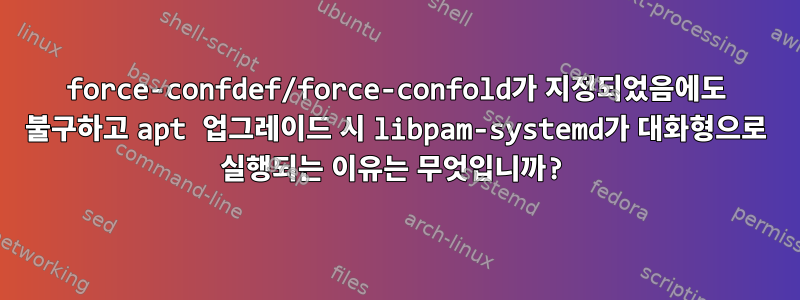
나는 apt 옵션 --force-confdef과 --force-confold.
이것은 일반적으로 작동하지만 패키지 libpam-systemd(Ubuntu 14.04의 204-5ubuntu20.8)는 여전히 (수정된) 구성 파일을 교체할지 묻습니다.
대화 상자가 열리면 다음 프로세스를 볼 수 있습니다.
/usr/bin/dpkg --force-confdef --status-fd 113 --configure libpam-systemd:amd64/bin/sh /var/lib/dpkg/info/libpam-systemd:amd64.postinst configure 204-5ubuntu20.7whiptail --backtitle Package configuration --title PAM configuration --output-fd 11 --defaultno --yesno -- One or more of the files /etc/pam.d/common-{auth,account,password,session} have been locally modified. Please indicate whether these local changes should be overridden using the system-provided configuration. If you decline this option, you will need to manage your system's authentication configuration by hand. Override local changes to /etc/pam.d/common-*? 10 200
비대화형으로 업그레이드를 실행하려면 어떻게 해야 합니까?
답변1
이러한 구성 파일은 다른 시스템을 통해 처리되는 것으로 나타났습니다.
The whiptail prompts are done through debconf, which means that a DEBIAN_FRONTEND=none setting will give you the desired results for a non-interactive upgrade.
따라서 비대화식으로 업그레이드하려면 DEBIAN_FRONTEND=none.


