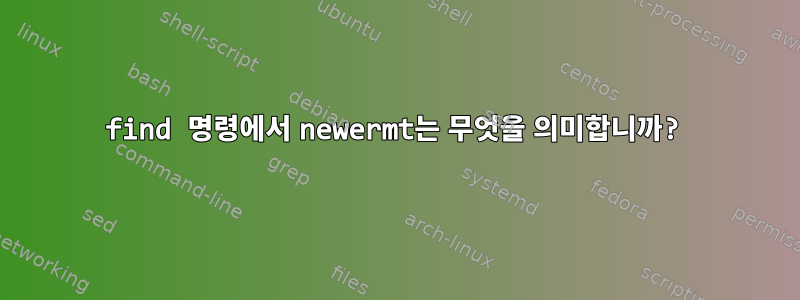
이 옵션을 사용하여 특정 수정 시간 사이의 파일을 찾을 수 있다는 것을 알고 있습니다. 그런데 이게 무슨 뜻인지 궁금하네요?
나는 man find | grep newermt뭔가를 찾으려고 노력하고 있었다. 그러나 나는 직접적인 내용을 얻지 못합니다. 그것 -newer file과 관련이있을 것 같습니다 mtime. 하지만 잘 모르겠어요...
그렇다면 -newermt그것은 실제로 무엇을 의미합니까?
답변1
find(1):
-newerXY reference
Compares the timestamp of the current file with reference. The
reference argument is normally the name of a file (and one of
its timestamps is used for the comparison) but it may also be a
string describing an absolute time. X and Y are placeholders
for other letters, and these letters select which time belonging
to how reference is used for the comparison.
a The access time of the file reference
B The birth time of the file reference
c The inode status change time of reference
m The modification time of the file reference
t reference is interpreted directly as a time
답변2
find ./ -mtime +nn일 수 보다 오래된 모든 파일을 가져오는 데 사용됩니다.
find ./ -mtime -n지난 며칠 n동안 수정된 모든 파일을 가져오는 데 사용됩니다. 이제 대신 을
사용하면 지난 24시간 동안 수정된 파일을 가져옵니다. 하지만 지난 24시간 동안의 파일이 아닌 어제의 파일만 원한다면 어떻게 될까요? 그게 다야.1nnewermt
find ./ -newermt "2016-01-18" ! -newermt '2016-01-19'
지정된 날짜보다 최신 파일을 모두 제공하고 !지정된 날짜보다 최신 파일을 모두 제외합니다. 따라서 위 명령은 2016년 1월 18일에 수정된 파일 목록을 제공합니다.
답변3
-newermt자연어는 까다 롭습니다. "업데이트자"라고 말하지만 "업데이트자 또는 같음"이라고 말해야 합니다. 수학적으로 이는 ">"가 아닌 "≥" 기호에 해당합니다.
-newermt given-date방법파일 날짜≥given-date.


