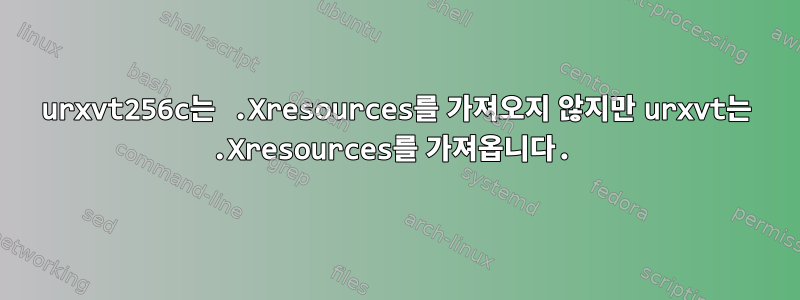
그래서 이상한 일이 일어났습니다. 저는 urxvt를 주로 사용하는데 256색 지원을 원해서 urxvt256c를 설치했습니다. 그러나 urxvt256c는 .Xresources를 수신하지 않으며 기본 설정으로 유지됩니다. 내 .Xresources는 다음과 같습니다:
! urxvt*background:#20202E
urxvt*background: #2D3233
urxvt*foreground: #f0f0f0
urxvt*cursorColor: #f0f0f0
urxvt.scrollBar: false
urxvt.internalBorder: 6
urxvt.geometry: 91x22
!BLK
urxvt*color0: #495052
urxvt*color8: #495052
!RED
urxvt*color1: #D2738A
urxvt*color9: #D2738A
!GRN
urxvt*color2: #C1B492
urxvt*color10: #C1B492
!YEL
urxvt*color3: #819E7C
urxvt*color11: #819E7C
!BLE
urxvt*color4: #A78B92
urxvt*color12: #A78B92
!MAG
urxvt*color5: #8B99B5
urxvt*color13: #8B99B5
!CYN
urxvt*color6: #D2738A
urxvt*color14: #D2738A
!WHT
urxvt*color7: #DCDCDC
urxvt*color15: #DCDCDC
!urxvt*borderLess: true
urxvt*font: xft:Monospace:bold:pixelsize=11.5
urxvt*boldFont: xft:Monospace:pixelsize=11.5
urxvt.letterSpace:-1
Xft.dpi:96
Xft.antialias:1
Xft.hinting:1
Xft.hintstyle:hintslight
Xft.autohint: false
Xft.rgba:rgb
Xft.lcdfilter:lcddefault
! clickable urls
URxvt.perl-ext-common: default,matcher
URxvt.url-launcher: /usr/bin/firefox
URxvt.matcher.button: 1
urxvt256c가 .Xresources를 상속받게 하는 방법이 있나요?
답변1
에서 이루어진 구성은 .Xresourcesurxvt에 즉시 영향을 미치지 않습니다. 모든 새 인스턴스는 이러한 설정을 적용하기 위해 다시 로드해야 합니다. 다음을 수행 할 수 있습니다 xrdb.
xrdb -load ~/.Xresources
답변2
urxvt를 urxvt256c로 변경하면 문제가 해결되었습니다!


