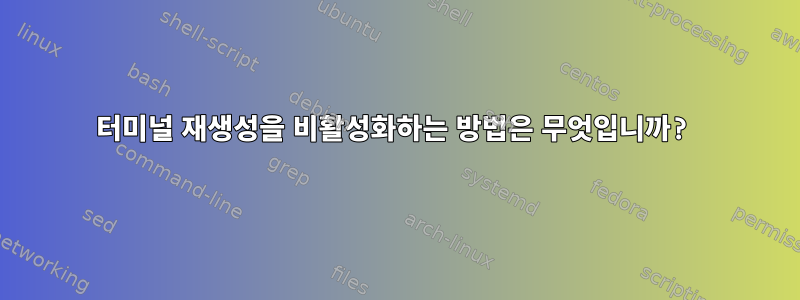
/etc/inittab이전 5.3 rhel에서는 아래와 같이 파일에 터미널 수와 해당 재생성 설정을 정의했습니다 .
1:2345:respawn:/sbin/mingetty tty1
1:2345:respawn:/sbin/mingetty tty2
1:2345:respawn:/sbin/mingetty tty3
1:2345:respawn:/sbin/mingetty tty4 ....etc for 12 terminals
/etc/sysconfig/init새로운 RHEL 6.4에서는 아래와 같이 파일에 터미널을 정의해야 합니다.
ACTIVE_CONSOLES="/dev/tty[1-9] /dev/tty10 /dev/tty11 /dev/tty12"
이제 터미널의 respawn 속성을 어떻게 끌 수 있습니까? tty5를 가정해 보겠습니다.
답변1
불행히도 지금은 편집에만 국한되지 않습니다 /etc/inittab. 두 가지 유용한 예를 찾았습니다.
핵심 사항은 이 파일을 수정하세요 /etc/init/start-ttys.conf. ::
script
. /etc/sysconfig/init
for tty in $(echo $ACTIVE_CONSOLES) ; do
[ "$RUNLEVEL" = "5" -a "$tty" = "$X_TTY" ] && continue
if [ "$tty" == "/dev/tty5" ]; then
initctl start no_respawn_tty TTY=$tty
continue
fi
initctl start tty TTY=$tty
done
end script
그런 다음 해당 스크립트를 만듭니다 /etc/init/no_respawn_tty.conf.
# tty - getty
#
# This service maintains a getty on the specified device.
stop on runlevel [S016]
instance $TTY
exec /sbin/mingetty $TTY
usage 'tty TTY=/dev/ttyX - where X is console id'
변경 사항은 즉시 표시되어야 하며 아무것도 다시 시작할 필요가 없다고 생각합니다.


