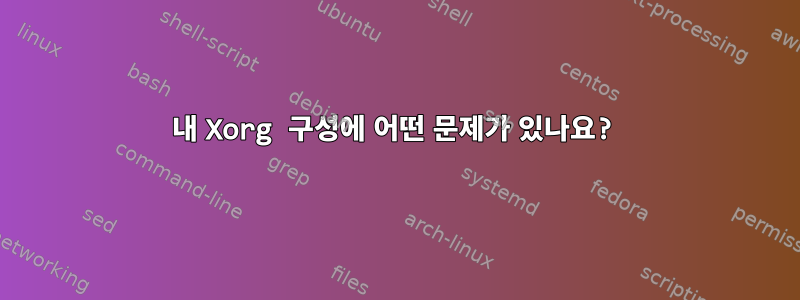
저는 노트북의 Arch Linux에서 gnome을 사용하고 있습니다. 왼쪽에 1920*1080 모니터가 있습니다. GNOME에서 모니터를 기본 모니터로 설정했는데 로그인 후 모든 것이 잘 작동합니다. 그러나 GDM이 내 로그인 정보를 표시할 때마다 내 노트북 화면에 대화 상자가 나타나고 내 모니터가 기본적으로 노트북 오른쪽에 설정되어 있음을 확인했습니다. 마우스 위치가 영향을 미칠 수 있다고 말하는 사람들을 검색한 결과 이것이 나에게는 효과가 없었습니다. 그런 다음 xorg를 구성하기 위해 새 파일 문자열을 추가했습니다. 이것이 Gnome에 있는 것입니다.
xrandr -q
Screen 0: minimum 320 x 200, current 3286 x 1080, maximum 8192 x 8192
VGA1 connected primary 1920x1080+0+0 (normal left inverted right x axis y axis) 510mm x 290mm
1920x1080 60.0*+
1680x1050 60.0
1280x1024 75.0 60.0
1280x960 60.0
1152x864 75.0
1024x768 75.1 60.0
832x624 74.6
800x600 75.0 60.3 56.2
640x480 75.0 60.0
720x400 70.1
LVDS1 connected 1366x768+1920+312 (normal left inverted right x axis y axis) 0mm x 0mm
1366x768 60.2*+
1024x768 60.0
800x600 60.3 56.2
640x480 59.9
HDMI1 disconnected (normal left inverted right x axis y axis)
DP1 disconnected (normal left inverted right x axis y axis)
이것은 내 세션입니다.
/etc/X11/xorg.conf
Section "ServerLayout"
Identifier "Layout0"
Screen "Screen0"
EndSection
Section "Monitor"
Identifier "VGA1"
Option "Primary" "true"
Option "PreferredMode" "1920x1080"
Option "Position" "0 0"
EndSection
Section "Monitor"
Identifier "LVDS1"
Option "PreferredMode" "1366x768"
Option "Position" "1920 312"
EndSection
Section "Screen"
Identifier "Screen0"
Monitor "VGA1"
Monitor "LVDS1"
EndSection
이 스니펫이 도움이 될 수 있습니다.
/var/log/Xorg.0.log
[ 15.229] (==) Log file: "/var/log/Xorg.0.log", Time: Fri Jul 12 22:58:56 2013
[ 15.294] (==) Using config file: "/etc/X11/xorg.conf"
[ 15.294] (==) Using config directory: "/etc/X11/xorg.conf.d"
[ 15.332] (==) ServerLayout "Layout0"
[ 15.332] (**) |-->Screen "Screen0" (0)
[ 15.332] (**) | |-->Monitor "LVDS1"
[ 15.364] (==) Automatically adding devices
[ 15.364] (==) Automatically enabling devices
[ 15.364] (==) Automatically adding GPU devices
결국 아무 일도 일어나지 않았고 내 노트북은 엉뚱한 곳에 홈 화면으로 남아 있었습니다. 이제 어떻게 해야 할까요?


