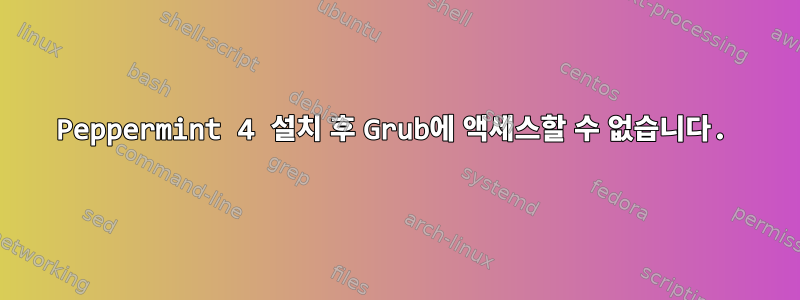
페퍼민트 4를 설치했는데 재부팅 후 grub 메뉴가 표시되지 않고 이제 Windows로 직접 부팅됩니다. 부팅 USB의 "Try Mint" 옵션을 사용하여 Mint로 돌아왔습니다. 나도 달려봤어
sudo fdisk -l
이것이 출력입니다.
Disk /dev/sda: 500.1 GB, 500107862016 bytes
255 heads, 63 sectors/track, 60801 cylinders, total 976773168 sectors
Units = sectors of 1 * 512 = 512 bytes
Sector size (logical/physical): 512 bytes / 512 bytes
I/O size (minimum/optimal): 512 bytes / 512 bytes
Disk identifier: 0xd9aacbf3
Device Boot Start End Blocks Id System
/dev/sda1 * 2048 821247 409600 27 Hidden NTFS WinRE
/dev/sda2 821248 489330687 244254720 7 HPFS/NTFS/exFAT
/dev/sda3 489330688 976773119 243721216 7 HPFS/NTFS/exFAT
Disk /dev/sdb: 500.1 GB, 500107862016 bytes
255 heads, 63 sectors/track, 60801 cylinders, total 976773168 sectors
Units = sectors of 1 * 512 = 512 bytes
Sector size (logical/physical): 512 bytes / 512 bytes
I/O size (minimum/optimal): 512 bytes / 512 bytes
Disk identifier: 0x99954f66
Device Boot Start End Blocks Id System
/dev/sdb1 2048 557340671 278669312 7 HPFS/NTFS/exFAT
/dev/sdb2 * 557340672 557828095 243712 83 Linux
/dev/sdb3 557830142 691828735 66999297 5 Extended
/dev/sdb5 557830144 567828479 4999168 83 Linux
/dev/sdb6 567830528 667828223 49998848 83 Linux
/dev/sdb7 667830272 691828735 11999232 82 Linux swap / Solaris
Disk /dev/sdc: 16.2 GB, 16231956480 bytes
140 heads, 32 sectors/track, 7076 cylinders, total 31703040 sectors
Units = sectors of 1 * 512 = 512 bytes
Sector size (logical/physical): 512 bytes / 512 bytes
I/O size (minimum/optimal): 512 bytes / 512 bytes
Disk identifier: 0xc3072e18
Device Boot Start End Blocks Id System
/dev/sdc1 * 32 31703039 15851504 c W95 FAT32 (LBA)Mint의 파티셔닝 /boot은 /dev/sdb.
또한 다음 코드를 입력해 보았습니다.
sudo mount /dev/sdb2 /mnt
chroot /mnt
성공적으로 설치했지만 시도한 후 chroot /mnt다음과 같이 말했습니다.
작업이 허용되지 않습니다.
이제 Grub을 활성화하려면 어떻게 해야 합니까?


