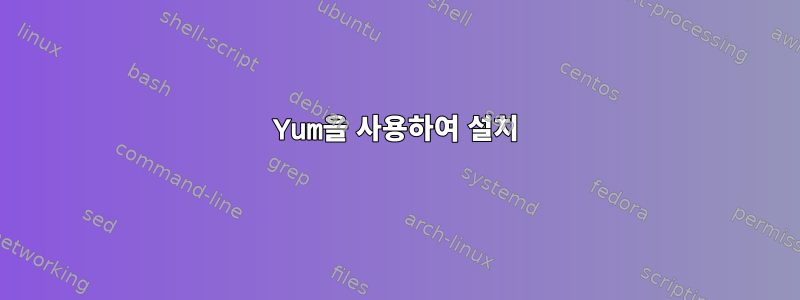
내가 아는 한 일부 저장소에서는 패키지를 다운로드할 수 있으며 일부 저장소에서는 특정 패키지만 제공합니다.
필요한 패키지를 제공하고 내 Linux 버전(현재 RHEL 6.3)과 호환되는 저장소를 찾는 방법을 알고 싶습니다.
설치하고 싶어요
yum install curl-devel expat-devel gettext-devel \
openssl-devel zlib-devel
이러한 패키지를 제공하는 저장소를 어떻게 찾을 수 있나요?
답변1
일반적으로 pkg.org를 사용하여 리포지토리를 찾을 수 있습니다.
또한 나는 일반적으로 패키지 이름을 검색하고 내가 찾고 있는 배포판에 따라 이름에서 비트를 더하거나 뺍니다.
CentOS/RHEL:
- 버전 5 또는 6의 배포판에서 el5 또는 el6이라는 패키지를 찾으세요.
페도라:
- f#이라는 패키지를 찾으세요. 여기서 #은 숫자입니다(예: Fedora 14의 경우 14, Fedora 18의 경우 18).
다음은 사용 가능한 리포지토리의 좋은 목록입니다. 대부분의 리포지토리에는 모든 변형(Fedora, CentOS, RHEL)에 대한 패키지가 포함되어 있습니다.
재연마
이 명령을 사용하여 보유한 리포지토리를 볼 수 있습니다.
$ yum repolist
Loaded plugins: fastestmirror, priorities, refresh-packagekit
Loading mirror speeds from cached hostfile
* base: mirror.ubiquityservers.com
* epel: mirror.steadfast.net
* extras: mirror.ubiquityservers.com
* updates: ftp.linux.ncsu.edu
73 packages excluded due to repository priority protections
repo id repo name status
base CentOS-6 - Base 6,315+66
*epel Extra Packages for Enterprise Linux 6 - x86_64 9,182
extras CentOS-6 - Extras 6+7
updates CentOS-6 - Updates 916
repolist: 16,419


