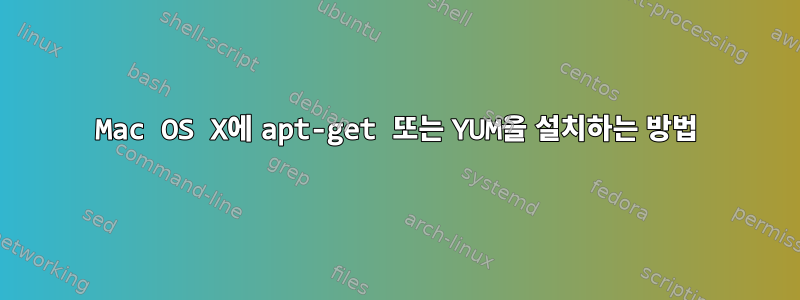
apt-get또는 중 하나를 사용하고 싶습니다 yum.
어떻게 설치하고 성공적으로 실행합니까?
답변1
Mac OS X에서 apt-get 또는 yum과 동등한 기능을 원하는 경우 두 가지 옵션이 있습니다.
- 스스로 만든:http://brew.sh
- 맥 포트:http://www.macports.org
brew install PACKAGE_NAME사용 가능한 패키지를 사용 하거나 설치할 수 있습니다 port install PACKAGE_NAME.
답변2
Homebrew 또는 YUM이 설치되어 있어야 합니다. Homebrew를 설치하려면 터미널에 다음 명령을 입력하세요.
/bin/bash -c "$(curl -fsSL https://raw.githubusercontent.com/Homebrew/install/HEAD/install.sh)"
그런 다음 Brew를 사용하여 설치하십시오.패키지 이름
답변3
Fink라는 타사 소프트웨어를 사용하여 OS X 10.9(예: Deb 기반 Linux)에서 apt-get을 사용할 수 있습니다.Mac OS X에 apt-get을 설치하는 방법. 그러나 Homebrew 및 OS X 패키지 관리자와 달리 Fink는 /usr/local/ 경로를 사용하여 소프트웨어를 설치하지 않습니다. 이는 Fink가 소프트웨어 충돌(버전 차이)을 처리할 수 있는 약간 더 고급 사용자에게 적합하다는 것을 의미합니다. Homebrew는 나에게 최고의 패키지 관리자입니다.
답변4
이것들은 다른 방법들입니다
# you can use sdk install command to install software
$ sdk install package_name
예:
MacdeMacBook-Pro$ sdk install java 8.0.191-oracle
Oracle requires that you agree with the Oracle Binary Code License Agreement
prior to installation. The license agreement can be found at:
http://www.oracle.com/technetwork/java/javase/terms/license/index.html
Do you agree to the terms of this agreement? (Y/n): Y
Downloading: java 8.0.191-oracle
In progress...
########################## 100.0%
We will be needing super powers...
Password:
Repackaging Java 8u191...
Attaching to the DMG...
Mounting DMG as Volume...
Volume(s) mounted successfully
Installing PKG inside DMG...
installer: Package name is JDK 8 Update 191
installer: Installing at base path /
installer: The install was successful.
Copy JDK Home to temp folder...
Preparing archive...
Unmounting volume...
"/Volumes/JDK 8 Update 191" unmounted successfully.
Done repackaging...
Cleaning up cookie...
Installing: java 8.0.191-oracle
Done installing!
Setting java 8.0.191-oracle as default.
MacdeMacBook-Pro:Homebrew mac$ java -version
java version "1.8.0_191"
Java(TM) SE Runtime Environment (build 1.8.0_191-b12)
Java HotSpot(TM) 64-Bit Server VM (build 25.191-b12, mixed mode)


