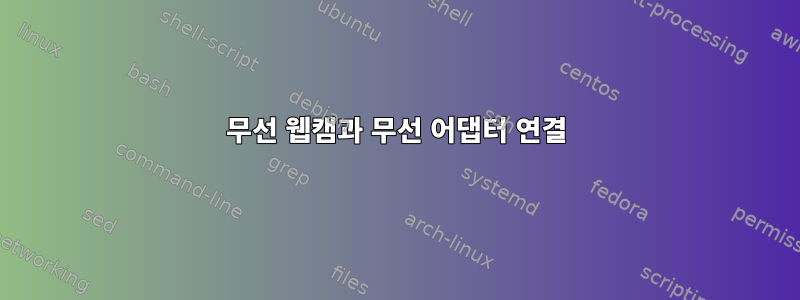
USB 무선 어댑터(DLink wireless-N USB Mini Adapter DWA-140)와 무선 웹캠(DLink DCS-932L) 사이에 무선 연결을 만들어야 합니다. 즉, 인터넷이 필요 없는 지점 간 연결입니다.
GUI 없이(명령만) Linux를 사용해야 합니다.
작동하게 하려면 어떻게 해야 합니까?
답변1
카메라 설정에서 액세스 포인트에 연결하라는 메시지가 표시될 것이라고 가정합니다. 이 경우, Hostapd를 사용하여 Linux 시스템을 설정하십시오. 다음은 제가 집에서 사용하는 무선 액세스 포인트에 대한 Hostapd.conf입니다.
driver=nl80211 #the driver appropriate for your card
interface=wlan0 #the interface name assigned to your card
bridge=br0 #unless br0 is already used
#802.11n stuff
hw_mode=g # wireless-g support
ieee80211n=1 # wireless-n on top of wireless-g
wmm_enabled=0 # I disable WMM because it is satan, YMMV
ht_capab=[HT20][SHORT-GI-20][RX-STBC1] #needed for wireless-n, you may want to comment this out to start
## 802.11n EOF
channel=2 #channel
country_code=US #must match your driver I believe
ssid=SkyNet #use what you want
# this is WPA security, supposed to support just about anything including iOS devices (confirmed)
auth_algs=3
wpa=3
wpa_passphrase=lamaison
wpa_key_mgmt=WPA-PSK
wpa_pairwise=TKIP
rsn_pairwise=CCMP
macaddr_acl=0
# this may provide you with more stats, but might just be better to comment out for starting your project
ctrl_interface=/var/run/hostapd


