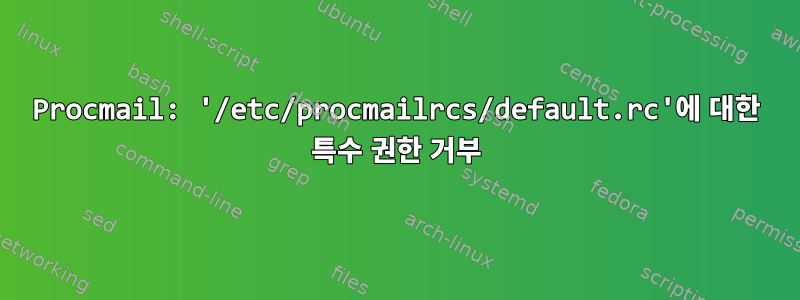
가상 사용자와 작업하기 위해 postfix, dovecot 및 procmail을 설정하려고 합니다. 마지막으로, 가상 사용자와 들어오는 규칙을 정렬하기 위한 규칙을 추가할 수 있는 기능을 갖고 싶습니다. 마지막으로 procmail이 필요합니다(맞죠?).
내 서버에 이메일을 보낼 때 Maildir에서 이메일을 받지 못하고 mail.log에 다음이 표시됩니다.
Jun 17 21:01:03 cs postfix/smtpd[24811]: connect from dub0-omc2-s13.dub0.hotmail.com[157.55.1.152]
Jun 17 21:01:03 cs postfix/smtpd[24811]: D8C9F44D88: client=dub0-omc2-s13.dub0.hotmail.com[157.55.1.152]
Jun 17 21:01:03 cs postfix/cleanup[24816]: D8C9F44D88: message-id=<[email protected]>
Jun 17 21:01:04 cs postfix/qmgr[24806]: D8C9F44D88: from=<my-test-email>, size=1617, nrcpt=1 (queue active)
Jun 17 21:01:04 cs procmail[24818]: Denying special privileges for "/etc/procmailrcs/default.rc"
Jun 17 21:01:04 cs postfix/smtpd[24811]: disconnect from dub0-omc2-s13.dub0.hotmail.com[157.55.1.152]
Jun 17 21:01:04 cs postfix/pipe[24817]: D8C9F44D88: to=<my-virtual-email>, relay=virtualprocmail, delay=0.18, delays=0.15/0/0/0.02, dsn=2.0.0, status=sent (delivered via virtualprocmail service)
Jun 17 21:01:04 cs postfix/qmgr[24806]: D8C9F44D88: removed
프로메일이 뱉어내는 "특별 권한 거부" 줄을 어떻게 수정합니까?
camilstaps@cs:/# ls -al /etc/procmailrcs
total 12
drwxr-xr-x 2 root vmail 4096 Jun 17 19:48 .
drwxr-xr-x 97 root root 4096 Jun 17 19:47 ..
-rw------- 1 vmail postfix 44 Jun 17 19:48 default.rc
이 내 꺼야 /etc/postfix/master.cf:
smtp inet n - - - - smtpd
submission inet n - n - - smtpd
pickup unix n - - 60 1 pickup
cleanup unix n - - - 0 cleanup
qmgr unix n - n 300 1 qmgr
tlsmgr unix - - - 1000? 1 tlsmgr
rewrite unix - - - - - trivial-rewrite
bounce unix - - - - 0 bounce
defer unix - - - - 0 bounce
trace unix - - - - 0 bounce
verify unix - - - - 1 verify
flush unix n - - 1000? 0 flush
proxymap unix - - n - - proxymap
proxywrite unix - - n - 1 proxymap
smtp unix - - - - - smtp
relay unix - - - - - smtp
showq unix n - - - - showq
error unix - - - - - error
retry unix - - - - - error
discard unix - - - - - discard
local unix - n n - - local
virtual unix - n n - - virtual
lmtp unix - - - - - lmtp
anvil unix - - - - 1 anvil
scache unix - - - - 1 scache
maildrop unix - n n - - pipe
flags=DRhu user=vmail argv=/usr/bin/maildrop -d ${recipient}
uucp unix - n n - - pipe
flags=Fqhu user=uucp argv=uux -r -n -z -a$sender - $nexthop!rmail ($recipient)
ifmail unix - n n - - pipe
flags=F user=ftn argv=/usr/lib/ifmail/ifmail -r $nexthop ($recipient)
bsmtp unix - n n - - pipe
flags=Fq. user=bsmtp argv=/usr/lib/bsmtp/bsmtp -t$nexthop -f$sender $recipient
scalemail-backend unix - n n - 2 pipe
flags=R user=scalemail argv=/usr/lib/scalemail/bin/scalemail-store ${nexthop} ${user} ${extension}
virtualprocmail unix - n n - - pipe flags=DRXhuq user=vmail
argv=/usr/bin/procmail -m E_SENDER=$sender E_RECIPIENT=$recipient ER_USER=$user ER_DOMAIN=$domain ER_DETAIL=$extension NEXTHOP=$nexthop /etc/procmailrcs/default.rc
mailman unix - n n - - pipe
flags=FR user=list argv=/usr/lib/mailman/bin/postfix-to-mailman.py
${nexthop} ${user}
우분투 서버 13.04를 사용하고 있습니다.
답변1
man procmail상태:
Denying special privileges for "x"
Procmail will not take on the identity that comes with the rcfile because
a security violation was found (e.g. -p or variable assignments on the
command line) or procmail had insufficient privileges to do so.
제시된 경우 오류 메시지는 다음과 같은 이유로 인해 variable assignments on the command line발생 합니다.E_SENDER=$sender
가능한 수정 사항:
/etc/procmailrcs 대신 다른 "procmail이 아닌 특수" 디렉터리를 사용하여 스크립트를 저장합니다
(내가 아는 한 이 경우에는 /etc/procmailrcs 마법이 필요하지 않습니다).
또는
위치 인수를 사용하여 명령줄에서 전달되고 *.rc 파일에 할당됩니다.
procmail 스크립트 호출:
/usr/bin/procmail -m /etc/procmailrcs/default.rc $sender $recipient $user $domain $extension $nexthop
procmail 스크립트(초기 부분):
# DROPRIVS - procmail magical variable, assigment causes side effects
DROPPRIVS=yes
E_SENDER=$1
E_RECIPIENT=$2
ER_USER=$3
ER_DOMAIN=$4
ER_DETAIL=$5
NEXTHOP=$6


