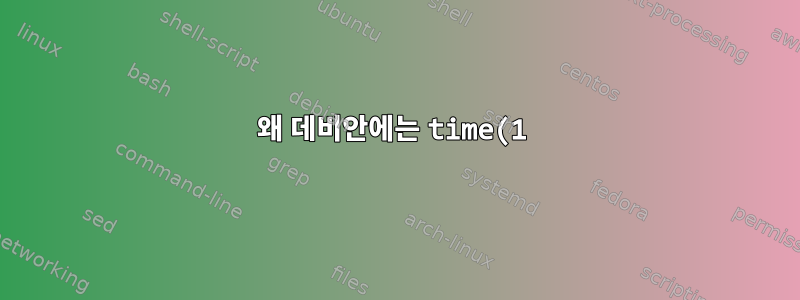%20%EB%A7%A8%ED%8E%98%EC%9D%B4%EC%A7%80%EA%B0%80%20%EC%97%86%EB%82%98%EC%9A%94%3F.png)
time맨페이지에서 명령을 검색하면 결과가 나오지 않습니다(검색 양식).
참고로, dpkg --search bin/time찾을 수 없기 때문에 BASH 내장 명령인 것 같습니다. 어쩌면 그러한 명령에는 자체 맨페이지가 없을 수도 있습니까?
답변1
정확합니다. 일반적으로 쉘 내장에는 help사용이 일반적으로 포함되지 않기 때문에 페이지가 있습니다. 내장 명령인 경우예너무 복잡하기 때문에 기능을 자체 실행 파일에 푸시하여 셸 논리를 단순화하는 것이 가능할 수도 있습니다.회의매뉴얼 페이지를 얻으십시오.
time다음을 사용하여 정보를 얻을 수 있습니다.help time
[jadavis6@ditirlns01 ~]$ help time
time: time [-p] PIPELINE
Execute PIPELINE and print a summary of the real time, user CPU time,
and system CPU time spent executing PIPELINE when it terminates.
The return status is the return status of PIPELINE. The `-p' option
prints the timing summary in a slightly different format. This uses
the value of the TIMEFORMAT variable as the output format.
times: times
Print the accumulated user and system times for processes run from
the shell.
귀하의 예는 GNU 도구의 경우 더 자세한 정보를 얻으려고 bash노력할 수도 있습니다 . 명령줄에서 실행되도록 설계되었으며 화면이 가득 차는 것을 원하지 않으므로(유용한 정보가 화면 밖으로 밀려나는 경우) 정보 페이지에 전체 정보를 짧게 유지하려고 노력합니다. 예를 들어:info <toolName>helphelp
[jadavis6@hypervisor ~]$ info time
<...Enter를 누르면 ncurses 페이지가 나타납니다...>
File: time.info, Node: Top, Prev: (dir), Up: (dir)
This file documents the the GNU `time' command for running programs
and summarizing the system resources they use. This is edition 1.7,
for version 1.7.
* Menu:
* Resource Measurement:: Measuring program resource use.
-- The Detailed Node Listing --
Measuring Program Resource Use
* Setting Format:: Selecting the information reported by `time'.
* Format String:: The information `time' can report.
* Redirecting:: Writing the information to a file.
* Examples:: Examples of using `time'.
* Accuracy:: Limitations on the accuracy of `time' output.
* Invoking time:: Summary of the options to the `time' command.
The Format String
* Time Resources::
* Memory Resources::
* I/O Resources::
* Command Info::
설명 정보의 전체 페이지는 아마도 귀하의 질문 범위를 벗어나므로 그대로 두겠습니다. 나는 그것들이 존재한다는 것을 알리기 위해 그것을 언급합니다.
답변2
옳은. 쉘 내장 기능은 별도의 매뉴얼 섹션이 없기 때문에 쉘의 매뉴얼 페이지에 포함되어 있습니다.


