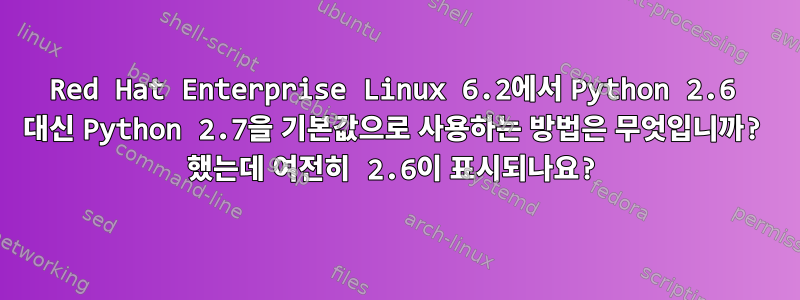
RHEL 6.2 Python 2.6이 있지만 yum패키지된 기본 Python 2.7을 사용해야 합니다. 따라서 작업량이 많은 시스템이므로 문제가 되지 않으며 문제 없이 Python 2.7만 필요합니다.
다음을 수행했지만 여전히 python버전이 2.6으로 표시됩니다. 이에 대한 조언이 있습니까?
$ cat /etc/issue
Red Hat Enterprise Linux Server release 6.2 (Santiago)
Kernel \r on an \m
$ python --version
Python 2.6.6
$ sudo sh -c 'wget -qO- http://people.redhat.com/bkabrda/scl_python27.repo >> /etc/yum.repos.d/scl.repo'
$ yum search python27
Loaded plugins: amazon-id, rhui-lb, security
scl_python27 | 2.9 kB 00:00
scl_python27/primary_db | 38 kB 00:00
========================================================================= N/S Matched: python27 =========================================================================
python27.i686 : Package that installs python27
python27.x86_64 : Package that installs python27
python27-expat-debuginfo.i686 : Debug information for package python27-expat
python27-expat-debuginfo.x86_64 : Debug information for package python27-expat
python27-python-coverage-debuginfo.i686 : Debug information for package python27-python-coverage
python27-python-coverage-debuginfo.x86_64 : Debug information for package python27-python-coverage
python27-python-debuginfo.i686 : Debug information for package python27-python
python27-python-debuginfo.x86_64 : Debug information for package python27-python
python27-python-markupsafe-debuginfo.i686 : Debug information for package python27-python-markupsafe
python27-python-markupsafe-debuginfo.x86_64 : Debug information for package python27-python-markupsafe
python27-python-simplejson-debuginfo.i686 : Debug information for package python27-python-simplejson
python27-python-simplejson-debuginfo.x86_64 : Debug information for package python27-python-simplejson
python27-python-sqlalchemy-debuginfo.i686 : Debug information for package python27-python-sqlalchemy
python27-python-sqlalchemy-debuginfo.x86_64 : Debug information for package python27-python-sqlalchemy
python27-runtime.i686 : Package that handles python27 Software Collection.
python27-runtime.x86_64 : Package that handles python27 Software Collection.
python27-babel.noarch : Tools for internationalizing Python applications
python27-build.i686 : Package shipping basic build configuration
python27-build.x86_64 : Package shipping basic build configuration
python27-expat.i686 : An XML parser library
python27-expat.x86_64 : An XML parser library
python27-expat-devel.i686 : Libraries and header files to develop applications using expat
python27-expat-devel.x86_64 : Libraries and header files to develop applications using expat
python27-expat-static.i686 : expat XML parser static library
python27-expat-static.x86_64 : expat XML parser static library
python27-python.i686 : An interpreted, interactive, object-oriented programming language
python27-python.x86_64 : An interpreted, interactive, object-oriented programming language
python27-python-babel.noarch : Library for internationalizing Python applications
python27-python-coverage.i686 : Code coverage testing module for Python
python27-python-coverage.x86_64 : Code coverage testing module for Python
python27-python-debug.i686 : Debug version of the Python runtime
python27-python-debug.x86_64 : Debug version of the Python runtime
python27-python-devel.i686 : The libraries and header files needed for Python development
python27-python-devel.x86_64 : The libraries and header files needed for Python development
python27-python-docutils.noarch : System for processing plaintext documentation
python27-python-jinja2.noarch : General purpose template engine
python27-python-libs.i686 : Runtime libraries for Python
python27-python-libs.x86_64 : Runtime libraries for Python
python27-python-markupsafe.i686 : Implements a XML/HTML/XHTML Markup safe string for Python
python27-python-markupsafe.x86_64 : Implements a XML/HTML/XHTML Markup safe string for Python
python27-python-nose.noarch : Discovery-based unittest extension for Python
python27-python-nose-docs.noarch : Nose Documentation
python27-python-pygments.noarch : Syntax highlighting engine written in Python
python27-python-setuptools.noarch : Easily build and distribute Python packages
python27-python-simplejson.i686 : Simple, fast, extensible JSON encoder/decoder for Python
python27-python-simplejson.x86_64 : Simple, fast, extensible JSON encoder/decoder for Python
python27-python-sphinx.noarch : Python documentation generator
python27-python-sphinx-doc.noarch : Documentation for python-sphinx
python27-python-sqlalchemy.i686 : Modular and flexible ORM library for python
python27-python-sqlalchemy.x86_64 : Modular and flexible ORM library for python
python27-python-test.i686 : The test modules from the main python package
python27-python-test.x86_64 : The test modules from the main python package
python27-python-tools.i686 : A collection of development tools included with Python
python27-python-tools.x86_64 : A collection of development tools included with Python
python27-python-virtualenv.noarch : Tool to create isolated Python environments
python27-python-werkzeug.noarch : The Swiss Army knife of Python web development
python27-python-werkzeug-doc.noarch : Documentation for python-werkzeug
python27-tkinter.i686 : A graphical user interface for the Python scripting language
python27-tkinter.x86_64 : A graphical user interface for the Python scripting language
편집하다:(저는 다음 대안도 시도했습니다):
#!/bin/bash
# Install Python 2.7.3 alternatively
yum groupinstall "development tools" -y
yum install readline-devel openssl-devel gmp-devel ncurses-devel gdbm-devel zlib-devel expat-devel libGL-devel tk tix gcc-c++ libX11-devel glibc-devel bzip2 tar tcl-devel tk-devel pkgconfig tix-devel bzip2-devel sqlite-devel autoconf db4-devel libffi-devel valgrind-devel -y
mkdir tmp
cd tmp
wget http://python.org/ftp/python/2.7.3/Python-2.7.3.tgz
tar xvfz Python-2.7.3.tgz
cd Python-2.7.3
./configure --prefix=/opt/python2.7 --enable-shared
make
make altinstall
echo "/opt/python2.7/lib" >> /etc/ld.so.conf.d/opt-python2.7.conf
ldconfig
cd ..
cd ..
rm -rf tmp
[root@ip-10-59-143-73 bin]# pwd
/opt/python2.7/bin
[root@ip-10-59-143-73 bin]# tree
.
├── 2to3
├── idle
├── pydoc
├── python2.7
├── python2.7-config
└── smtpd.py
0 directories, 6 files
[root@ip-10-59-143-73 bin]# ./python2.7 --version
Python 2.7.3
[root@ip-10-59-143-73 bin]# python --version
Python 2.6.6
답변1
시스템 수준 Python을 사용하는 대신 다음과 같은 것을 사용하는 것이 좋습니다.virtualenv~와 함께virtualenvwrapper. 이 두 도구를 함께 사용하면 Python의 시스템 수준 설치를 필요한 시스템 수준 소프트웨어에 대해 정상 상태로 유지하려고 노력할 필요 없이 Python + 라이브러리의 로컬 복사본을 매우 간단하게 설정할 수 있습니다.
가상 환경
virtualenv는 격리된 Python 환경을 만들기 위한 도구입니다.
자체 설치 디렉터리가 있는 환경을 생성하고 다른 virtualenv 환경과 라이브러리를 공유하지 않습니다(그리고 선택적으로 전역적으로 설치된 라이브러리에 액세스하지 않습니다).
가상 환경 래퍼
virtualenvwrapper는 Ian Bicking의 virtualenv 도구에 대한 확장 세트입니다. 이러한 확장에는 가상 환경을 생성 및 삭제하고 개발 워크플로우를 관리하기 위한 래퍼가 포함되어 있어 종속성에 충돌을 일으키지 않고 동시에 여러 프로젝트에서 작업하기가 더 쉬워집니다.
이제 대부분의 언어는 이러한 유형의 도구를 제공합니다. 이 문제에 대한 다음 제목의 내 게시물을 참조하세요.통계용으로 권장되는 Linux 배포판은 무엇입니까?다른 언어에서도 마찬가지입니다.
답변2
Red Hat은 Red Hat 소프트웨어 컬렉션을 통해 RHEL 버전에 최신 버전의 Python 설치를 지원합니다.https://access.redhat.com/documentation/en-US/Red_Hat_Software_Collections/2/html/2.0_Release_Notes/chap-RHSCL.html#sect-RHSCL-Features
RHSCL 2.0에는 Python 2.7.8 및 3.4.2가 포함되어 있습니다.
CentOS 사용자의 경우 RHSCL의 업스트림은 다음과 같습니다.https://www.softwarecollections.org/
답변3
저는 과학 컴퓨팅을 위해 RedHat 6.4에서 Python 2.7.4를 사용하고 있습니다. 설치하는 가장 쉬운 방법은 다음을 사용하는 것입니다.생각하다샌드박스에 미리 컴파일된 바이너리를 설치하는 EPD(Python Distribution). 그에 따라 그놈 메뉴가 채워집니다. 구성 파일을 편집하고(저는 ksh를 사용합니다) 시스템 경로 대신 Python을 고려하여 경로를 설정할 수도 있습니다. 특정 응용 프로그램에 필요한 경우 소프트 링크를 사용하십시오. EPD는 학술용으로 무료입니다. 프로덕션에 필요한 경우 라이센스를 구입하거나 자체 샌드박스를 사용하는 것이 좋습니다. 어느 쪽이든 무료는 아닐 것입니다.
편집하다:Python 시스템을 망치지 마십시오. Yum은 Python으로 작성되었습니다. RedHat은 Python 없이는 작동하지 않습니다!


