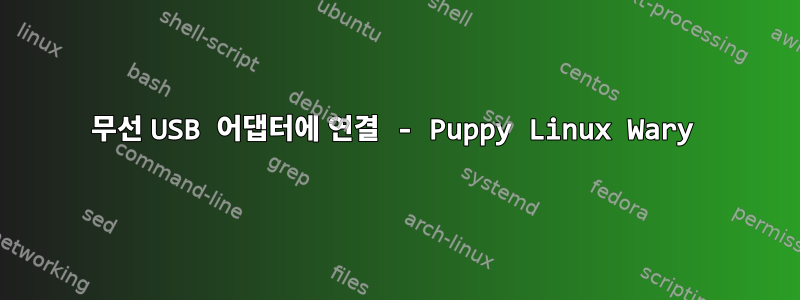
Acer Travelmate 2301LM에서 WLAN에 연결하려고 합니다. 설치된 시스템은 Puppy Linux Wary 5.3입니다.
내부 어댑터가 없기 때문에 Netgear N300 WLAN-USB-Mini 어댑터(정확히는 WNA3100M)를 통합해 보았습니다.
강아지 인터넷 연결 마법사는 무선 장치를 나열하지 않습니다.
Ubuntu 데스크탑에 연결하고 실행하면 lsusb다음과 같이 표시됩니다.
[..]
Bus 001 Device 007: ID 0846:9021 NetGear, Inc.
lsusb -v드러내다
Bus 001 Device 007: ID 0846:9021 NetGear, Inc.
Device Descriptor:
bLength 18
bDescriptorType 1
bcdUSB 2.00
bDeviceClass 0 (Defined at Interface level)
bDeviceSubClass 0
bDeviceProtocol 0
bMaxPacketSize0 64
idVendor 0x0846 NetGear, Inc.
idProduct 0x9021
bcdDevice 2.00
iManufacturer 1
iProduct 2
iSerial 3
bNumConfigurations 1
Configuration Descriptor:
bLength 9
bDescriptorType 2
wTotalLength 46
bNumInterfaces 1
bConfigurationValue 1
iConfiguration 0
bmAttributes 0x80
(Bus Powered)
MaxPower 500mA
Interface Descriptor:
bLength 9
bDescriptorType 4
bInterfaceNumber 0
bAlternateSetting 0
bNumEndpoints 4
bInterfaceClass 255 Vendor Specific Class
bInterfaceSubClass 255 Vendor Specific Subclass
bInterfaceProtocol 255 Vendor Specific Protocol
iInterface 0
Endpoint Descriptor:
bLength 7
bDescriptorType 5
bEndpointAddress 0x81 EP 1 IN
bmAttributes 2
Transfer Type Bulk
Synch Type None
Usage Type Data
wMaxPacketSize 0x0200 1x 512 bytes
bInterval 0
Endpoint Descriptor:
bLength 7
bDescriptorType 5
bEndpointAddress 0x02 EP 2 OUT
bmAttributes 2
Transfer Type Bulk
Synch Type None
Usage Type Data
wMaxPacketSize 0x0200 1x 512 bytes
bInterval 0
Endpoint Descriptor:
bLength 7
bDescriptorType 5
bEndpointAddress 0x03 EP 3 OUT
bmAttributes 2
Transfer Type Bulk
Synch Type None
Usage Type Data
wMaxPacketSize 0x0200 1x 512 bytes
bInterval 0
Endpoint Descriptor:
bLength 7
bDescriptorType 5
bEndpointAddress 0x84 EP 4 IN
bmAttributes 3
Transfer Type Interrupt
Synch Type None
Usage Type Data
wMaxPacketSize 0x0040 1x 64 bytes
bInterval 1
연결하려면 어떻게 해야 하나요?
답변1
귀하의 장치는 다음에 정의되어 있지 않습니다http://wireless.kernel.org/en/users/Devices/USB또한 칩셋에 어떤 드라이버가 필요한지 모르겠습니다. 범용 드라이버이기 때문에 이 드라이버를 사용할 수 있다고 가정합니다. 하지만 .NET에서 드라이버가 표시되지 않으면 wext모듈을 로드해야 합니다. 하지만 그 전에 장치가 작동하는지 확인할 수 있어야 하며, 인터페이스가 있으면 볼 수 있습니다. iwconfig가 Wi-Fi 인터페이스를 출력하지 않는 경우 .modprobelsmodiwconfig.fw/lib/firmware
정의된 장치를 선택하면 많은 시간을 절약할 수 있다고 생각합니다. http://wireless.kernel.org/en/users/Devices/USBAtheros 칩셋이 가장 좋다고 생각합니다.


