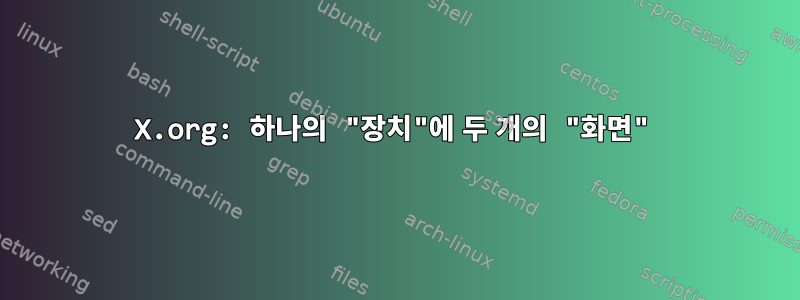
젠투, 리눅스 3.7.10
X.Org X 서버 1.13.4
GDM 2.20.11
GNOME 2.32.1
Radeon HD 6850 카드, radeon xorg 드라이버
두 개의 DVI 모니터가 있는 Radeon HD 6850 카드가 있습니다. 이 명령은 두 모니터 모두에서 미러링된 데스크탑을 볼 수 있는 파일을 X -configure생성했습니다 . xorg.conf만약 내가 간다면시스템->기본 설정->모니터그리고 재설정모든 모니터에 동일한 이미지 표시표시하면 바탕 화면이 두 모니터 모두로 확장됩니다.
이것이 내가 원하는 것과 거의 비슷하지만 한 가지 문제가 있습니다. 창을 최대화하면 확장됩니다.둘 다모니터하고 못생겼어요.어떻게 바꿀 수 있나요?
내 생각은 xorg 설정을 약간 변경하고 두 개의 "화면" 섹션(모니터당)을 갖게 하면 GDM은 두 개의 다른 화면이 있다고 생각하고 두 개의 다른 데스크탑을 생성한다는 것입니다. 그러나 xorg는 내 설정을 무시하는 것 같습니다(로그 파일에 오류가 표시되지 않고 내 구성이 허용됨에도 불구하고). Xrandr는 또한 화면이 하나만 있다고 말합니다.
**xorg.conf**
Section "ServerLayout"
Identifier "X.org Configured"
Screen 0 "Screen0" 0 0
Screen 1 "Screen1" LeftOf "Screen0"
Screen 2 "Screen2" RightOf "Screen0"
InputDevice "Mouse0" "CorePointer"
InputDevice "Keyboard0" "CoreKeyboard"
EndSection
Section "Files"
ModulePath "/usr/lib64/xorg/modules"
FontPath "/usr/share/fonts/misc/"
FontPath "/usr/share/fonts/TTF/"
FontPath "/usr/share/fonts/OTF/"
FontPath "/usr/share/fonts/Type1/"
FontPath "/usr/share/fonts/100dpi/"
FontPath "/usr/share/fonts/75dpi/"
EndSection
Section "Module"
Load "glx"
EndSection
Section "InputDevice"
Identifier "Keyboard0"
Driver "kbd"
EndSection
Section "InputDevice"
Identifier "Mouse0"
Driver "mouse"
Option "Protocol" "auto"
Option "Device" "/dev/input/mice"
Option "ZAxisMapping" "4 5 6 7"
EndSection
Section "Monitor"
Identifier "nec_ea191m"
VendorName "NEC"
ModelName "EA191M"
EndSection
Section "Monitor"
Identifier "syncmaster_940n"
VendorName "Samsung"
ModelName "Syncmaster 940N"
EndSection
Section "Monitor"
Identifier "acer_v233h"
VendorName "Acer"
ModelName "V233H"
EndSection
Section "Device"
### Available Driver options are:-
### Values: <i>: integer, <f>: float, <bool>: "True"/"False",
### <string>: "String", <freq>: "<f> Hz/kHz/MHz",
### <percent>: "<f>%"
### [arg]: arg optional
#Option "NoAccel" # [<bool>]
#Option "SWcursor" # [<bool>]
#Option "EnablePageFlip" # [<bool>]
#Option "AccelDFS" # [<bool>]
#Option "IgnoreEDID" # [<bool>]
#Option "ColorTiling" # [<bool>]
#Option "ColorTiling2D" # [<bool>]
#Option "RenderAccel" # [<bool>]
#Option "SubPixelOrder" # [<str>]
#Option "AccelMethod" # <str>
#Option "DRI" # [<bool>]
#Option "TVStandard" # <str>
#Option "EXAVSync" # [<bool>]
#Option "EXAPixmaps" # [<bool>]
#Option "ZaphodHeads" # <str>
#Option "EnablePageFlip" # [<bool>]
#Option "SwapbuffersWait" # [<bool>]
Identifier "ati_hd6850"
Driver "radeon"
BusID "PCI:1:0:0"
Option "Monitor-DVI-0" "acer_233h"
Option "Monitor-DVI-1" "nec_ea191m"
EndSection
Section "Device"
### Available Driver options are:-
### Values: <i>: integer, <f>: float, <bool>: "True"/"False",
### <string>: "String", <freq>: "<f> Hz/kHz/MHz",
### <percent>: "<f>%"
### [arg]: arg optional
#Option "NoAccel" # [<bool>]
#Option "AccelMethod" # <str>
#Option "Backlight" # <str>
#Option "DRI" # <str>
#Option "ColorKey" # <i>
#Option "VideoKey" # <i>
#Option "Tiling" # [<bool>]
#Option "LinearFramebuffer" # [<bool>]
#Option "SwapbuffersWait" # [<bool>]
#Option "XvPreferOverlay" # [<bool>]
#Option "HotPlug" # [<bool>]
#Option "RelaxedFencing" # [<bool>]
#Option "Throttle" # [<bool>]
#Option "ZaphodHeads" # <str>
#Option "DelayedFlush" # [<bool>]
#Option "TearFree" # [<bool>]
#Option "PerCrtcPixmaps" # [<bool>]
Identifier "intel_hd2000"
Driver "intel"
BusID "PCI:0:2:0"
Option "Monitor-VGA1" "syncmaster_940n"
EndSection
Section "Screen"
Identifier "Screen0"
Device "ati_hd6850"
#Monitor "nec_ea191m"
Monitor "acer_v233h"
SubSection "Display"
Viewport 0 0
Depth 1
EndSubSection
SubSection "Display"
Viewport 0 0
Depth 4
EndSubSection
SubSection "Display"
Viewport 0 0
Depth 8
EndSubSection
SubSection "Display"
Viewport 0 0
Depth 15
EndSubSection
SubSection "Display"
Viewport 0 0
Depth 16
EndSubSection
SubSection "Display"
Viewport 0 0
Depth 24
EndSubSection
EndSection
Section "Screen"
Identifier "Screen1"
Device "intel_hd2000"
Monitor "syncmaster_940n"
SubSection "Display"
Viewport 0 0
Depth 1
EndSubSection
SubSection "Display"
Viewport 0 0
Depth 4
EndSubSection
SubSection "Display"
Viewport 0 0
Depth 8
EndSubSection
SubSection "Display"
Viewport 0 0
Depth 15
EndSubSection
SubSection "Display"
Viewport 0 0
Depth 16
EndSubSection
SubSection "Display"
Viewport 0 0
Depth 24
EndSubSection
EndSection
Section "Screen"
Identifier "Screen2"
Device "ati_hd6850"
Monitor "nec_ea191m"
SubSection "Display"
Viewport 0 0
Depth 1
EndSubSection
SubSection "Display"
Viewport 0 0
Depth 4
EndSubSection
SubSection "Display"
Viewport 0 0
Depth 8
EndSubSection
SubSection "Display"
Viewport 0 0
Depth 15
EndSubSection
SubSection "Display"
Viewport 0 0
Depth 16
EndSubSection
SubSection "Display"
Viewport 0 0
Depth 24
EndSubSection
EndSection
Xorg.0.log의 일부
[ 191.201] (==) Log file: "/var/log/Xorg.0.log", Time: Thu May 2 17:38:33 2013
[ 191.201] (==) Using config file: "/etc/X11/xorg.conf"
[ 191.201] (==) Using system config directory "/usr/share/X11/xorg.conf.d"
[ 191.202] (==) ServerLayout "X.org Configured"
[ 191.202] (**) |-->Screen "Screen0" (0)
[ 191.202] (**) | |-->Monitor "acer_v233h"
[ 191.202] (**) | |-->Device "ati_hd6850"
[ 191.202] (**) |-->Screen "Screen1" (1)
[ 191.202] (**) | |-->Monitor "syncmaster_940n"
[ 191.202] (**) | |-->Device "intel_hd2000"
[ 191.202] (**) |-->Screen "Screen2" (2)
[ 191.202] (**) | |-->Monitor "nec_ea191m"
[ 191.202] (**) | |-->Device "ati_hd6850"
[ 191.202] (**) |-->Input Device "Mouse0"
[ 191.202] (**) |-->Input Device "Keyboard0"
[ 191.202] (==) Automatically adding devices
[ 191.202] (==) Automatically enabling devices
[ 191.202] (==) Automatically adding GPU devices
그런데 사실 저는 그래픽 카드 2개와 모니터 3개를 가지고 있습니다. 그러나 문제는 Radeon 어댑터에만 관련됩니다.


