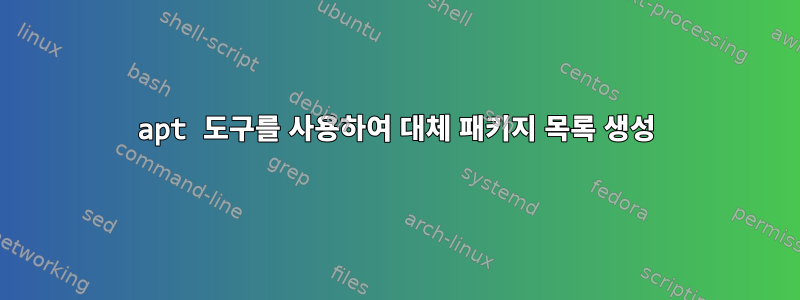
주어진 패키지에서 이를 대체할 수 있는 가능한 모든 패키지를 어떻게 나열합니까? 대안 중에서 특정 패키지나 그 대안 중 하나가 설치되어 있는지 어떻게 알 수 있나요?
물론, 적절한 도구 제품군 중 하나를 사용하십시오.
답변1
nano예를 들어, 실행할 모든 대안을 나열하려면 다음을 수행하십시오 .
apt-cache showpkg nano
editor가상 패키지를 제공하는지 확인하세요 .
그런 다음 다음을 실행하십시오.
aptitude search "?provides(editor)" | grep -v ":"
모든 대안 나열
p deutex - composition tool for doom-style WAD files
p edbrowse - /bin/ed-alike webbrowser written in C
p emacs24 - GNU Emacs editor (with GTK+ GUI support)
p emacs24-lucid - GNU Emacs editor (with Lucid GUI support)
p emacs24-nox - GNU Emacs editor (without GUI support)
p fte-console - Text editor for programmers - console edit
p fte-terminal - Text editor for programmers - version for
p fte-xwindow - Text editor for programmers - X Window Sys
p jed - editor for programmers (textmode version)
p jove - Jonathan's Own Version of Emacs - a compac
p jupp - user friendly full screen text editor
p le - Text editor with block and binary operatio
p ledit - line editor for interactive programs
p levee - very small vi clone
p mg - microscopic GNU Emacs-style editor
i nano - small, friendly text editor inspired by Pi
p nano-tiny - small, friendly text editor inspired by Pi
p ne - easy-to-use and powerful text editor
p pluma - official text editor of the MATE desktop e
p rlfe - Front-end using readline to "cook" input l
p rlwrap - readline feature command line wrapper
p scite - Lightweight GTK-based Programming Editor
p vigor - nvi with the evil paperclip
p vile - VI Like Emacs - vi work-alike
i vim - Vi IMproved - enhanced vi editor
p vim-athena - Vi IMproved - enhanced vi editor - with At
p vim-gnome - Vi IMproved - enhanced vi editor - with GN
p vim-gtk - Vi IMproved - enhanced vi editor - with GT
i vim-nox - Vi IMproved - enhanced vi editor - with sc
i vim-tiny - Vi IMproved - enhanced vi editor - compact
p xjed - editor for programmers (x11 version)
p xul-ext-password-editor - edit password manager entries in Mozilla a
p xvile - VI Like Emacs - vi work-alike (X11)
grep -v ":"여기에서 아키텍처별 패키지를 필터링하세요.
openboxx-window-manager또한 일부 패키지는 예제 를 통해 여러 가상 패키지를 제공하기 때문에 참고하세요 x-session-manager. 따라서 특정 패키지를 교체하려면 교체 패키지가 원래 패키지의 모든 가상 패키지를 제공해야 합니다.


