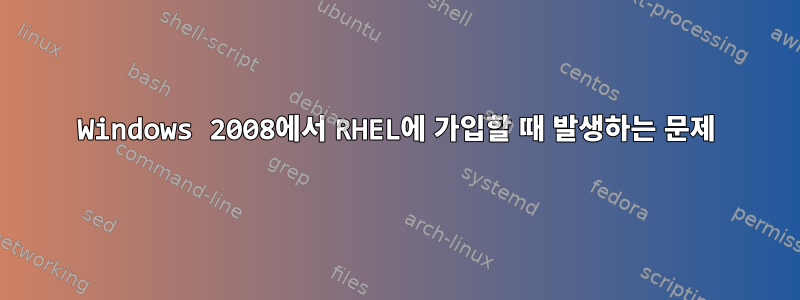
테스트 컴퓨터(Win2k8)에서 도메인 이름을 구성했는데, 도메인 이름은 다음과 같습니다.win2008ad.local컴퓨터 이름은 win2k8입니다. 그래서 풀네임은win2k8.win2008ad.local.
RHEL 5에 winbind, Samba, KRB 관련 패키지를 설치했습니다.
이 명령을 실행하면 모든 구성을 완료한 후 Net Ads Join-U 관리자그것은 나에게이 오류를 주었다

그리고wbinfo-u이 오류가 발생합니다 도메인 사용자를 조회하는 중 오류가 발생했습니다.
콘텐츠 /etc/security/pam_winbind.conf:
#
# pam_winbind configuration file
#
# /etc/security/pam_winbind.conf
#
[global]
# turn on debugging
;debug = yes
# request a cached login if possible
# (needs "winbind offline logon = yes" in smb.conf)
;cached_login = yes
# authenticate using kerberos
krb5_auth = yes
# when using kerberos, request a "FILE" krb5 credential cache type
# (leave empty to just do krb5 authentication but not have a ticket
# afterwards)
;krb5_ccache_type = FILE
# make successful authentication dependend on membership of one SID
# (can also take a name)
;require_membership_of =
콘텐츠 /etc/krb5.conf:
[root@rhmain ~]# cat /etc/krb5.conf
[logging]
default = FILE:/var/log/krb5libs.log
kdc = FILE:/var/log/krb5kdc.log
admin_server = FILE:/var/log/kadmind.log
[libdefaults]
default_realm = WIN2008AD.LOCAL
dns_lookup_realm = false
dns_lookup_kdc = false
ticket_lifetime = 24h
forwardable = yes
[realms]
#EXAMPLE.COM = {
#kdc = kerberos.example.com:88
#admin_server = kerberos.example.com:749
#default_domain = example.com
WIN2008AD.LOCAL = {
kdc = win2k8.win2008ad.local
admin_server = win2k8.win2008ad.local
}
[domain_realm]
#.example.com = EXAMPLE.COM
#example.com = EXAMPLE.COM
.win2k8.win2008ad.local = WIN2008AD.LOCAL
[appdefaults]
pam = {
debug = false
ticket_lifetime = 36000
renew_lifetime = 36000
forwardable = true
krb4_convert = false
}
콘텐츠 /etc/hosts:
10.20.20.221 win2k8.win2008ad.local winad
콘텐츠 /etc/nsswitch:
passwd: files winbind
shadow: files
group: files winbind
콘텐츠 /etc/pam.d/system-auth:
auth required pam_env.so
auth sufficient pam_winbind.so
auth sufficient pam_unix.so nullok try_first_pass
auth requisite pam_succeed_if.so uid >= 500 quiet
auth required pam_deny.so
account required pam_unix.so
account required pam_winbind.so
account sufficient pam_succeed_if.so uid < 500 quiet
account required pam_permit.so
password requisite pam_cracklib.so try_first_pass retry=3
password sufficient pam_winbind.so
password sufficient pam_unix.so md5 shadow nullok try_first_pass use_authtok
password required pam_deny.so
session optional pam_keyinit.so revoke
session required pam_limits.so
session [success=1 default=ignore] pam_succeed_if.so service in crond quiet use_uid
session required pam_unix.so
마침내 /etc/samba/smb.conf:
security = ads
realm = WIN2008AD.LOCAL
내가 무엇을 놓치고 있나요?
답변1
몇 가지 제안:
키넷
설정을 마친 후 이 명령을 실행하셨나요?
kinit [email protected]
SRV 레코드
올바른 SRV DNS 레코드가 있습니까? 다음과 같은 명령을 실행하여 확인합니다.
host -t SRV _ldap._tcp.SUBDOMAIN.DOMAIN.TLD
subdomain.domain.tld 섹션을 특정 설정에 맞게 조정해야 합니다.


