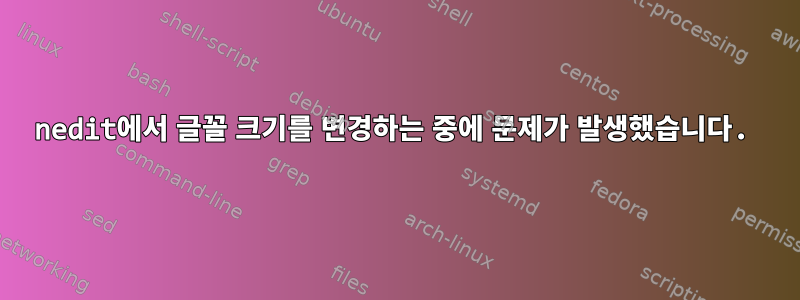
Nedit을 열 때마다 다음과 같은 오류가 발생합니다----
Cannot convert string "-*-helvetica-medium-r-normal-*-*-120-*-*-*-iso8859-1" to type FontStruct
Cannot convert string "-*-helvetica-bold-r-normal-*-*-120-*-*-*-iso8859-1" to type FontStruct
Cannot convert string "-*-helvetica-medium-o-normal-*-*-120-*-*-*-iso8859-1" to type FontStruct
Cannot convert string "-*-courier-medium-r-normal-*-*-120-*-*-*-iso8859-1" to type FontStruct
Cannot convert string "-*-courier-bold-r-normal-*-*-120-*-*-*-iso8859-1" to type FontStruct
Cannot convert string "-*-courier-medium-o-normal-*-*-120-*-*-*-iso8859-1" to type
FontStruct
환경설정에서 글꼴 스타일을 편집할 수 없습니다.
답변1
많은 검색 끝에 이 작업을 수행했고 작동했습니다(Ubuntu Precise에서는 다른 OS 버전에 다른 패키지 설치 명령이 있을 수 있습니다). 모든 nedit FontStruct 오류가 사라졌습니다. :)
xlsfonts # Will show no fonts (or the wrong ones)
xset q # Shows no font paths
apt-cache search xfonts # Find them
sudo apt-get install xfonts-traditional # install them
# Answer no if it wants to reconfigure Xterm
sudo apt-get install xfonts-100dpi
sudo apt-get install xfonts-75dpi
# Not sure how many you need, I used these 3 packages.
# Pay attention to paths where apt-get puts them.
# Mine ended up here, e.g.
ls /usr/share/fonts/X11/100dpi/
# Tell X which paths to find them:
xset fp+ /usr/share/fonts/X11/100dpi/ # Configure X
xset fp+ /usr/share/fonts/X11/75dpi/
xset fp rehash # Make X reload
이제 기분이 나아졌습니다. 이제 누군가가 nedit를 최신 글꼴 시스템으로 업데이트할 수 있다면 좋을 것입니다...
답변2
다른 오래된 Motif(및 Xaw) 애플리케이션과 마찬가지로 nedit는 서버측 글꼴에 의존합니다.
대부분의 경우 nedit이러한 불만 사항은 일부 글꼴(예: )이 누락되었거나 어떤 이유로 글꼴 경로 xorg-x11-fonts-100dpi에 없기 때문에 발생합니다. Xorg일반적으로 글꼴(예 xorg-x11-fonts-100dpi: )을 설치하면 문제가 해결됩니다. 그렇지 않은 경우 다음을 통해
글꼴 경로에 추가하세요./etc/X11/xorg.conf.d/10-fonts.conf
Section "Files"
FontPath "/usr/share/X11/fonts/100dpi"
FontPath "/usr/share/X11/fonts/cantarell"
FontPath "/usr/share/X11/fonts/encodings"
FontPath "/usr/share/X11/fonts/misc"
FontPath "/usr/share/X11/fonts/TTF"
EndSection
또는 다음을 통해 ~/.xinitrc:
xset fp+ /usr/share/X11/fonts/100dpi
또는 터미널에서 테스트할 수 있습니다.
xset fp+ /usr/share/X11/fonts/100dpi
nedit
참고: 저는 RHEL을 사용하지 않으므로 이에 따라 경로를 조정해야 할 수도 있습니다.


