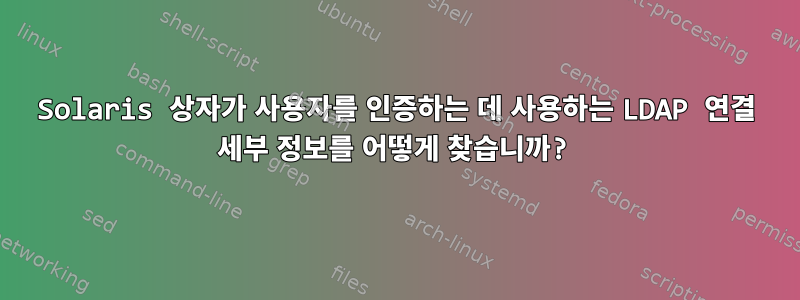
Solaris 시스템은 LDAP를 사용하도록 구성되어 있으며 로컬 사용자 계정이 없습니다.
다음은 파일의 출력입니다 nsswitch.conf.
bash-3.2$ less /etc/nsswitch.conf
passwd: files [NOTFOUND=continue] ldap
group: files ldap
hosts: files dns
ipnodes: files
networks: files
protocols: files
rpc: files
ethers: files
netmasks: files
bootparams: files
publickey: files
automount: files ldap
netgroup: ldap
aliases: files
services: files
sendmailvars: files
printers: user files ldap
auth_attr: files
prof_attr: files
project: files
sudoers: ldap
따라서 Solaris는 LDAP에서 사용자와 그룹을 찾습니다. 그런데 LDAP 서비스/서버 세부정보는 정확히 어디에 구성되어 있나요?
인용하다:
답변1
다음 명령을 실행하여 /var/ldap 디렉토리에 저장된 클라이언트 구성을 볼 수 있습니다 ldapclient list. 예를 들면 다음과 같습니다.
# ldapclient list
NS_LDAP_FILE_VERSION= 2.0
NS_LDAP_BINDDN= cn=proxyagent,ou=profile,dc=west,dc=example,dc=com
NS_LDAP_BINDPASSWD= {NS1}4a3788e8c053424f
NS_LDAP_SERVERS= 192.168.0.1, 192.168.0.10
NS_LDAP_SEARCH_BASEDN= dc=west,dc=example,dc=com
NS_LDAP_AUTH= simple
NS_LDAP_SEARCH_REF= TRUE
NS_LDAP_SEARCH_SCOPE= one
NS_LDAP_SEARCH_TIME= 30
NS_LDAP_SERVER_PREF= 192.168.0.1
NS_LDAP_PROFILE= pit1
NS_LDAP_CREDENTIAL_LEVEL= proxy
NS_LDAP_SERVICE_SEARCH_DESC= passwd:ou=people,?sub
NS_LDAP_SERVICE_SEARCH_DESC= group:ou=group,dc=west,dc=example,dc=com?one
NS_LDAP_BIND_TIME= 5
이 /usr/lib/ldap/ldap_cachemgr -g명령은 연결에 대한 몇 가지 세부 정보도 제공합니다.
구성 파일을 사용하는 경우 구성의 일부 부분이 디렉터리 서버 자체에 있을 수 있습니다.


