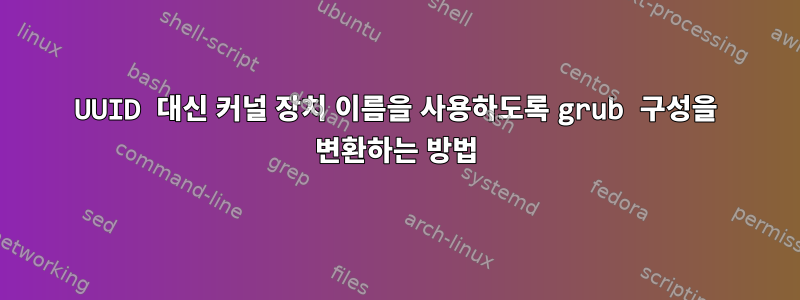
동일한 시스템이 여러 개 있고 여기에 동일한 openSUSE 12.3 설치를 복제하고 싶습니다.
PXE 서버에 clonezilla를 설정했습니다.
다른 컴퓨터에 디스크 이미지를 적용한 후 부팅에 실패합니다.
이는 모든 파티션이 커널 할당 이름(sda1, sda2 등)이 아닌 UUID로 호출되기 때문입니다.
이미지가 실제로 다른 시스템에 이식될 수 있도록 UUID 대신 커널 이름을 사용하도록 Grub을 구성하려면 어떻게 해야 합니까?
GRUB_DISABLE_LINUX_UUID=true설정 한 후 /etc/default/grub실행 해 보았습니다 grub2-mkconfig -o /boot/grub2/grub.cfg. 의 항목도 변경했습니다 /etc/fstab.
이렇게 변경한 후에도 시스템은 원본 컴퓨터에서는 여전히 정상적으로 부팅되지만 다른 모든 컴퓨터에서는 실패합니다. Grub이 로드되지만 "GRUB"이라는 단어만 표시됩니다. 다른 일은 일어나지 않습니다.
나의 현재 상황 grub.cfg은 다음과 같습니다.
#
# DO NOT EDIT THIS FILE
#
# It is automatically generated by grub2-mkconfig using templates
# from /etc/grub.d and settings from /etc/default/grub
#
### BEGIN /etc/grub.d/00_header ###
if [ -s $prefix/grubenv ]; then
load_env
fi
set default="${saved_entry}"
if [ x"${feature_menuentry_id}" = xy ]; then
menuentry_id_option="--id"
else
menuentry_id_option=""
fi
export menuentry_id_option
if [ "${prev_saved_entry}" ]; then
set saved_entry="${prev_saved_entry}"
save_env saved_entry
set prev_saved_entry=
save_env prev_saved_entry
set boot_once=true
fi
function savedefault {
if [ -z "${boot_once}" ]; then
saved_entry="${chosen}"
save_env saved_entry
fi
}
function load_video {
if [ x$feature_all_video_module = xy ]; then
insmod all_video
else
insmod efi_gop
insmod efi_uga
insmod ieee1275_fb
insmod vbe
insmod vga
insmod video_bochs
insmod video_cirrus
fi
}
if [ x$feature_default_font_path = xy ] ; then
font=unicode
else
insmod part_msdos
insmod ext2
set root='hd0,msdos5'
if [ x$feature_platform_search_hint = xy ]; then
search --no-floppy --fs-uuid --set=root --hint-bios=hd0,msdos5 --hint-efi=hd0,msdos5 --hint-baremetal=ahci0,msdos5 --hint='hd0,msdos5' 5613d48c-eedb-4389-91bc-e49de73a1cc4
else
search --no-floppy --fs-uuid --set=root 5613d48c-eedb-4389-91bc-e49de73a1cc4
fi
font="/usr/share/grub2/unicode.pf2"
fi
if loadfont $font ; then
set gfxmode=auto
load_video
insmod gfxterm
set locale_dir=$prefix/locale
set lang=en_US
insmod gettext
fi
terminal_output gfxterm
insmod part_msdos
insmod ext2
set root='hd0,msdos5'
if [ x$feature_platform_search_hint = xy ]; then
search --no-floppy --fs-uuid --set=root --hint-bios=hd0,msdos5 --hint-efi=hd0,msdos5 --hint-baremetal=ahci0,msdos5 --hint='hd0,msdos5' 5613d48c-eedb-4389-91bc-e49de73a1cc4
else
search --no-floppy --fs-uuid --set=root 5613d48c-eedb-4389-91bc-e49de73a1cc4
fi
insmod gfxmenu
loadfont ($root)/boot/grub2/themes/openSUSE/ascii.pf2
loadfont ($root)/boot/grub2/themes/openSUSE/DejaVuSans10.pf2
loadfont ($root)/boot/grub2/themes/openSUSE/DejaVuSans12.pf2
loadfont ($root)/boot/grub2/themes/openSUSE/DejaVuSans-Bold14.pf2
insmod png
set theme=($root)/boot/grub2/themes/openSUSE/theme.txt
export theme
if [ x${boot_once} = xtrue ]; then
set timeout=0
elif sleep --interruptible 0 ; then
set timeout=5
fi
### END /etc/grub.d/00_header ###
### BEGIN /etc/grub.d/10_linux ###
menuentry 'openSUSE 12.3' --class 'opensuse-12-3' --class gnu-linux --class gnu --class os $menuentry_id_option 'gnulinux-simple-5613d48c-eedb-4389-91bc-e49de73a1cc4' {
load_video
set gfxpayload=keep
insmod gzio
insmod part_msdos
insmod ext2
set root='hd0,msdos5'
if [ x$feature_platform_search_hint = xy ]; then
search --no-floppy --fs-uuid --set=root --hint-bios=hd0,msdos5 --hint-efi=hd0,msdos5 --hint-baremetal=ahci0,msdos5 --hint='hd0,msdos5' 5613d48c-eedb-4389-91bc-e49de73a1cc4
else
search --no-floppy --fs-uuid --set=root 5613d48c-eedb-4389-91bc-e49de73a1cc4
fi
echo 'Loading Linux 3.7.10-1.4-default ...'
linux /boot/vmlinuz-3.7.10-1.4-default root=/dev/sda5 splash=silent acpi=on barrier=off reboot=pci init=linuxrc splash=silent quiet showopts
echo 'Loading initial ramdisk ...'
initrd /boot/initrd-3.7.10-1.4-default
}
submenu 'Advanced options for openSUSE 12.3' $menuentry_id_option 'gnulinux-advanced-5613d48c-eedb-4389-91bc-e49de73a1cc4' {
menuentry 'openSUSE 12.3, with Linux 3.7.10-1.4-default' --class 'opensuse-12-3' --class gnu-linux --class gnu --class os $menuentry_id_option 'gnulinux-3.7.10-1.4-default-advanced-5613d48c-eedb-4389-91bc-e49de73a1cc4' {
load_video
set gfxpayload=keep
insmod gzio
insmod part_msdos
insmod ext2
set root='hd0,msdos5'
if [ x$feature_platform_search_hint = xy ]; then
search --no-floppy --fs-uuid --set=root --hint-bios=hd0,msdos5 --hint-efi=hd0,msdos5 --hint-baremetal=ahci0,msdos5 --hint='hd0,msdos5' 5613d48c-eedb-4389-91bc-e49de73a1cc4
else
search --no-floppy --fs-uuid --set=root 5613d48c-eedb-4389-91bc-e49de73a1cc4
fi
echo 'Loading Linux 3.7.10-1.4-default ...'
linux /boot/vmlinuz-3.7.10-1.4-default root=/dev/sda5 splash=silent acpi=on barrier=off reboot=pci init=linuxrc splash=silent quiet showopts
echo 'Loading initial ramdisk ...'
initrd /boot/initrd-3.7.10-1.4-default
}
menuentry 'openSUSE 12.3, with Linux 3.7.10-1.4-default (recovery mode)' --class 'opensuse-12-3' --class gnu-linux --class gnu --class os $menuentry_id_option 'gnulinux-3.7.10-1.4-default-recovery-5613d48c-eedb-4389-91bc-e49de73a1cc4' {
load_video
set gfxpayload=keep
insmod gzio
insmod part_msdos
insmod ext2
set root='hd0,msdos5'
if [ x$feature_platform_search_hint = xy ]; then
search --no-floppy --fs-uuid --set=root --hint-bios=hd0,msdos5 --hint-efi=hd0,msdos5 --hint-baremetal=ahci0,msdos5 --hint='hd0,msdos5' 5613d48c-eedb-4389-91bc-e49de73a1cc4
else
search --no-floppy --fs-uuid --set=root 5613d48c-eedb-4389-91bc-e49de73a1cc4
fi
echo 'Loading Linux 3.7.10-1.4-default ...'
linux /boot/vmlinuz-3.7.10-1.4-default root=/dev/sda5 showopts apm=off noresume edd=off powersaved=off nohz=off highres=off processor.max_cstate=1 nomodeset x11failsafe
echo 'Loading initial ramdisk ...'
initrd /boot/initrd-3.7.10-1.4-default
}
}
### END /etc/grub.d/10_linux ###
### BEGIN /etc/grub.d/20_linux_xen ###
### END /etc/grub.d/20_linux_xen ###
### BEGIN /etc/grub.d/20_memtest86+ ###
### END /etc/grub.d/20_memtest86+ ###
### BEGIN /etc/grub.d/20_ppc_terminfo ###
### END /etc/grub.d/20_ppc_terminfo ###
### BEGIN /etc/grub.d/30_os-prober ###
menuentry 'Windows 7 (loader) (on /dev/sda1)' --class windows --class os $menuentry_id_option 'osprober-chain-52EA4C7AEA4C5C7B' {
insmod part_msdos
insmod ntfs
set root='hd0,msdos1'
if [ x$feature_platform_search_hint = xy ]; then
search --no-floppy --fs-uuid --set=root --hint-bios=hd0,msdos1 --hint-efi=hd0,msdos1 --hint-baremetal=ahci0,msdos1 --hint='hd0,msdos1' 52EA4C7AEA4C5C7B
else
search --no-floppy --fs-uuid --set=root 52EA4C7AEA4C5C7B
fi
chainloader +1
}
### END /etc/grub.d/30_os-prober ###
### BEGIN /etc/grub.d/40_custom ###
# This file provides an easy way to add custom menu entries. Simply type the
# menu entries you want to add after this comment. Be careful not to change
# the 'exec tail' line above.
### END /etc/grub.d/40_custom ###
### BEGIN /etc/grub.d/41_custom ###
if [ -f ${config_directory}/custom.cfg ]; then
source ${config_directory}/custom.cfg
elif [ -z "${config_directory}" -a -f $prefix/custom.cfg ]; then
source $prefix/custom.cfg;
fi
### END /etc/grub.d/41_custom ###
### BEGIN /etc/grub.d/90_persistent ###
### END /etc/grub.d/90_persistent ###
답변1
파일 GRUB_DISABLE_LINUX_UUID=true에는 특별한 옵션이 있습니다 ./etc/default/grub
이를 추가한 다음 실행하면 update-grub커널 장치 이름이 포함된 구성을 얻게 됩니다.


