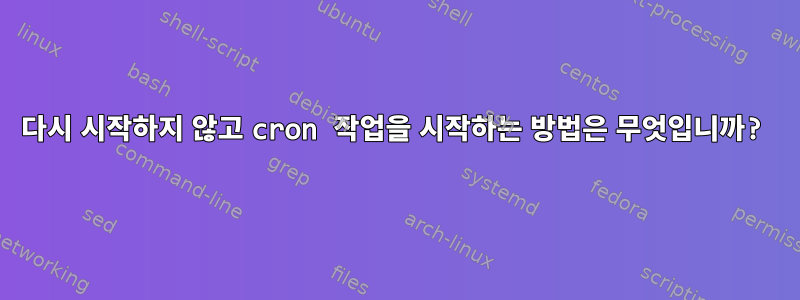
offlineimap저는 2분마다 호출하는 cron 작업을 사용합니다 .
*/2 * * * * /usr/bin/offlineimap > ~/Maildir/offlineimap.log 2>&1
문제를 해결하려면 cron 작업을 종료해야 합니다. 다시 시작하지 않고 cron 작업을 다시 시작하려면 어떻게 해야 합니까? 온라인에서 이 "솔루션"을 찾았습니다.
mylogin@myhost:~$ sudo /etc/init.d/cron restart
Rather than invoking init scripts through /etc/init.d, use the service(8)
utility, e.g. service cron restart
Since the script you are attempting to invoke has been converted to an
Upstart job, you may also use the stop(8) and then start(8) utilities,
e.g. stop cron ; start cron. The restart(8) utility is also available.
cron stop/waiting
cron start/running, process 26958
그런데 사용해보니 ps -ef | grep ...작동이 안되네요... 뭐가 문제인가요?
답변1
크라운 방식
sudo 권한이 있으면 cron 서비스를 중지/시작할 수 있습니다. 나는 이것이 온라인에서 찾은 솔루션이 설명하는 것이라고 믿습니다.
사용 중인 Linux 배포판에 따라 다음 명령을 실행할 수 있습니다.
# redhat distros
$ sudo /etc/init.d/crond stop
... do your work ...
$ sudo /etc/init.d/crond start
또는 다음 명령을 실행하십시오.
# Debian/Ubuntu distros
$ sudo service cron stop
... do your work ...
$ sudo service cron start
파일 형식을 잠그는 방법
Offlineimap 작업을 일시 중지하고 일정 기간 동안 실행하지 않으려면 /tmp 디렉터리에 "dontrunofflineimap" 파일을 배치할 수도 있습니다.
과정은 이렇게 진행됩니다. 다음과 같이 /tmp에 있는 파일을 터치할 수 있습니다.
touch /tmp/dontrunofflineimap
크론 작업은 다음과 같이 수정됩니다.
*/2 * * * * [ -f /tmp/dontrunofflineimap ] || /usr/bin/offlineimap > ~/Maildir/offlineimap.log 2>&1
이 파일이 있으면 기본적으로 offlineimap애플리케이션이 실행되지 않습니다. 복구하고 싶을 때는 /tmp/dontrunofflineimap파일을 삭제하면 됩니다.
답변2
또 다른 해결책은 crontab을 편집하고 작업을 주석 처리하여 비활성화하는 것입니다. cron다른 작업도 예약할 수 있으므로 조금 더 좋습니다 .
다음 명령이 도움이 됩니다.
crontab -e
사용자가 아닌 루트의 crontab인 경우:
sudo crontab -e
작업을 주석 처리하려면 #줄 시작 부분에 추가하세요. 이와 같이:
# */2 * * * * /usr/bin/offlineimap > ~/Maildir/offlineimap.log 2>&1
답변3
당신은 읽을 수있다http://tutscode.com/how-to-use-crontab-in-linux/crontab에 대해 더 많은 정보를 얻으세요.


