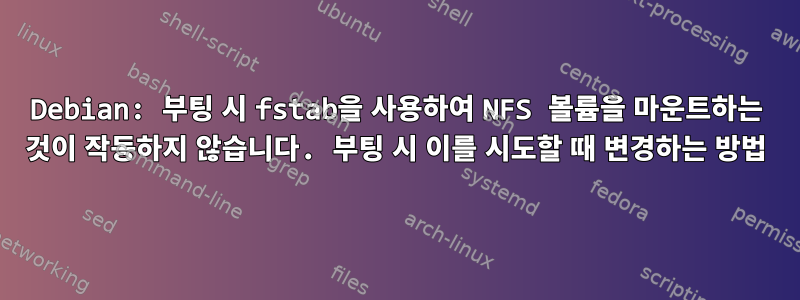
따라서 서버에 여러 개의 NIC와 VLAN이 있고 마지막 항목을 추가한 후에는 네트워크 볼륨의 자동 마운트가 작동하지 않습니다. SSH를 통해 로그인 mount하고 fstab.
내 생각엔 네트워크 저장소에 도달하는 데 필요한 인터페이스가 너무 늦게 나타나는 것 같습니다. 부팅 경험이 없어서 보여주신 디버그 정보 중 일부만 가지고 있습니다.
# chkconfig --list
networking 0:off 1:off 2:off 3:off 4:off 5:off 6:off S:on
nfs-common 0:off 1:off 2:on 3:on 4:on 5:on 6:off S:on
(그 외에도 다른 항목을 봐야 하는지 물어보세요. 실제로 필요한 것이 무엇인지 모르겠습니다.)
나중에 nfs 설치를 완료하려면 어떻게 해야 합니까? 위의 내용은 nfs 작업이 너무 일찍 일어나고 있을 수도 있음을 시사합니다.
# ls -lh /etc/rc5.d/
total 4.0K
-rw-r--r-- 1 root root 677 Mar 27 2012 README
lrwxrwxrwx 1 root root 17 Apr 10 13:46 S14portmap -> ../init.d/portmap
lrwxrwxrwx 1 root root 20 Apr 10 13:46 S15nfs-common -> ../init.d/nfs-common
lrwxrwxrwx 1 root root 20 Apr 11 11:19 S17fancontrol -> ../init.d/fancontrol
lrwxrwxrwx 1 root root 17 Apr 10 13:46 S17rsyslog -> ../init.d/rsyslog
lrwxrwxrwx 1 root root 14 Apr 10 15:59 S17sudo -> ../init.d/sudo
lrwxrwxrwx 1 root root 17 Apr 11 11:18 S18apache2 -> ../init.d/apache2
lrwxrwxrwx 1 root root 15 Apr 11 11:18 S19acpid -> ../init.d/acpid
lrwxrwxrwx 1 root root 13 Apr 11 11:18 S19atd -> ../init.d/atd
lrwxrwxrwx 1 root root 14 Apr 11 11:18 S19cron -> ../init.d/cron
lrwxrwxrwx 1 root root 15 Apr 11 11:18 S19exim4 -> ../init.d/exim4
lrwxrwxrwx 1 root root 21 Apr 11 11:18 S19mpt-statusd -> ../init.d/mpt-statusd
lrwxrwxrwx 1 root root 17 Apr 11 11:18 S19nagios3 -> ../init.d/nagios3
lrwxrwxrwx 1 root root 17 Apr 11 20:49 S19postfix -> ../init.d/postfix
lrwxrwxrwx 1 root root 15 Apr 12 19:15 S19rsync -> ../init.d/rsync
lrwxrwxrwx 1 root root 13 Apr 11 11:18 S19ssh -> ../init.d/ssh
lrwxrwxrwx 1 root root 18 Apr 11 11:18 S21bootlogs -> ../init.d/bootlogs
lrwxrwxrwx 1 root root 18 Apr 11 11:18 S22rc.local -> ../init.d/rc.local
lrwxrwxrwx 1 root root 19 Apr 11 11:18 S22rmnologin -> ../init.d/rmnologin
lrwxrwxrwx 1 root root 23 Apr 11 11:18 S22stop-bootlogd -> ../init.d/stop-bootlogd
마운트할 수 있도록 이벤트 순서를 어떻게 지연하거나 변경할 수 있습니까 fstab? 어쨌든 무엇을 찾고 있습니까?
답변1
좋습니다. mount 명령을 에 넣어 이 문제를 해결할 수 있었습니다 rc.local( @reboot root mount -a에서도 작동함 /etc/crontab). 그러나 서비스 시작을 변경하여 문제를 해결하라는 제안이 있는 경우 기꺼이 알려드리겠습니다.


