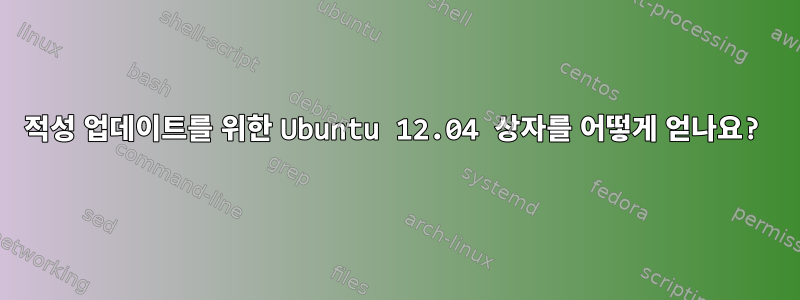
그런 다음 Ubuntu 12.04 시스템에서 실행하여 aptitude apt-get다음을 얻었습니다.aptitude upgrade
root@li393-189:~# aptitude upgrade
Resolving dependencies...
The following packages will be upgraded:
accountsservice apache2 apache2-mpm-prefork apache2-utils apache2.2-bin
apache2.2-common apparmor apport apt-transport-https apt-utils bind9-host
dmsetup dnsutils icedtea-6-jre-cacao icedtea-6-jre-jamvm initramfs-tools
initramfs-tools-bin iptables isc-dhcp-client isc-dhcp-common
postfix-doc python-apport python-problem-report rsyslog sudo
ubuntu-minimal udev upstart
The following partially installed packages will be configured:
apt
The following packages are RECOMMENDED but will NOT be installed:
firefox-locale-en libssl-doc
76 packages upgraded, 0 newly installed, 0 to remove and 9 not upgraded.
Need to get 4,168 kB/60.3 MB of archives. After unpacking 1,225 kB will be used.
Do you want to continue? [Y/n/?] Y
Get: 1 http://us.archive.ubuntu.com/ubuntu/ precise-updates/main libdevmapper1.02.1 i386 2:1.02.48-4ubuntu7.3 [67.4 kB]
Get: 2 http://us.archive.ubuntu.com/ubuntu/ precise-updates/main dmsetup i386 2:1.02.48-4ubuntu7.3 [36.9 kB]
Get: 3 http://us.archive.ubuntu.com/ubuntu/ precise-updates/main libxml2 i386 2.7.8.dfsg-5.1ubuntu4.4 [662 kB]
Get: 4 http://us.archive.ubuntu.com/ubuntu/ precise-updates/main rsyslog i386 5.8.6-1ubuntu8.1 [431 kB]
Get: 5 http://us.archive.ubuntu.com/ubuntu/ precise-updates/main bind9-host i386 1:9.8.1.dfsg.P1-4ubuntu0.6 [54.0 kB]
Get: 6 http://us.archive.ubuntu.com/ubuntu/ precise-updates/main dnsutils i386 1:9.8.1.dfsg.P1-4ubuntu0.6 [143 kB]
Get: 7 http://us.archive.ubuntu.com/ubuntu/ precise-updates/main libisc83 i386 1:9.8.1.dfsg.P1-4ubuntu0.6 [161 kB]
Get: 8 http://us.archive.ubuntu.com/ubuntu/ precise-updates/main libdns81 i386 1:9.8.1.dfsg.P1-4ubuntu0.6 [705 kB]
Get: 9 http://us.archive.ubuntu.com/ubuntu/ precise-updates/main libisccc80 i386 1:9.8.1.dfsg.P1-4ubuntu0.6 [18.0 kB]
Get: 10 http://us.archive.ubuntu.com/ubuntu/ precise-updates/main libisccfg82 i386 1:9.8.1.dfsg.P1-4ubuntu0.6 [40.3 kB]
Get: 11 http://us.archive.ubuntu.com/ubuntu/ precise-updates/main liblwres80 i386 1:9.8.1.dfsg.P1-4ubuntu0.6 [38.8 kB]
Get: 12 http://us.archive.ubuntu.com/ubuntu/ precise-updates/main libbind9-80 i386 1:9.8.1.dfsg.P1-4ubuntu0.6 [24.4 kB]
Get: 13 http://us.archive.ubuntu.com/ubuntu/ precise-updates/main libruby1.8 i386 1.8.7.352-2ubuntu1.2 [1,787 kB]
Fetched 4,168 kB in 0s (11.4 MB/s)
Extracting templates from packages: 100%
Preconfiguring packages ...
postconf: warning: /etc/postfix/main.cf: unused parameter: virtual_create_maildirsize=yes
postconf: warning: /etc/postfix/main.cf: unused parameter: virtual_maildir_extended=yes
postconf: warning: /etc/postfix/main.cf: unused parameter: virtual_create_maildirsize=yes
postconf: warning: /etc/postfix/main.cf: unused parameter: virtual_maildir_extended=yes
postconf: warning: /etc/postfix/main.cf: unused parameter: virtual_create_maildirsize=yes
postconf: warning: /etc/postfix/main.cf: unused parameter: virtual_maildir_extended=yes
Setting up apt (0.8.16~exp12ubuntu10.10) ...
gpg: error while loading shared librariesgpg: error while loading shared libraries: libgdbm.so.2: cannot open shared object file: No such file or directory
: libgdbm.so.2: cannot open shared object file: No such file or directory
dpkg: error processing apt (--configure):
subprocess installed post-installation script returned error exit status 127
No apport report written because MaxReports is reached already
Errors were encountered while processing:
apt
E: Sub-process /usr/bin/dpkg returned an error code (1)
A package failed to install. Trying to recover:
Setting up apt (0.8.16~exp12ubuntu10.10) ...
gpg: error while loading shared libraries: libgdbm.so.2: cannot open shared object file: No such file or directory
gpg: error while loading shared libraries: libgdbm.so.2: cannot open shared object file: No such file or directory
dpkg: error processing apt (--configure):
subprocess installed post-installation script returned error exit status 127
Errors were encountered while processing:
apt
이 오류를 해결하고 최신 Ubuntu 12.04 버전으로 업그레이드한 다음 distro를 최신 12.10 버전으로 업그레이드하려면 어떻게 해야 합니까?
답변1
이전에 업그레이드를 중단하고 비용을 지불한 것으로 보입니다.
이것은 당신을 행복의 길로 되돌려 줄 것입니다.
wget http://archive.ubuntu.com/ubuntu/pool/main/a/apt/apt_0.7.9ubuntu17_i386.deb
dpkg -i apt_0.7.9ubuntu17_i386.deb
답변2
apt완전히 구성되지 않았습니다. 여기서 "구성됨"은 파일이 디스크에 있지만 프로그램을 실행하는 데 필요한 작업이 아직 완료되지 않았음을 의미합니다(다른 패키지 설치, 라이브러리 데이터베이스 업데이트, 구성 파일 생성 등).
반구성 패키지의 구성을 실행 apt-get -f install하거나 완료합니다. dpkg --configure -a이러한 명령 중 어느 것도 작동하지 않으면 실행 기록으로 질문을 업데이트하십시오.
답변3
apt부서지는 것은 우연일 뿐입니다. 실제 문제는 공유 라이브러리를 gpg로드할 수 없다는 것입니다 libgdbm. 교체해야 해저것다른 일을 하기 전에.
버전 12.04를 얻으려면:
curl -LOC - http://archive.ubuntu.com/ubuntu/pool/main/g/gdbm/libgdbm3_1.8.3-10_i386.deb
dpkg -i libgdbm3_1.8.3-10_i386.deb
버전 12.10을 얻으려면:
curl -LOC - http://kr.archive.ubuntu.com/ubuntu/pool/main/g/gdbm/libgdbm3_1.8.3-11_i386.deb
dpkg -i libgdbm3_1.8.3-11_i386.deb
귀하에게 필요한 apt 버전이 정확히 무엇인지는 확실하지 않지만 둘 중 하나가 작동해야 합니다. 하지만 내 조언은 12.04를 먼저 시도한 다음 12.10을 시도하는 것입니다. 이 문제를 해결한 후에는 모든 것이 다시 작동하기 시작해야 합니다. 그렇지 않다면 Georgyo의 제안을 시도해 보세요.


