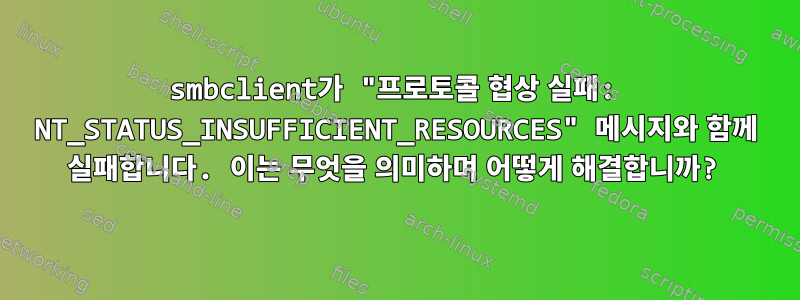
smbclient를 사용하여 Windows 공유에 액세스하려고 하는데 자격 증명이 올바른지 여부에 관계없이 이 NT_STATUS_INSUFFICIENT_RESOURCES 오류가 발생합니다.
이 명령은 주식 목록에 관한 것입니다.
smbclient -L //computer.domain -U domain/username
비밀번호를 묻지만 비밀번호 입력 후 실패합니다.
공유를 열려고 하면 동일한 일이 발생합니다.
smbclient //computer.domain/sharename -U domain/username
웹을 둘러보았지만 관련된 내용을 찾지 못했습니다. 다른 Samba 클라이언트도 비슷한 의미 없는 오류 메시지와 함께 실패합니다.
Windows 7에서 공유에 액세스할 수 있습니다.
또한 이 특정 시스템에 저장된 공유 외에 Linux의 다른 공유에도 액세스할 수 있습니다.
그렇다면 문제가 있는 Windows 공유에 액세스하기 위해 smbclient를 어떻게 사용합니까? 가능합니까? 그렇지 않은 경우 해결 방법이 있습니까?
(저는 우분투 서버 12.04를 사용하고 있습니다)
답변1
질문
클라이언트에서
sudo mount -t cifs -o uid=user,gid=user,username=user,password=password //192.168.0.100/shared /mnt/smb
mount: Cannot allocate memory
smbclient -L pc -U user%password
protocol negotiation failed: NT_STATUS_INSUFFICIENT_RESOURCES
dmesg | tail
…
[49474.230547] CIFS VFS: cifs_mount failed w/return code = -12
해결책
다시 시작하면 LanmanServer문제가 해결됩니다.
서버에서
net stop LanmanServer /y && net start LanmanServer
These workstations have sessions on this server:
192.168.0.100
These workstations have sessions with open files on this server:
192.168.0.100
The following services are dependent on the Server service.
Stopping the Server service will also stop these services.
HomeGroup Listener
Computer Browser
The HomeGroup Listener service is stopping.
The HomeGroup Listener service was stopped successfully.
The Computer Browser service is stopping..
The Computer Browser service was stopped successfully.
The Server service is stopping.
The Server service was stopped successfully.
The Server service is starting.
The Server service was started successfully.
net start Browser
The requested service has already been started.
net start HomeGroupListener
The HomeGroup Listener service is starting.
The HomeGroup Listener service was started successfully.
smbclient클라이언트는 이후에 오류를 반환하지 않습니다.
smbclient -L pc -U user%password
Domain=[PC] OS=[Windows 7 Ultimate 7601 Service Pack 1] Server=[Windows 7 Ultimate 6.1]
…
고객
고객은
cat /etc/issue
Ubuntu 13.04 \n \l
sudo dmidecode | grep -A2 "Base Board"
Manufacturer: Intel Corporation
Product Name: 440BX Desktop Reference Platform
섬기는 사람
서버는
ver
Microsoft Windows [Version 6.1.7601]
dmidecode | grep -A2 "Base Board"
Manufacturer: ASUSTeK COMPUTER INC.
Product Name: P8Z77-M PRO


