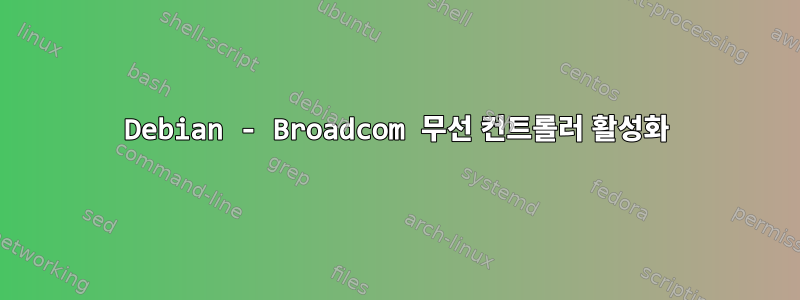
글쎄, 이것이 나를 미치게 만든다. 오래된 Dell Precision M60 노트북을 설정하고 있는데 Debian squeeze에서 무선 장치에 대한 지원을 활성화할 수 없습니다.
내가 시도한 것:
lspci | grep -i wireless
02:03.0 Network controller: Broadcom Corporation BCM4306 802.11b/g Wireless LAN Controller (rev 02)
좋아요 나는 debianwiki에서 이 페이지를 찾았습니다:bcm43xx. 먼저 해당 기기가 실제로 지원되는지 확인합니다.
lspci -vnn -d 14e4:
02:03.0 Network controller [0280]: Broadcom Corporation BCM4306 802.11b/g Wireless LAN Controller [14e4:4320] (rev 02)
Subsystem: Dell TrueMobile 1300 WLAN Mini-PCI Card [1028:0001]
Flags: bus master, fast devsel, latency 32, IRQ 5
Memory at fafec000 (32-bit, non-prefetchable) [size=8K]
Capabilities: <access denied>
Kernel driver in use: b43-pci-bridge
따라서 [14e4:4320](개정 02)입니다. 예,지원됩니다. 데비안위키 페이지로 돌아가기
" 802.11b 전용 장치(BCM4301) 또는BCM4306 개정 2 칩셋이 있는 802.11b/g 장치, 펌웨어 설치 b43legacy-installer"
해 보자:
sudo aptitude install firmware-b43legacy-installer
..
firmware-b43legacy-installer
E: Sub-process /usr/bin/dpkg returned an error code (1)
A package failed to install. Trying to recover:
Setting up firmware-b43legacy-installer (4.178.10.4-4) ...
Not supported card here (PCI id 14e4:165
14e4:4320)!
Use b43 firmware. This is just for the b43legacy driver.
Aborting.
dpkg: error processing firmware-b43legacy-installer (--configure):
subprocess installed post-installation script returned error exit status 1
Errors were encountered while processing:
firmware-b43legacy-installer
Setting up firmware-b43legacy-installer (4.178.10.4-4) ...
Not supported card here (PCI id 14e4:165
14e4:4320)!
Use b43 firmware. This is just for the b43legacy driver.
Aborting.
dpkg: error processing firmware-b43legacy-installer (--configure):
subprocess installed post-installation script returned error exit status 1
configured to not write apport reports
Errors were encountered while processing:
firmware-b43legacy-installer
E: Sub-process /usr/bin/dpkg returned an error code (1)
A package failed to install. Trying to recover:
Setting up firmware-b43legacy-installer (4.178.10.4-4) ...
Not supported card here (PCI id 14e4:165
14e4:4320)!
Use b43 firmware. This is just for the b43legacy driver.
Aborting.
dpkg: error processing firmware-b43legacy-installer (--configure):
subprocess installed post-installation script returned error exit status 1
Errors were encountered while processing:
firmware-b43legacy-installer
무엇? 펌웨어-b43-installer를 사용해 보겠습니다.
aptitude install firmware-b43-installer
효과가있다. 하지만:
sudo iwconfig
wlan0 IEEE 802.11bg ESSID:off/any
Mode:Managed Access Point: Not-Associated Tx-Power=0 dBm
Retry long limit:7 RTS thr:off Fragment thr:off
Encryption key:off
Power Management:off
sudo ifconfig wlan0 up
SIOCSIFFLAGS: No such file or directory
다시? 구글에 오류가 있어서 펌웨어 관련인데 설치했어요! 체크인했는데 lib/firmware.fw 파일이 포함된 b43 폴더가 있습니다.
어떤 아이디어가 있나요?
답변1
드라이버 설치 문제를 해결할 수 있어서 다행입니다. 이는 일반적으로 종속성 및/또는 분리된 패키지를 해결하는 간단한 문제입니다.
오류가 발생한 이유는 관점에서 볼 때 인터페이스가 존재하지 않기 때문입니다 ifconfig.
출력을 자세히 살펴보면 iwconfig출력의 두 번째 줄에서 인터페이스가 액세스 포인트와 연결되지 않은 것을 알 수 있습니다. 무선 802.11 인터페이스(a/b/g/n)가 관리 모드(클라이언트 작업의 표준)에서 작동하려면 인터페이스가 다른 엔드포인트와 연결되어야 합니다. 무선 네트워크가 인터페이스와 연결되면 wlan0 인터페이스는 또는 선호하는 네트워크 관리 도구를 ifconfig통해 주소를 얻을 수 있습니다 .ip
다른 끝점과 연결되지 않은 무선 인터페이스에 주소를 할당하는 유일한 방법은 인터페이스를 Ad Hoc 네트워크와 같은 호스트 인터페이스로 사용하거나 시스템을 무선 네트워크의 액세스 포인트로 사용하는 것입니다.
답변2
SIOCSIFFLAGS: No such file or directory이 특정 장치나 드라이버에서 지원하지 않는 네트워크 인터페이스 설정을 변경하려는 시도를 포함하여 여러 가지 이유가 있을 수 있습니다. 이 경우에는 펌웨어가 로드되지 않았기 때문일 가능성이 높지만 일반적으로 dmesg더 자세한 오류 메시지를 확인하고 싶습니다 .
펌웨어-b43legacy-installer 패키지에 일종의 패키지 스크립트 버그가 있는 것 같습니다. PCI ID 문자열이 하나만 필요할 때 PCI ID 문자열을 가져옵니다 14e4:165<enter>14e4:4320. 이로 인해 구성 스크립트가 실패했습니다. 이에 대한 버그 보고서를 보낼 수 있습니다. (내 첫 추측은 PCI ID일 것이다.열광한Broadcom NIC로 인해 일부 정규 표현식이 잘못될 수 있습니다. )
firmware-b43legacy-installer이 패키지를 사용하면 매우 쉽게 수동으로 이 작업을 수행할 수 있습니다.
wget --timeout=60 http://downloads.openwrt.org/sources/wl_apsta-3.130.20.0.o
sudo b43-fwcutter -w /lib/firmware wl_apsta-3.130.20.0.o
그런 다음 /lib/firmware/b43legacy디렉터리가 존재하고 필요한 펌웨어 파일을 포함해야 합니다.


