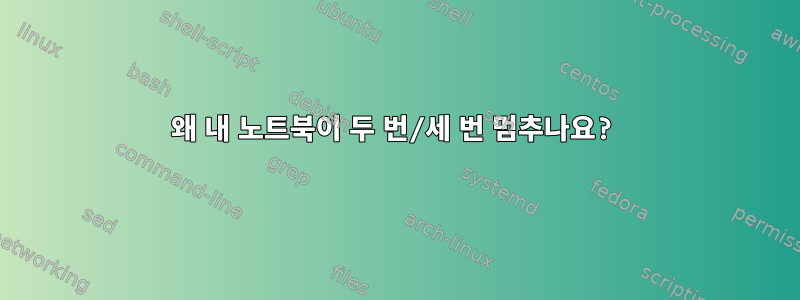
WM은 awesome뚜껑을 닫을 때 자동으로 일시 중지되지 않으므로 일부 내용을 따랐습니다.지시하다작동하게 만들다. 방금 /etc/acpi/local/lid.sh.post다음 내용이 포함된 파일을 추가했습니다 .
#!/bin/sh
pm-suspend
이제 일시 중지가 작동하지만 덮개를 열고 전원 버튼을 누르면 바탕 화면이 잠시 동안 표시되었다가 다시 일시 중지됩니다! 전원 버튼을 다시 누르면 정상적으로 재개됩니다. 그 이후에는 잠시 멈출 때마다 전원 버튼을 누르고 기다려야 합니다.삼여러 번 지나면 정상적으로 복구됩니다. 네 번 연속으로 정지를 시도했는데 더 이상 악화되지 않는 것 같습니다.
편집하다: 나는 간단한 것을 사용한다화면 잠금 서비스원본 스크립트 대신:
[Unit]
Description=Lock X session
Before=sleep.target
[Service]
Environment=DISPLAY=:0
ExecStart=/usr/bin/xautolock -locknow
[Install]
WantedBy=sleep.target
해결되었습니다! 다른 사람이 원하면 만들어 봤어요스크립트하나의 명령으로 이 작업을 수행합니다.
#!/usr/bin/env bash
#
# NAME
# suspend-on-close.sh - Enable suspend when closing laptop lid
#
# SYNOPSIS
# suspend-on-close.sh [options]
#
# DESCRIPTION
# Adds a new "post" event to the ACPI lid close handler
#
# BUGS
# https://github.com/l0b0/tilde/issues
#
# COPYRIGHT
# Copyright © 2013-2014 Victor Engmark. License GPLv3+: GNU GPL
# version 3 or later <http://gnu.org/licenses/gpl.html>.
# This is free software: you are free to change and redistribute it.
# There is NO WARRANTY, to the extent permitted by law.
#
################################################################################
set -o errexit -o noclobber -o nounset -o pipefail
directory="$(cd "$(dirname "${BASH_SOURCE[0]}")" && pwd)"
PATH='/usr/bin:/bin'
target_dir="/etc/acpi/local"
target_file="${target_dir}/lid.sh.post"
if [[ ! -d "$target_dir" ]]
then
mkdir "$target_dir"
fi
> "$target_file" cat <<EOF
#!/bin/sh
grep -q closed /proc/acpi/button/lid/*/state && pm-suspend
EOF
chmod u+x "$target_file"
답변1
뚜껑을 닫고 열 때마다 뚜껑 콜백이 호출된다고 확신합니다.
sleep.sh서류여기상태:
# if launched through a lid event and lid is open, do nothing
echo "$1" | grep "button/lid" && grep -q open /proc/acpi/button/lid/LID/state && exit 0
"뚜껑 열림" 시나리오는 스크립트가 확인하지 않는 시나리오 중 하나입니다.
일부 매개변수를 로그 파일에 반영하여 이를 신속하게 테스트할 수 있습니다.
답변2
저는 Dell Inspiron 11z에서 Ubuntu 14.04와 함께 Awesome WM을 실행하고 있으며 유사한 절전/중지 문제가 발생했습니다.
확인되고 s2ram -f작동 되면 판독값을 s2disk업데이트 하고 닫을 때 일시 중지되었다가 열 때 다시 일시 중지되었습니다./usr/lib/pm-utils/sleep.d/00powersave/usr/sbin/s2ram -f
귀하의 안내에 따라 다음을 추가했습니다.00powersave
echo "$1" >> /home/user/lid.log
cat /proc/acpi/button/lid/LID0/state >> /home/user/lid.log
노트북을 닫았다가 열면 다음과 같이 출력됩니다.
suspend
state: closed
resume
state: open
이러한 상태를 토대로 00powersave다음과 같이 파일을 만들었습니다.
echo "$1" | grep "resume" && grep -q open /proc/acpi/button/lid/LID0/state && exit 0
/usr/sbin/s2ram -f
스크립트가 "resume"으로 호출되었는지, 덮개가 열려 있는지 확인하고 두 조건이 모두 충족되면 아무 작업도 수행하지 않습니다.
매우 감사합니다! 무례했다면 죄송하지만 해결하기가 고통스럽고 다음 사람이 더 쉽게 시간을 보낼 수 있도록 이 글을 게시하고 싶었습니다.


